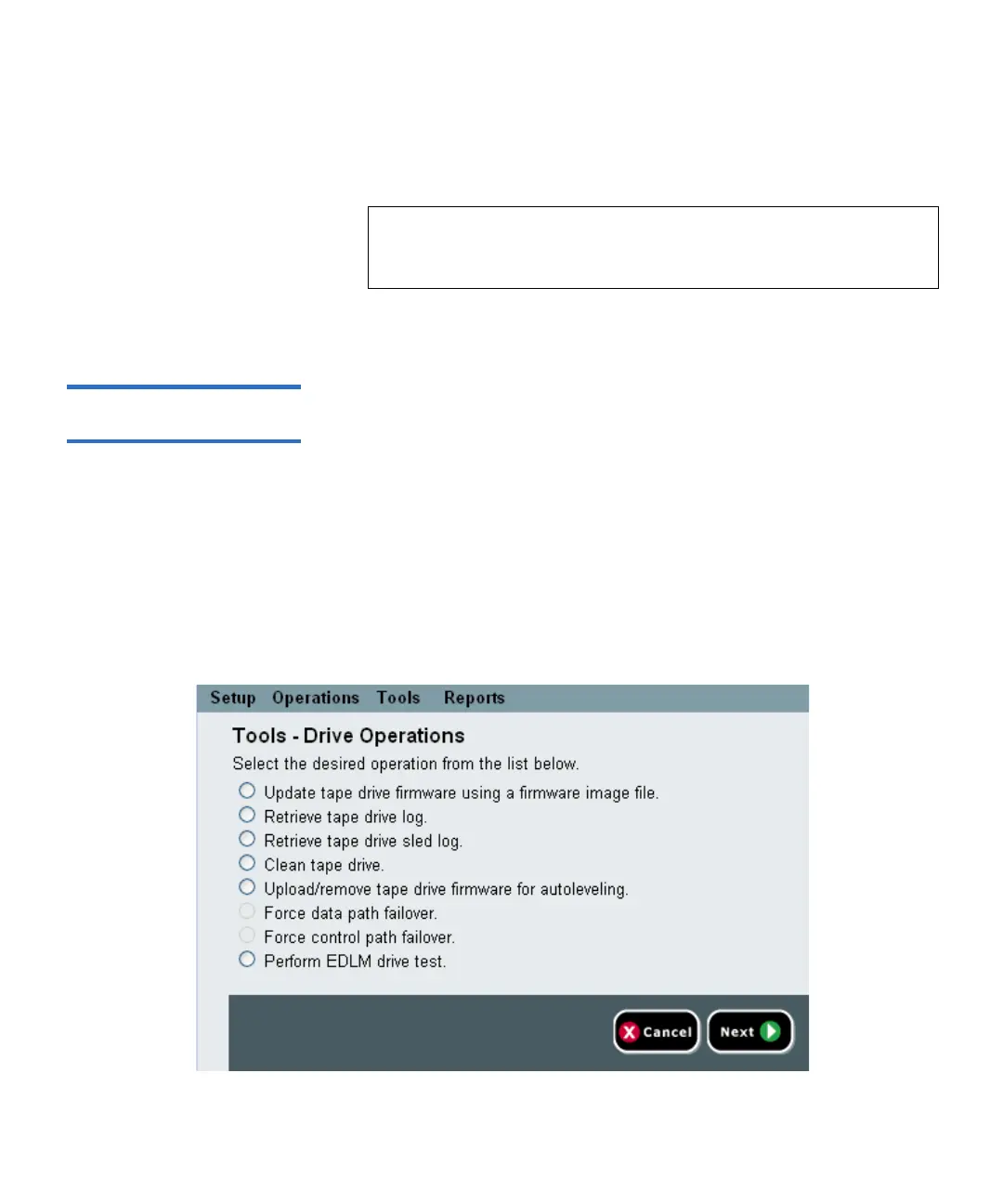Chapter 8 Extended Data Lifecycle Management
Incomplete EDLM Scans
Scalar i500 User’s Guide 239
4 To send a copy of the test session report via e-mail, type an address in
the Send field and click the Send button.
5 To update the screen with the current status, click Refresh.
Testing Suspect EDLM
Drives 8
If an EDLM drive reports a suspicious number of errors within a given
time period, it will be taken offline and not used for testing until brought
back online manually. This operation allows testing the drive with a
known-good tape cartridge to determine whether the problems detected
by the drive are legitimate, or possibly due to a problem with the drive
itself. If this occurs, the library will issue a RAS ticket directing you to test
the tape drive.
To test the drive:
1 Select Tools > Drive Operations.
The Tools - Drive Operations screen opens.
Note: In order to send an e-mail, e-mail notifications must be set
up on the library (Setup > Notifications > E-mail
Configuration).