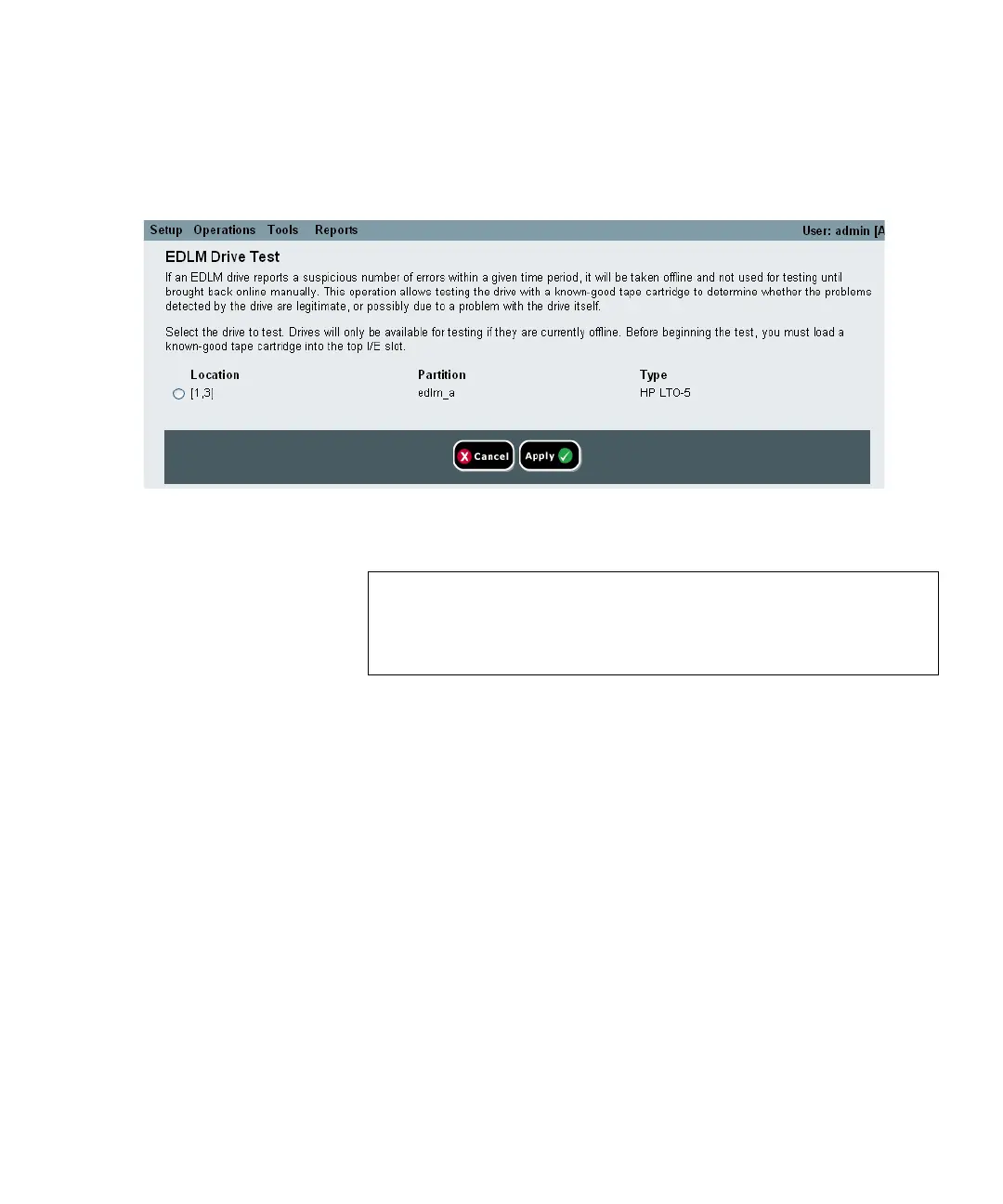Chapter 8 Extended Data Lifecycle Management
Incomplete EDLM Scans
Scalar i500 User’s Guide 240
2 Select Perform EDLM Drive Test and click Next.
The EDLM Drive Test screen appears.
3 Place a known good tape cartridge into the top I/E station slot.
4 Select the drive to test and click Apply.
The tape is tested using the known good tape cartridge. When the test
completes, a Success or Failure message appears.
5 Do one of the following:
• If the result is Success — Manually bring the tape drive back
online (Tools > Drives > Change Mode).
• If the result is Failure — If you used a known good tape, a
failure generally means the drive has failed. View the RAS ticket
details or contact Quantum Support for further analysis.
Note: A “known good tape cartridge” means one that is fairly
new, formatted, fully written, and that has a good
cartridge memory (CM). It is a good idea to create one to
have on hand for this type of operation.
