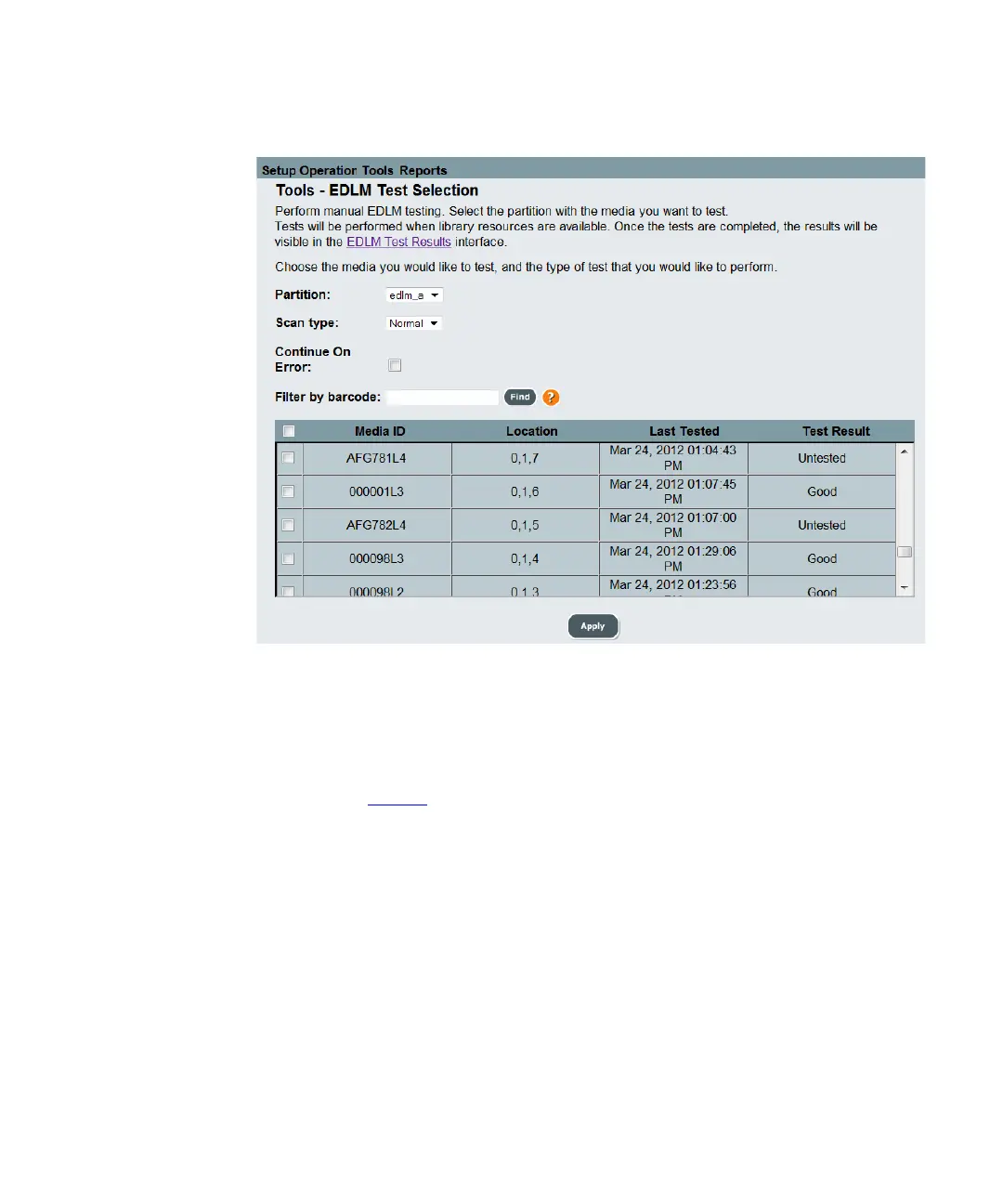Chapter 8 Extended Data Lifecycle Management
Incomplete EDLM Scans
Scalar i500 User’s Guide 229
3 From the Partition drop-down list, choose the partition that contains
the tape(s) you want to scan.
4 From the Scan type drop-down list, choose the type of scan to
perform (Quick, Normal, or Full). The default is Normal. For a
description of these scan types, see the Scan Settings section of
Table 8
on page 223.
5 If you want the test to continue on error, select the Continue On
Error check box. By default, during normal and full scans, a cartridge
memory (CM) test is performed first. If that fails, the rest of the scan
(the tape test) is skipped and the test fails. When you select Continue
On Error, the tape test is performed even if the CM test fails.
6 Select the tape(s) to scan from the table. To select all tapes listed,
select the check box at the top of the check box column. To filter the
displayed list, enter a barcode or portion of a barcode in the Filter by
barcode field and click Find.
