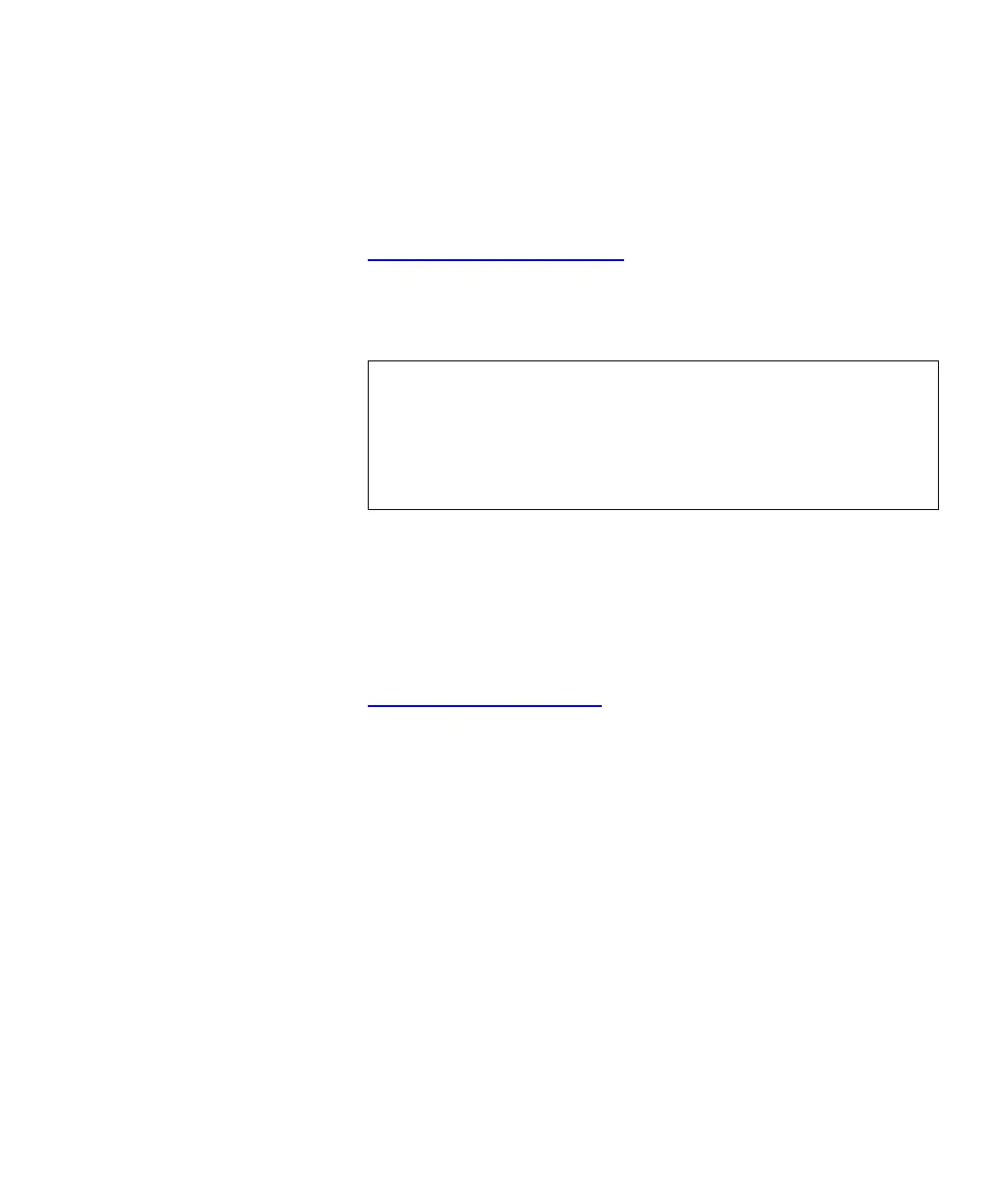Chapter 10 Getting Information – Logs and Reports
Viewing the Library Configuration Report
Scalar i500 User’s Guide 274
physical SN, logical SN, World Wide Node Name (WWNN), World
Wide Port Name (WWPN), loop ID, topology request, speed request,
actual topology, actual speed, maximum speed, active port (if the
drive has more than one FC port), SNW licenses (displays which
Storage Networking features the tape drive is using, if any; see
Chapter 6, Storage Networking
), SCSI ID, SAS address, tape drive
firmware level, control path status, and encryption method of each
tape drive.
• Slots —Type, assigned partition name (storage and import/export
[I/E] station slots only), location coordinates, barcode (storage and
I/E station slots only), media type, element address, encryption
method, get count, get retries, put count, and put retries. If the slot is
a cleaning slot, the cleaning status (usable/expired) and cleaning
count (the number of times the cartridge was used to clean a tape
drive) are also displayed. For more details about slot data, see
Viewing the All Slots Report
on page 276.
•
Partitions— Name, online status, emulation type, barcode policy,
number of total tape drives in the partition, number of active tape
drives partition, total media, mounted media, total slots, full slots,
total I/E stations, full I/E stations, and encryption method of each
partition.
•
Modules (Chassis) — Manufacturer, model type, and serial number of
each module.
You can print the report by clicking on the printer icon in the report
window.
The path to open the report from the Web client is
Reports > Library
Configuration
.
Note: The library configuration report lists the native device
identifier as reported by the tape drive. HP tape drives
always report SCSI as the native device identifier, even if
they are Fibre Channel or SAS. For example, if you have
HP L TO-4 Fibre Channel or SAS drives, they will be listed
in the report as HP LTO-4 SCSI drives.
