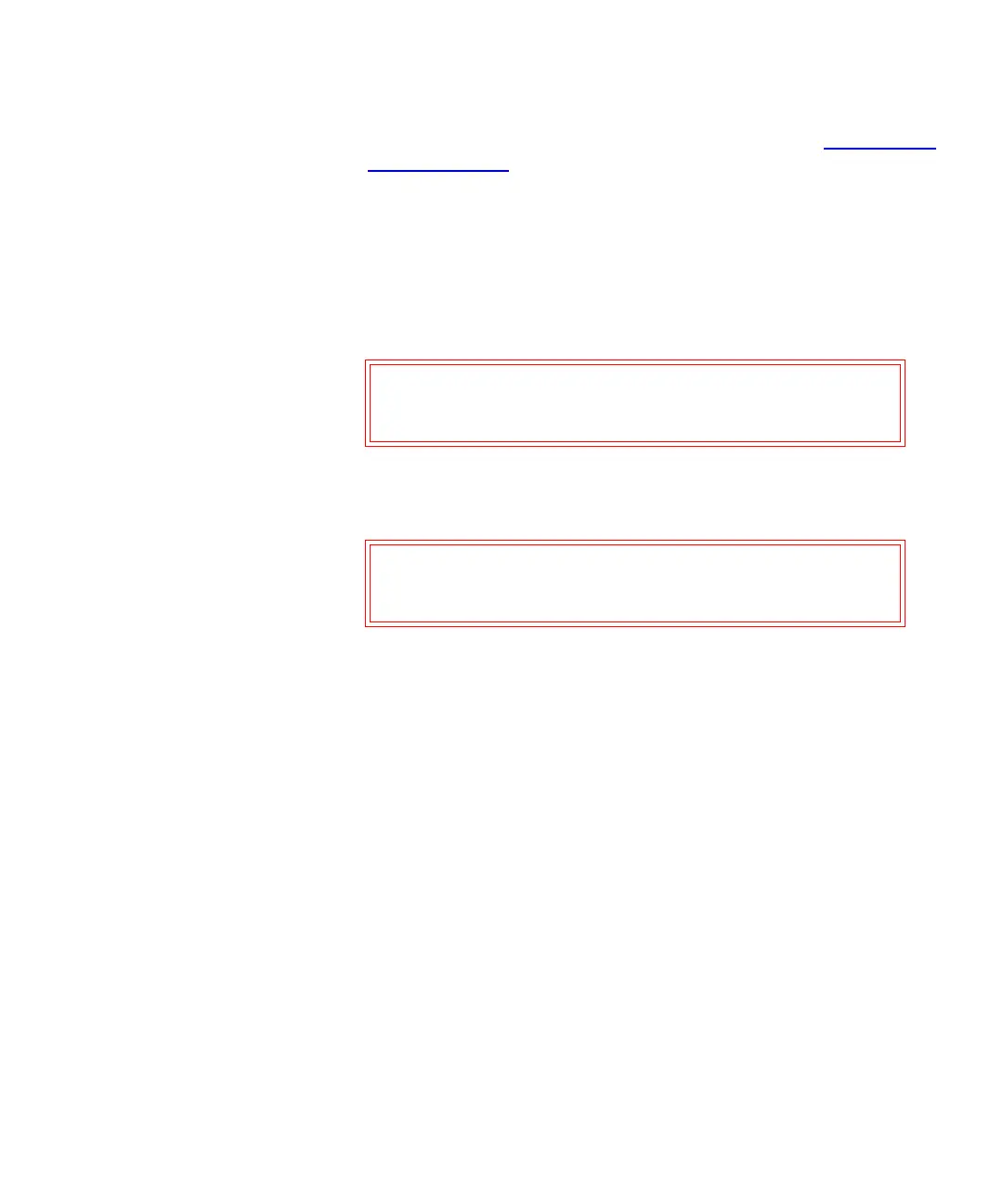Chapter 12 Installing, Removing, and Replacing
Cabling the Library
Scalar i500 User’s Guide 306
1 If your library is larger than 14U, install it in a rack. See Installing the
Library in a Rack on page 423 for instructions. The instructions
include procedures for removing and replacing tape drives.
2 Connect one end of the SAS cable to the tape drive. Connect the other
end of the SAS cable to the host.
3 If your library configuration consists of a single module, place
module terminators in the module’s top and bottom module
terminator connectors.
4 If the library consists of more than one module, connect the modules
together as follows:
a Using the module terminators, terminate the top and bottom
modules in the library stack. Install one module terminator in the
top terminator connector on the topmost module and one in the
bottom terminator connector on the bottommost module.
b If you need to add expansion modules to the control module,
remove the module terminator from the control module
terminator connection that is closest to the expansion module.
c Replace the module terminator in the expansion module in the
terminator connection that is furthest from the control module.
d Connect the module-to-module cable from the control module to
the expansion module.
5 Connect your Ethernet cable to the Gigabit (GB) Ethernet port on the
library control blade (LCB) for remote access to the library via the
Web client.
Caution: The module terminator is not the same as a SCSI
terminator. Using a SCSI terminator instead of a
module terminator will damage the library.
Caution: The module terminator is not the same as a SCSI
terminator. Using a SCSI terminator instead of a
module terminator will damage the library.
