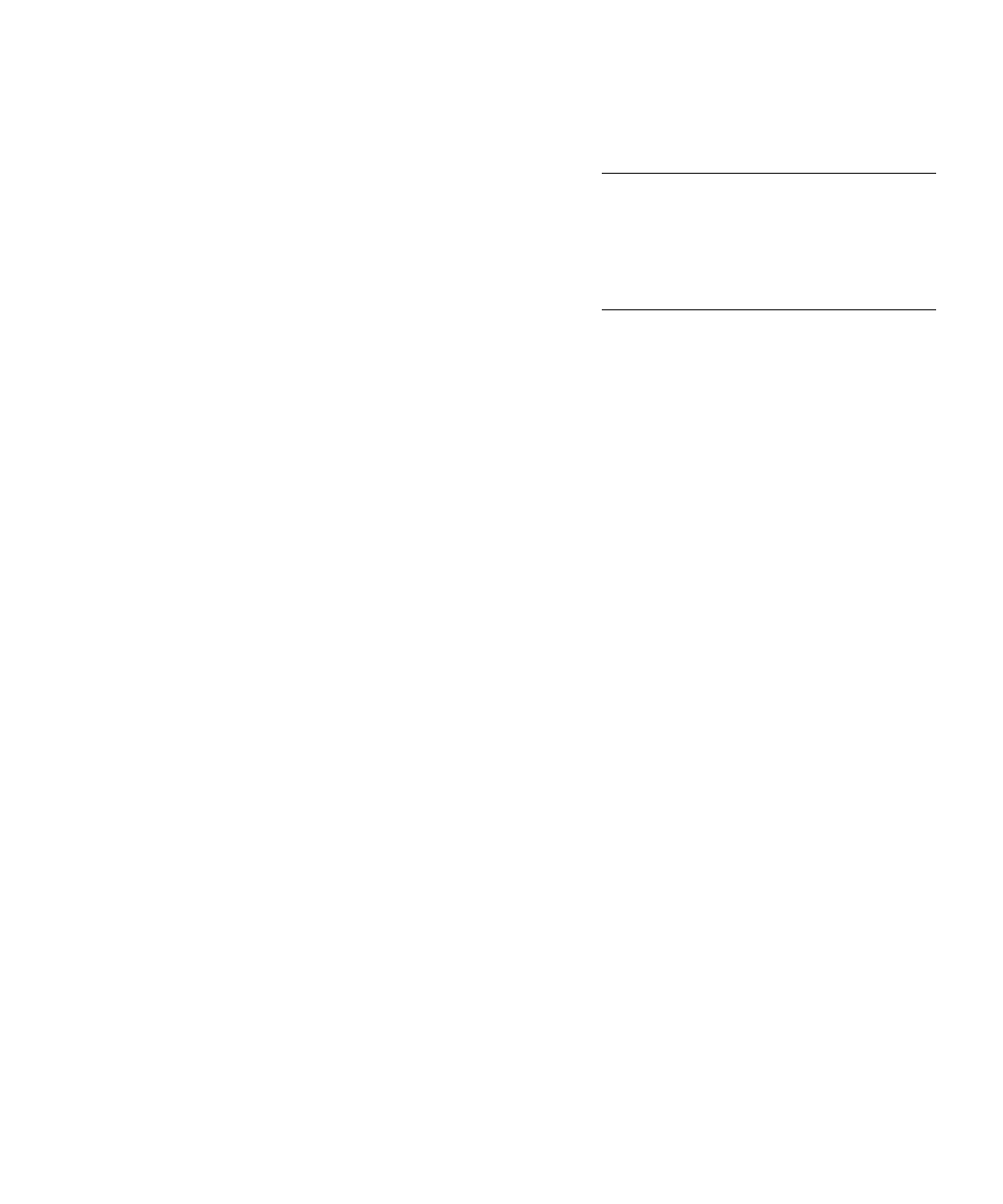Chapter 12 Installing, Removing, and Replacing
Adding Expansion Modules to an Existing Library
Scalar i500 User’s Guide 350
3 Remove the rack ears that fasten the module to the rack.
4 Loosen the thumbscrews located at the base of the front and rear of
the module.
1 Front Y-rail
2Rear Y-rail
3 Y-rail (this end up)
4 Squeeze here to release
