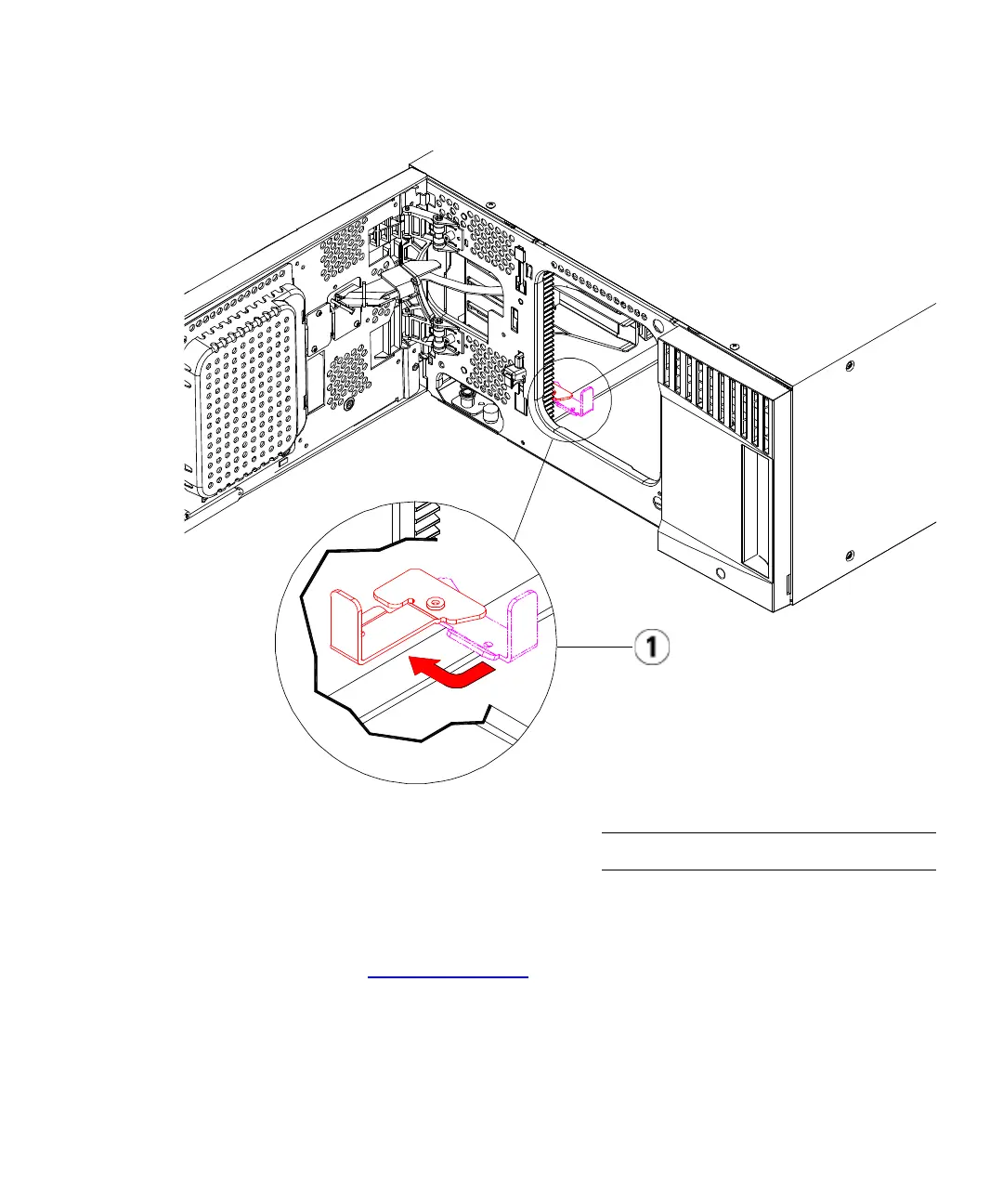Chapter 12 Installing, Removing, and Replacing
Adding Expansion Modules to an Existing Library
Scalar i500 User’s Guide 361
6 Connect all power cords, network data cables, and module-to-
module cables. Make sure the module terminators are installed at the
top and bottom of the stack of modules. For cabling instructions, see
Cabling the Library
on page 293.
7 Power on the library.
8 Reconfigure the library, including applying the new COD license
key, using the operator panel or Web client.
9 Recreate any partitions you deleted prior to installing the module.
1 Parking tab in “unparked” position
