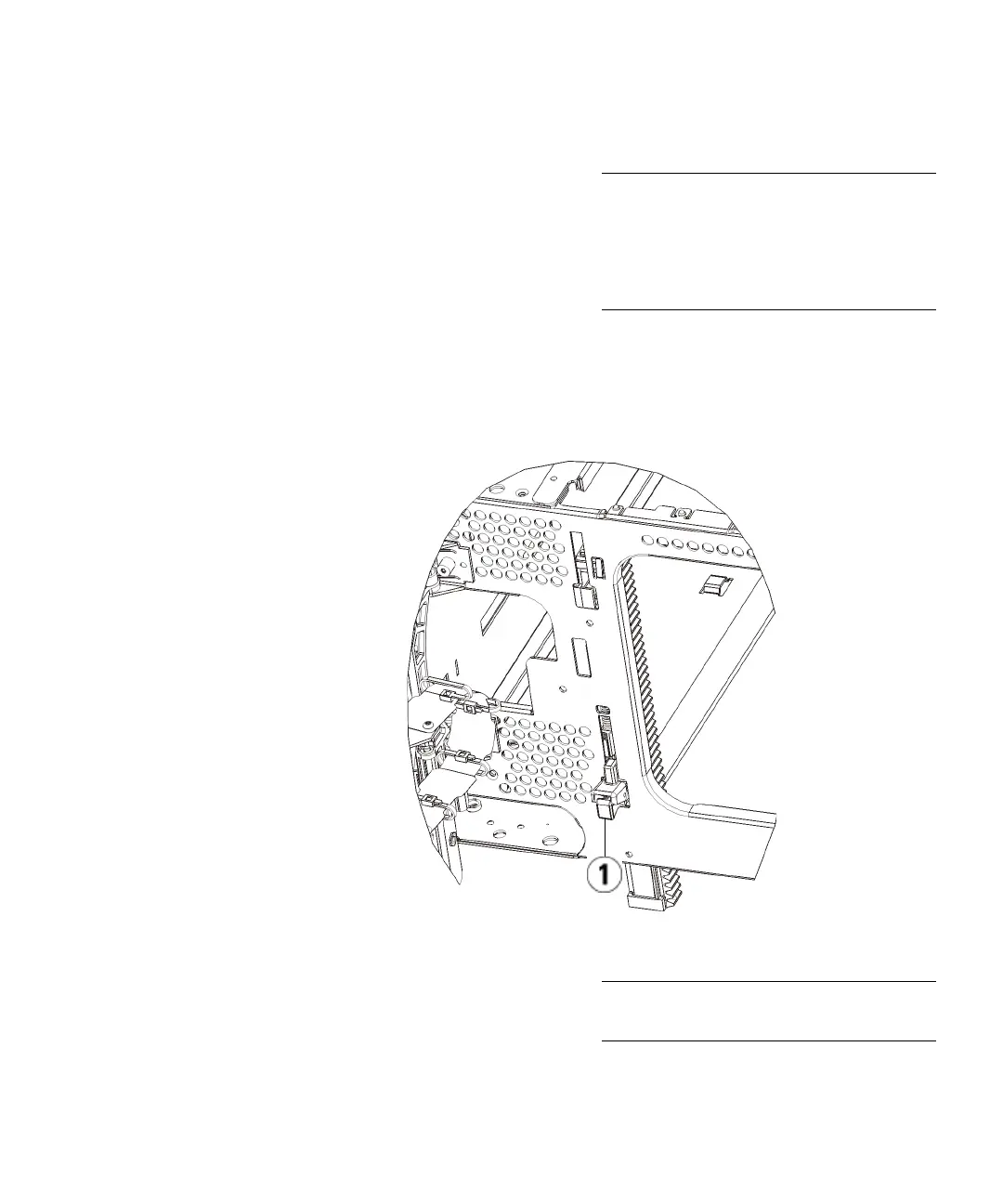Chapter 12 Installing, Removing, and Replacing
Replacing an Expansion Module
Scalar i500 User’s Guide 404
a From the front of the library, open the I/E station and access
doors of the expansion module. Squeeze the handle of the Y-rail
release mechanism, lift it out of its locked position, and slide it
downward as far as it will go.
1 Front Y-rail
2Rear Y-rail
3 Y-rail (this end up)
4 Squeeze here to release
1 Y-rail in unlocked, functional
position
