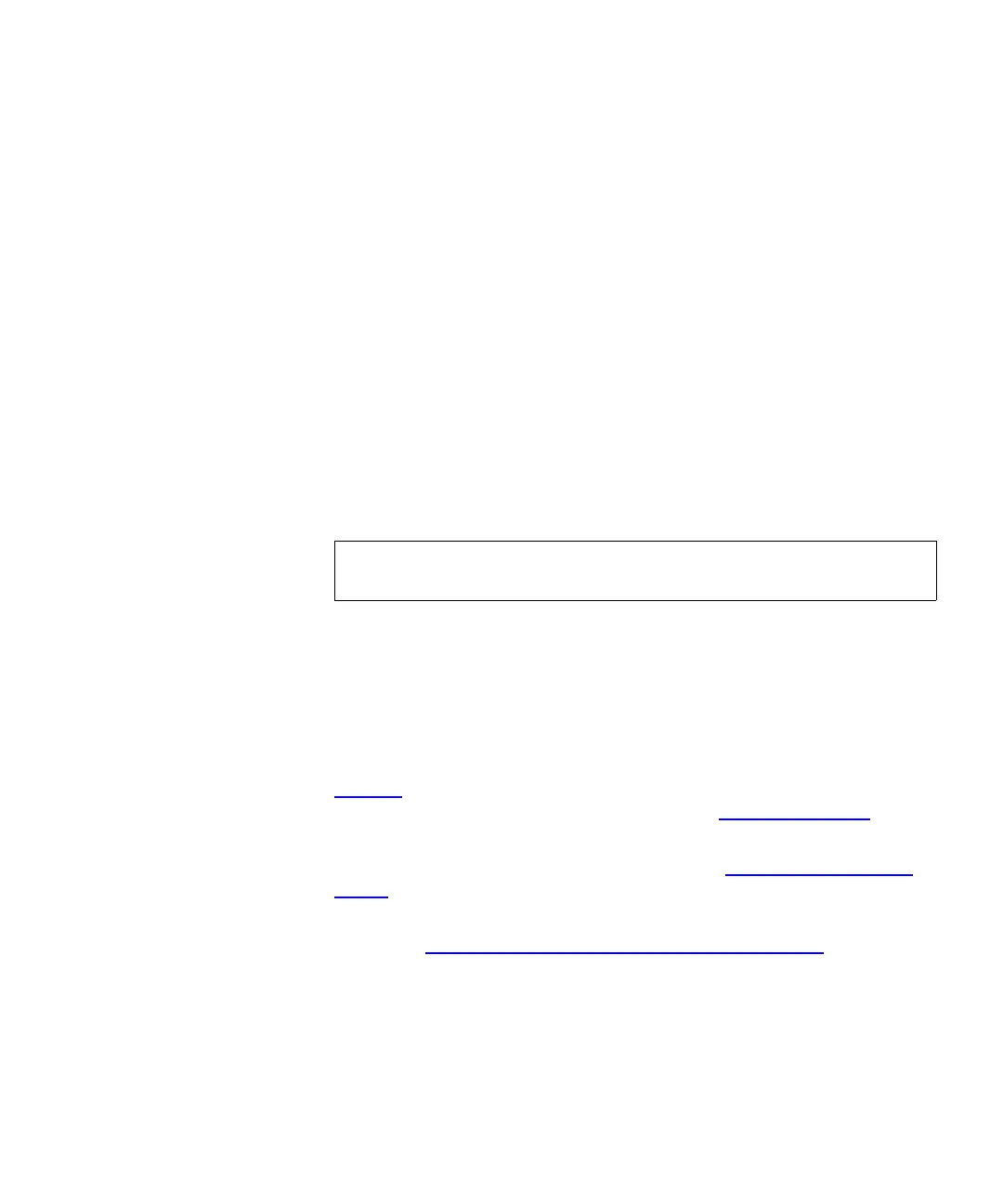Chapter 1 Description
Back Panel Components
Scalar i500 User’s Guide 27
tape drive operations. I/O blades also aggregate FC tape drive
connections, reducing switch port and cabling requirements.
Each FC I/O blade has six auto-negotiating, 4 Gb/s FC ports and
backplane connections. The FC I/O blade provides two host
communication ports and four connection ports to FC drives. Each FC
I/O blade is cooled by a fan blade that is installed next to the FC I/O
blade in the expansion module. FC I/O blades and fan blades are hot-
swappable.
FC I/O blades cannot be installed in the control module, so your library
configuration must include at least one expansion module to include FC
I/O blades. Each expansion module can house up to two FC I/O blades.
Depending on the number of installed expansion modules, the library can
support from one to four FC I/O blades. No library configuration can
contain more than four FC I/O blades. Any FC drive in the library,
including drives in the control module, can be connected to an FC I/O
blade in an expansion module.
The FC I/O blade indicates its status with three LED status indicators.
These indicators are green, amber, and blue in color.
•
Green represents processor status.
•
Amber represents health status.
•
Blue represents power-control status.
Figure 9
shows the FC I/O Blade, including LEDs. For more information
on the behavior of the FC I/O Blade LEDs, see Blade Status LEDs
on
page 506.
For information on configuring I/O blades, see Working With FC I/O
Blades on page 109.
For information on installing and cabling FC I/O blades and FC tape
drives, see Chapter 12, Installing, Removing, and Replacing
.
Note: FC I/O menu commands are available for use only when FC
I/O blades are installed in the library.
