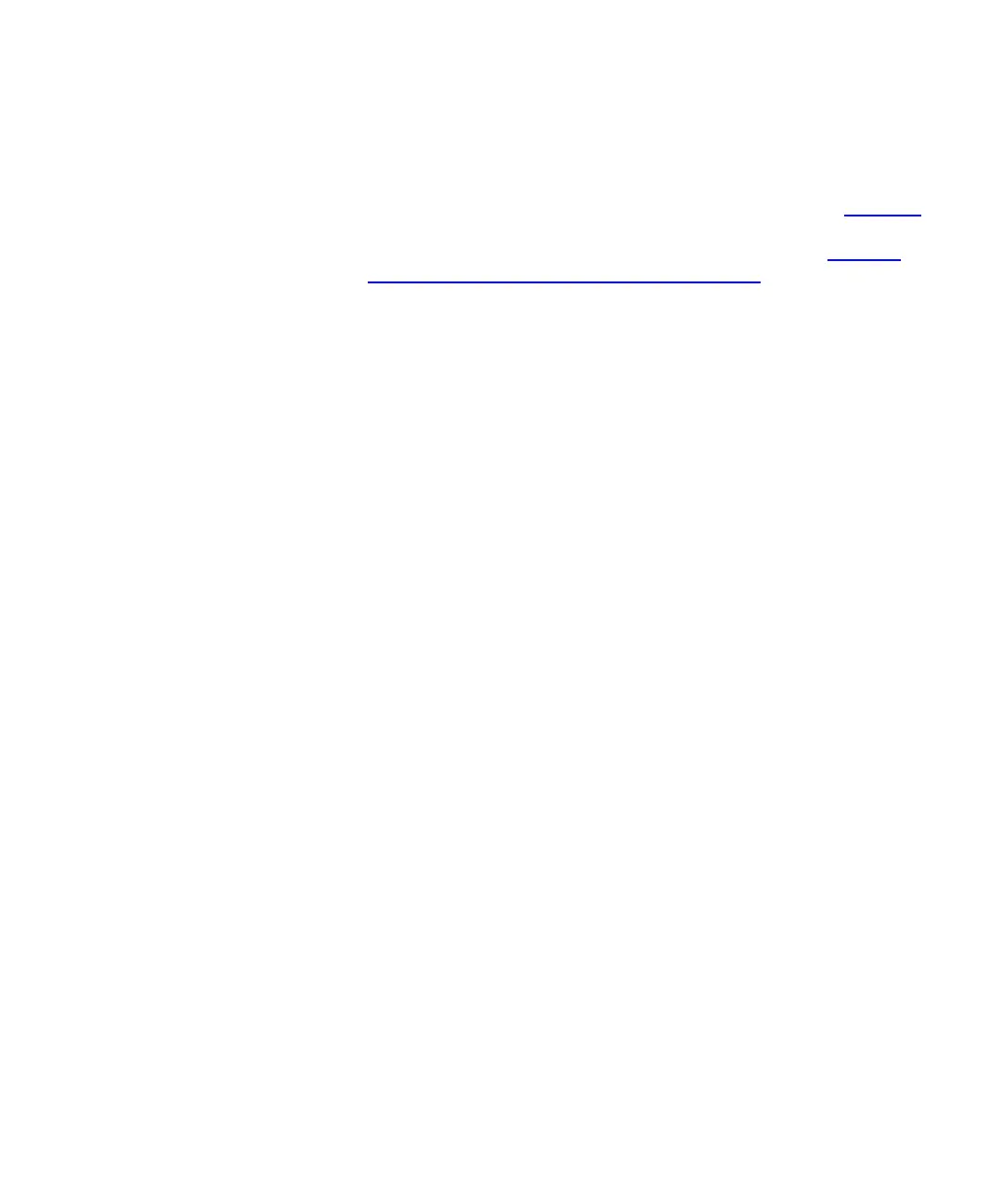Chapter 12 Installing, Removing, and Replacing
Adding, Removing, and Replacing FC I/O Blades
Scalar i500 User’s Guide 450
• Each FC I/O blade is accompanied by a fan blade that cools the FC
I/O blade. The fan blade is installed to the right of the FC I/O blade
in the expansion module. Each expansion module has four bays and
can accommodate two FC I/O blades and two fan blades. Figure 62
shows the FC I/O blade and fan blade installed in the expansion
module. For instructions on installing the fan blade, see Adding,
Removing, and Replacing the FC I/O Fan Blade on page 460.
• The recommended order of installing the FC I/O blade and fan blade
in any expansion module is starting from the bottom two bays and
moving up.