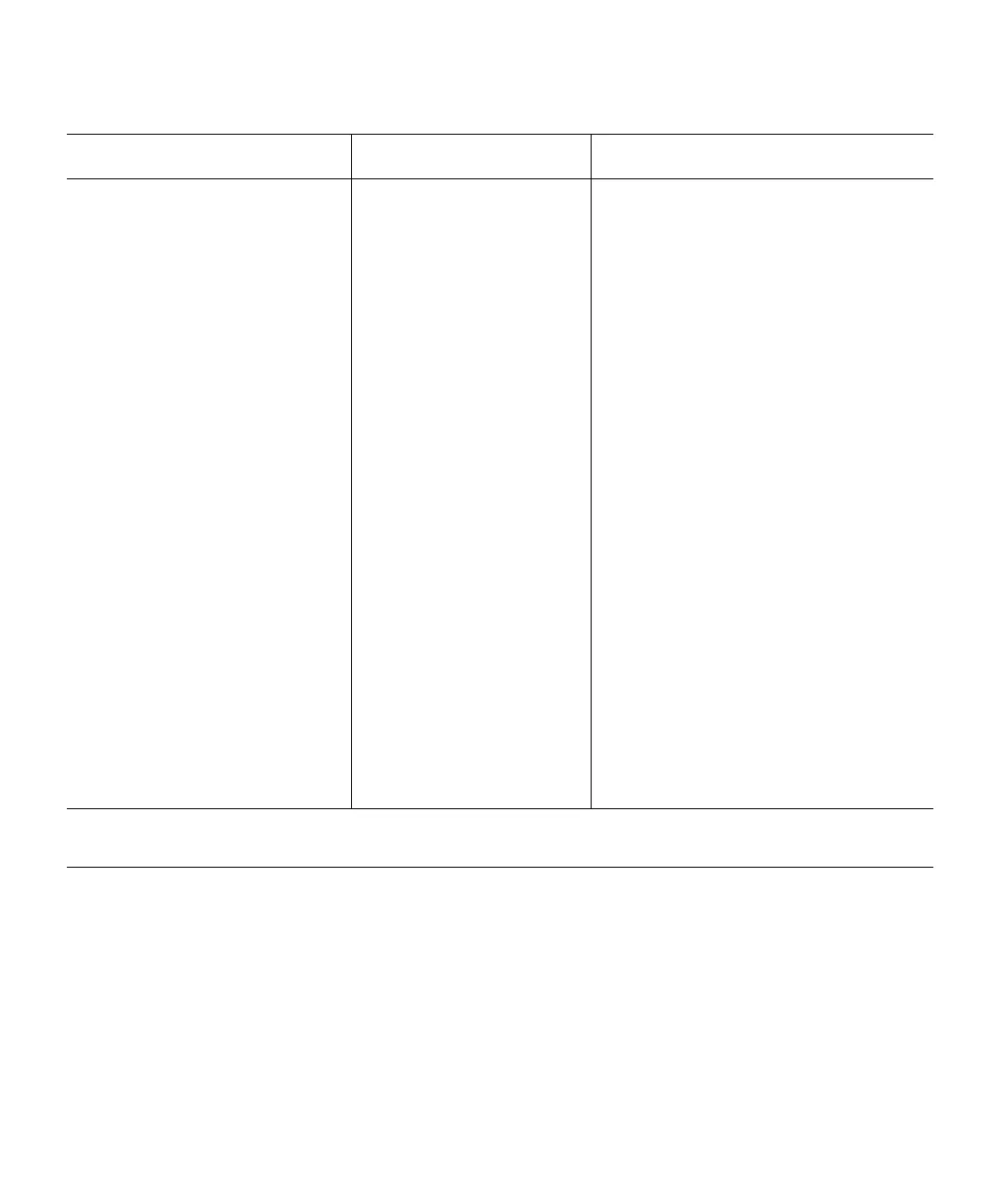Chapter 2 Understanding the User Interface
Menu Trees
Scalar i500 User’s Guide 49
• FC I/O Blades
b
• Port Configuration
• Channel Zoning
• Host Mapping
c
• Host Management
c
• Host Port Failover
• Data Path Conditioning
• FC I/O Blade Control
Security
a
• Network Interface
• SSH Services
•ICMP
• Remote UI
•SNMP
•SMI-S
Display Settings
• Brightness
• Contrast
• Defaults
• Library Tests
a
• Installation & Verification Tests
• Library Demo
• View Last Summary Log
• View Last Detailed Log
• E-mail Last Detailed Log
• Blade Info
b
• Port Info
• Command History Log
ab
a
Administrators only.
b
Available only when the library contains I/O blades.
c
Visible only when host mapping has
been enabled.
Setup Menu
a
Operations Menu Tools Menu
