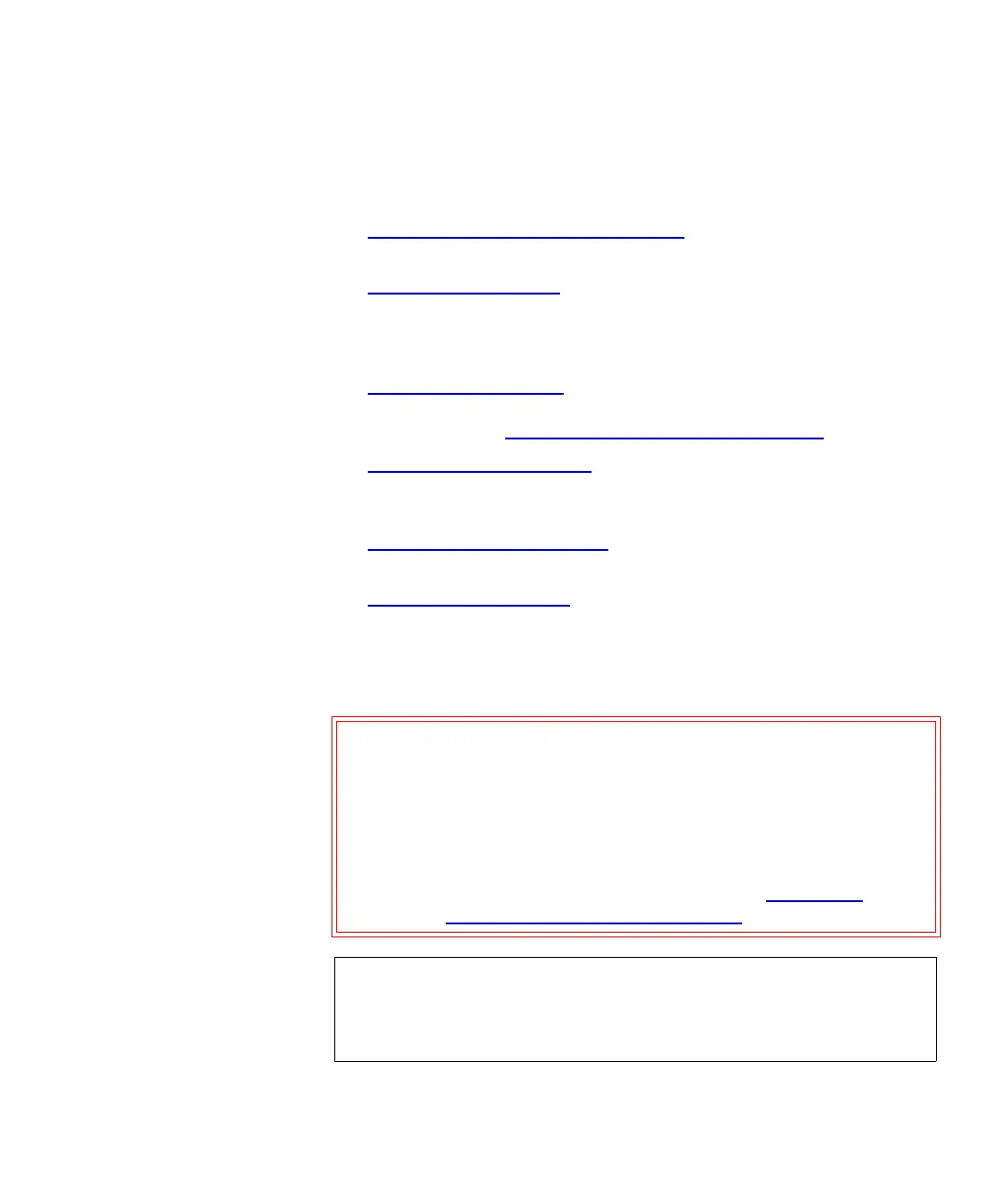Chapter 3 Configuring Your Library
Using the Setup Wizard
Scalar i500 User’s Guide 58
• Welcome (operator panel) — Welcomes you to the Setup Wizard.
• Hardware Installation
(operator panel) — Reminds you to install tape
drives and the Ethernet cable.
• Setting the Date, Time, and Time Zone
(operator panel and Web
client) — Allows you to set the date and time on your library.
• Managing the Network
(operator panel) — Allows you to configure
your IPv4 network settings for remote access using the Web client.
Allows you to enable IPv6 so that you can configure IPv6 network
settings later using
Setup > Network Mgmt.
• Applying a License Key
(operator panel and Web client) — Allows
you to enter license keys for licensable features. For more
information, see Obtaining and Installing a License Key
on page 88.
• Configuring Cleaning Slots
(operator panel and Web client) —
Allows you to configure dedicated cleaning slots. Configuring at
least one cleaning slot enables the AutoClean feature.
• Configuring
I/E Station Slots (operator panel and Web client) —
Allows you to configure import/export (I/E) station slots.
• Working With
Partitions (operator panel and Web client) — Allows
you to set the number of library partitions.
•
Confirm Settings (operator panel and Web client) — Allows you to
confirm your library settings.
Caution: Always take a library snapshot and save the library
configuration after modifying configurable items. If
modifying items results in problems, the library snapshot
will help technical support personnel to troubleshoot the
problem. Saving the library configuration will allow you
to restore the most current settings if necessary. For more
information on taking a library snapshot and saving and
restoring the library configuration, see Saving and
Restoring the Library Configuration on page 494.
Note: Setup Wizard operations cannot be performed concurrently by
multiple administrators logged in from different locations.
You can access the screens, but you cannot apply changes
while another administrator is performing the same operation.
