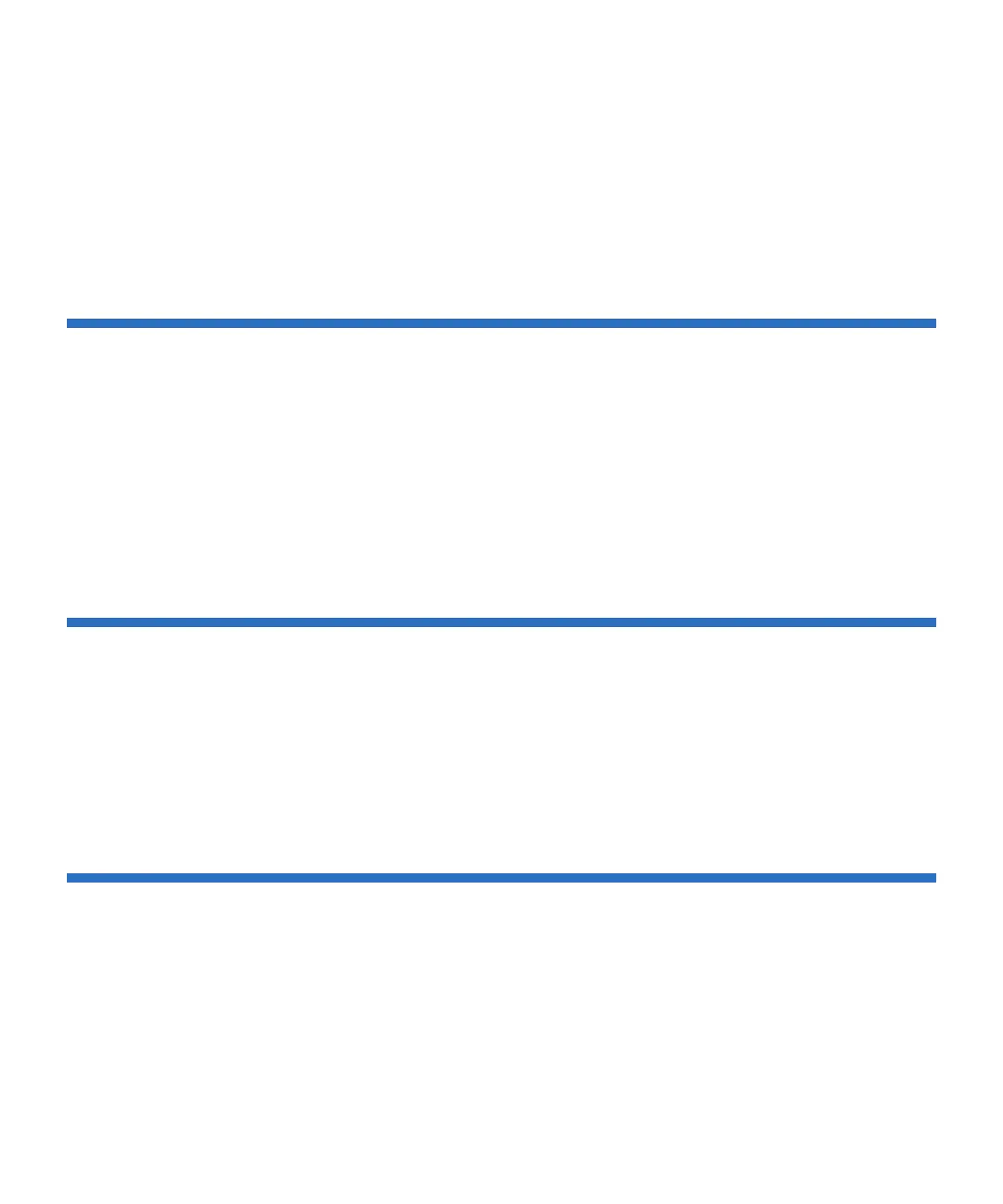Scalar i500 User’s Guide ix
Importing Cleaning Media.................................................................... 260
Exporting Cleaning Media .................................................................... 262
Manually Cleaning Tape Drives........................................................... 264
About Tape Drive Operations...................................................................... 265
Locking and Unlocking the I/E Stations.................................................... 266
Controlling FC I/O Blade Power................................................................. 267
Chapter 10 Getting Information – Logs and Reports 269
Viewing Information About the Scalar i500............................................... 270
Viewing the System Information Report.................................................... 271
Viewing the Library Configuration Report................................................ 272
Viewing the Network Settings Report........................................................ 275
Viewing Logged-in Users ............................................................................. 276
Viewing the All Slots Report........................................................................ 276
Viewing, Saving, and E-mailing Library Logs .......................................... 277
Viewing FC I/O Blade Information ............................................................ 279
Viewing FC I/O Blade Port Information.................................................... 280
Chapter 11 Updating Library and Tape Drive Firmware 282
Upgrading Library Firmware ...................................................................... 283
Upgrading Tape Drive Firmware................................................................ 285
Using an Image File to Upgrade Tape Drive Firmware.................... 286
Downgrading IBM LTO-4 Tape Drive Firmware .............................. 287
Autoleveling Tape Drive Firmware ............................................................ 287
Uploading Tape Drive Firmware Used in Autoleveling .................. 288
Deleting Tape Drive Firmware Used in Autoleveling ...................... 288
Chapter 12 Installing, Removing, and Replacing 290
Taking the Library Online/Offline ............................................................. 292
Taking a Library Online......................................................................... 292
Taking a Library Offline ........................................................................ 293
Cabling the Library........................................................................................ 293
Specific Instructions for LTO-5 and LTO-6 Tape Drives .................. 293
Cabling Libraries With SCSI Tape Drives........................................... 297
Cabling Libraries With SAS Tape Drives............................................ 303
Cabling Libraries With Fibre Channel Tape Drives Connected