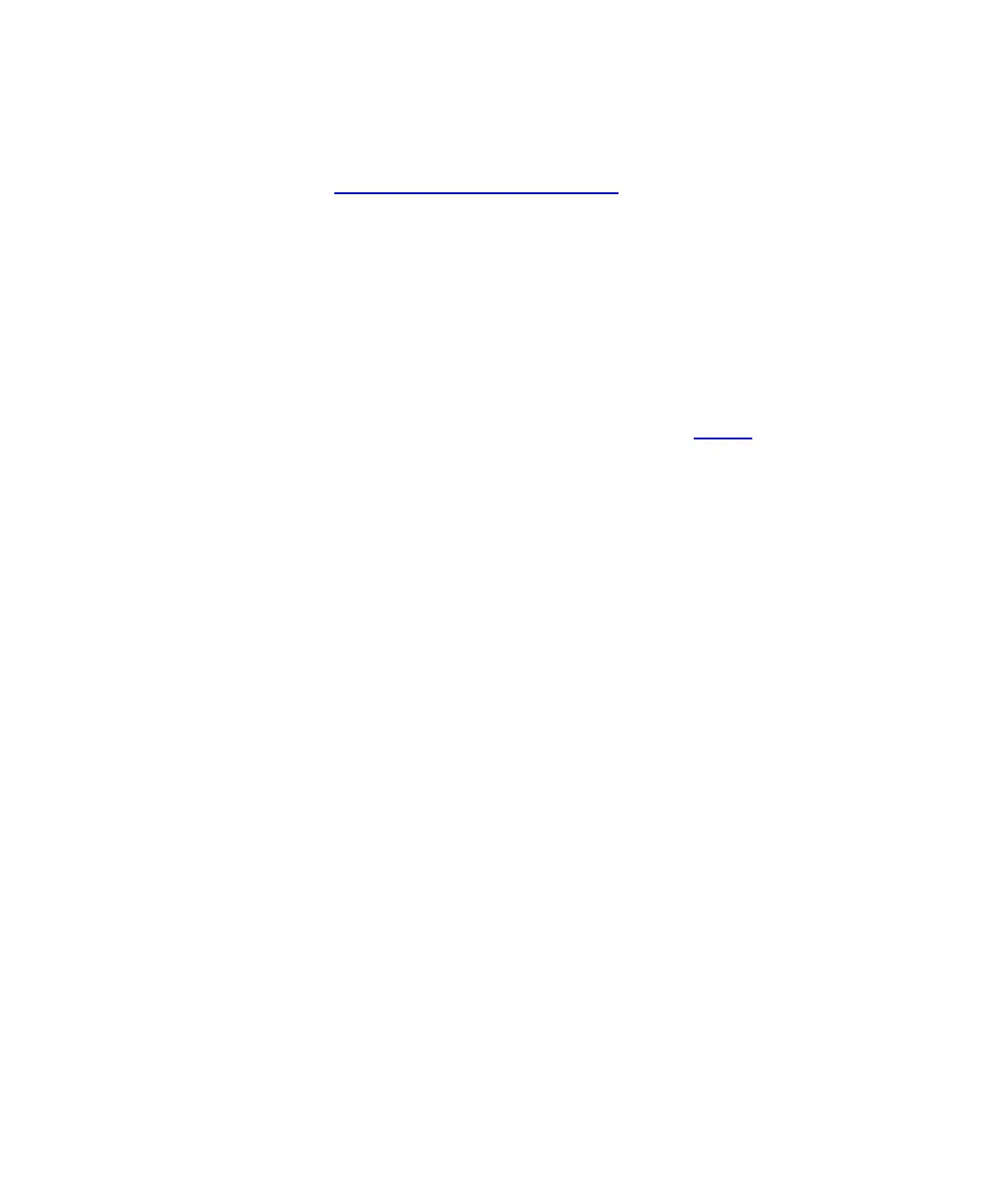Chapter 3 Configuring Your Library
Configuring I/E Station Slots
Scalar i500 User’s Guide 80
configure zero I/E station slots and use all slots in all I/E stations for tape
cartridge storage. For more information on configuring zero I/E slots, see
Configuring Zero I/E Station Slots
on page 82.
Each I/E station (6-slot or 12-slot) is configured as a complete unit. When
configuring an I/E station, configure all the slots in the I/E station the
same way: all storage or all I/E slots.
If the library consists of a control module, all six I/E station slots must be
configured either as storage or as I/E station slots. A 14U library consists
of a control module (with six I/E station slots) and an expansion module
(with 12 I/E station slots). All 12 of the slots in the expansion module
must be configured the same way, as either I/E station slots or storage
slots. Therefore, a 14U library can contain a minimum of six and a
maximum of 18 dedicated I/E station slots. Table 4
lists the number of
I/E station slots available per library for all base library configurations.
