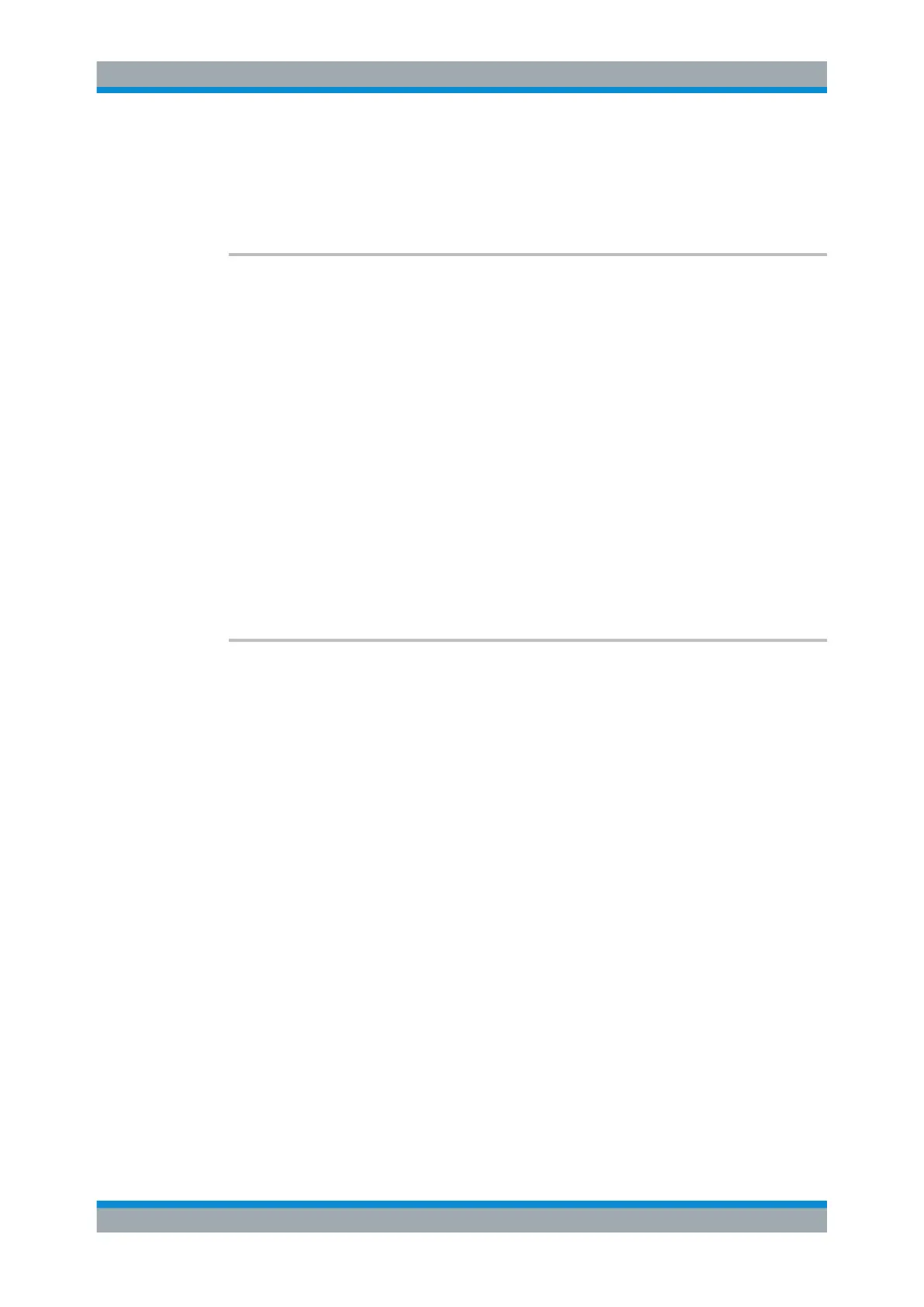Remote Control
R&S
®
ESR
880User Manual 1175.7068.02 ─ 12
Example:
CALC:MARK:FUNC:FPE:ANN:LAB:STAT OFF
Removes the peak labels from the diagram
Manual operation: See "Marker Number" on page 424
CALCulate<n>:MARKer<m>:FUNCtion:FPEaks:COUNt?
This command queries the number of peaks that have been found during a peak
search.
Suffix:
<n>
.
irrelevant
<m> Selects the marker.
Return values:
<NumberOfPeaks>
Example:
CALC:MARK:FUNC:FPE 3
Searches the 3 highest maxima for trace 1
CALC:MARK:FUNC:FPE:COUN?
Queries the number of maxima found
Usage: Query only
Manual operation: See "Marker Peak List" on page 422
CALCulate<n>:MARKer<m>:FUNCtion:FPEaks[:IMMediate] <NoMaxima>
This command initiates a peak search.
The results can be queried with:
●
Position of a peak on the x-axis: CALCulate<n>:MARKer<m>:FUNCtion:
FPEaks:X
●
Position of a peak on the y-axis: CALCulate<n>:MARKer<m>:FUNCtion:
FPEaks:Y?
●
Number of peaks in the list: CALCulate<n>:MARKer<m>:FUNCtion:FPEaks:
COUNt?
The order the results are returned in is selected with CALCulate<n>:MARKer<m>:
FUNCtion:FPEaks:SORT.
The trace the peaks search is performed on is selected with CALCulate<n>:
MARKer<m>:TRACe.
Number of found maxima
The number of maxima found depends on the waveform and value set for the Peak
Excursion parameter (see CALCulate<n>:MARKer<m>:PEXCursion), however, a
maximum number of 200 maxima are determined. Only the signals which exceed their
surrounding values at least by the value indicated by the peak excursion parameter are
recognized as maxima. Therefore, the number of maxima found is not automatically
the same as the number of maxima desired.
Remote Commands in Spectrum Analyzer Mode
