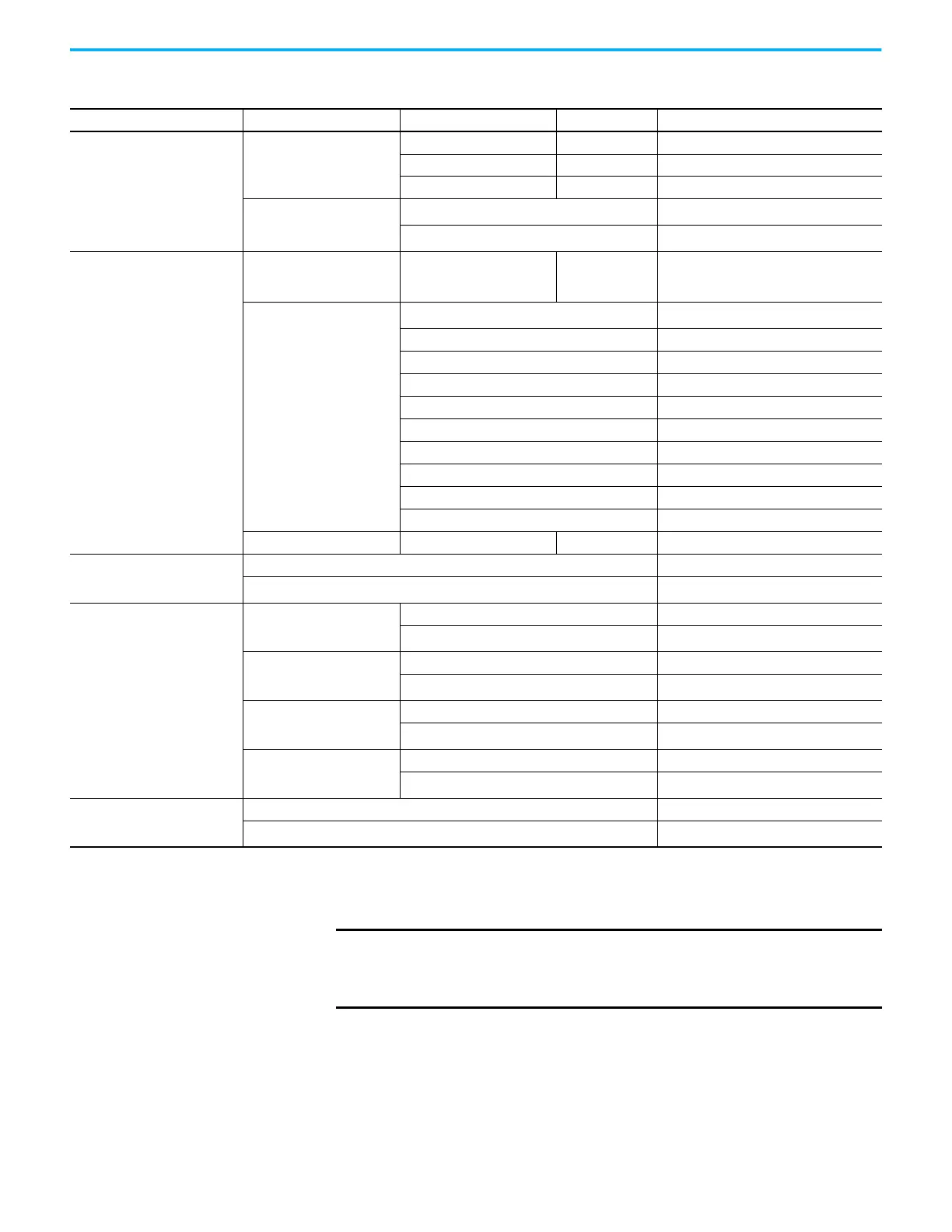186 Rockwell Automation Publication 2198-UM002L-EN-P - October 2021
Chapter 6 Configure and Start the Kinetix 5700 Drive System
Table 113 - Navigating the iTRAK Power Supply Settings Menu
Settings Menu Selections Sub Menu Selections Attributes Default Description
Network
Static IP
(1)
IP address 192.168.1.1 Indicates current IP address
Subnet mask 255.255.255.000 Indicates current subnet mask
Gateway 192.168.001.254 Indicates current gateway
->DHCP
(2)
->On
(2)
(1)
Turns DHCP on
Off
(1)
Turns DHCP off
Display
Backlight Timeout
30 sec…NEVER
(NEVER=no timeout period, the
backlight is always on)
-> 3 min
(2)
Sets backlight timeout period of the display
Cyclic Data Select
(3)
-> BUS VOLT
(2)
DC bus voltage in volts
OUT1 VOLT
Output 1 voltage in volts
OUT1 AMPS
Output 1 current in amps
OUT1 PWR
Output 1 power in kilowatts
OUT1 UTIL
Output 1 utilization in percent
OUT2 VOLT
Output 2 voltage in volts
OUT2 AMP
Output 2 current in amps
OUT2 PWR
Output 2 power in kilowatts
OUT2 UTIL
Output 2 utilization in percent
TOTAL PWR
Total power in kilowatts
Set Contrast -10…+10 0 Contrast setting of the display
Web
Enabled Enables the web server
->Disabled
(2)
Disables the web server
Protect
(4)
(5)
Reset
Disabled Disables drive reset protection
->Enabled
(2)
Enables drive reset protection
Network Config
Disabled Disables network configuration protection
->Enabled
(2)
Enables network configuration protection
Flash Update
Disabled Disables flash update protection
->Enabled
(2)
Enables flash update protection
Device Config
Disabled Disables device configuration protection
->Enabled
(2)
Enables device configuration protection
Standalone
(4)
->Disabled Disables standalone operation
Enabled
(2)
Enables standalone operation
(1) The default network setting was changed from Static IP to DHCP in drive firmware revision 12.001 to comply with EtherNet/IP™ standards
(2) An arrow (->) appears in front of the chosen attribute indicating that this attribute is currently configured. This is also the factory default setting.
(3) The DC bus voltage is one of several cyclic data attributes. You can select any of the Cyclic Data Select attributes to be displayed on the Home screen.
(4) Settings menu items available for the iTRAK power supply in drive firmware revision 12.001 and later.
(5) Protected mode settings prevent the corresponding operation from being performed when Class 1 CIP™ connections are open.
IMPORTANT
Standalone mode was added to the iTRAK® power supply in drive
firmware revision 12.001 to provide backward compatibility with
iTRAK medium frame systems. Enable Standalone operation only
when providing power to iTRAK medium frame systems.
