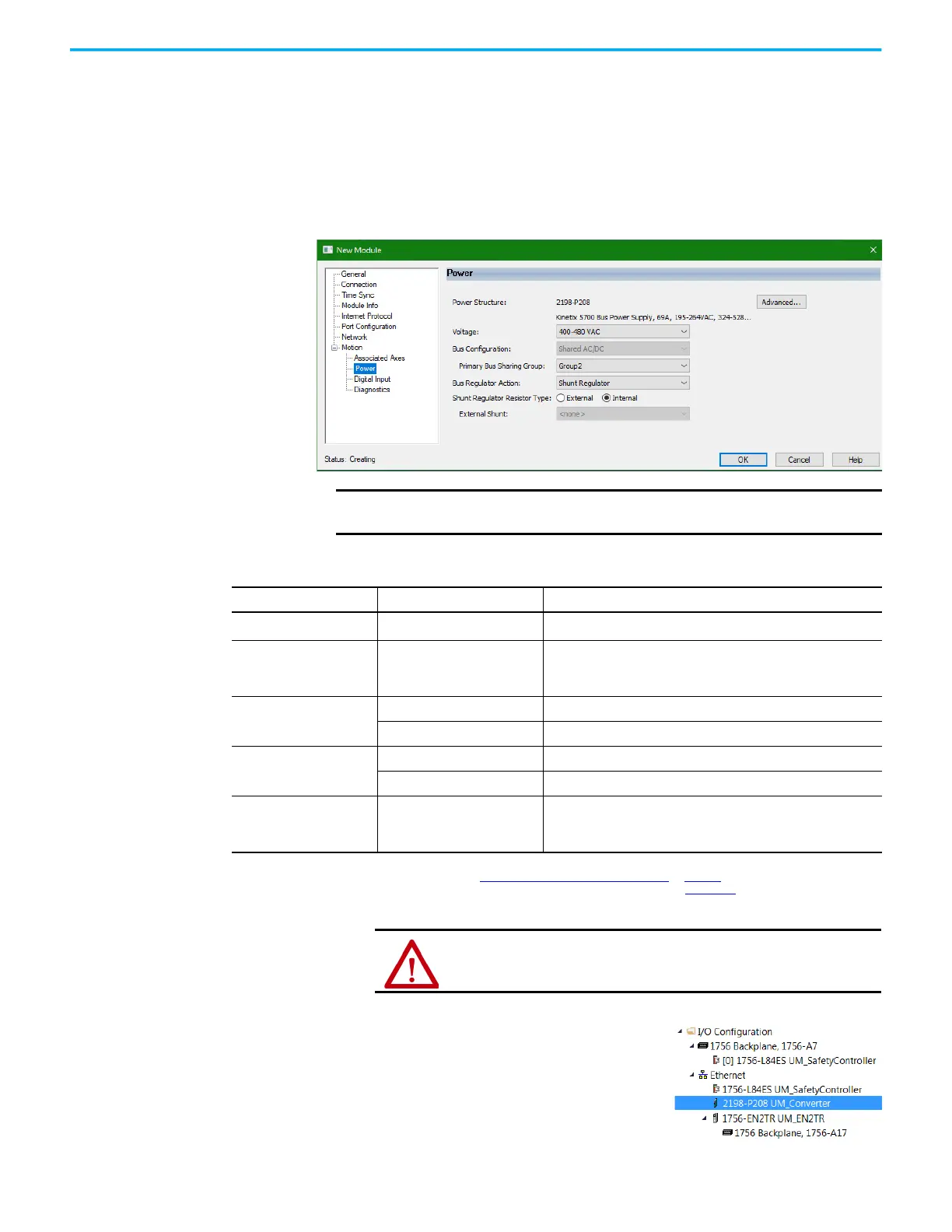194 Rockwell Automation Publication 2198-UM002L-EN-P - October 2021
Chapter 6 Configure and Start the Kinetix 5700 Drive System
4. Configure the new module.
a. Type the module Name.
b. Select an Ethernet Address option.
In this example, the Private Network address is selected.
c. Enter the address of your 2198-Pxxx DC-bus power supply.
In this example, the last octet of the address is 1.
5. Click the Power category.
6. From the pull-down menus, choose the power options appropriate for
your hardware configuration.
7. Click OK to close the New Module dialog box.
8. Your 2198-Pxxx DC-bus power supply
appears in the Controller Organizer
under the Ethernet network in the I/O
Configuration folder.
9. Click Close to close the Select Module
Type dialog box.
IMPORTANT
The Logix Designer application enforces shared-bus configuration
rules for Kinetix 5700 drives.
Attribute Menu Description
Bus Configuration
Shared AC/DC
(1)
Applies to 2198-Pxxx DC-bus power supply (converter) modules.
Bus Sharing Group
(2)
•Group1
•Group2
•Group3…
Applies to any bus-sharing configuration.
Bus Regulator Action
Disabled Disables the internal shunt resistor and external shunt option.
Shunt Regulator Enables the internal and external shunt options.
Shunt Regulator Resistor
Type
Internal Enables the internal shunt (external shunt option is disabled).
External Enables the external shunt (internal shunt option is disabled).
External Shunt
(3)
•None
• 2198-R004, 2198-R014
• 2198-R031, 2198-R127
Selects external shunt option. Only the shunt catalog number
intended for the specific DC-bus power supply is shown.
(1) Shared AC/DC bus configuration is the default selection for DC-bus power supplies.
(2) For more information on bus-sharing groups, refer to Understand Bus-sharing Group Configuration on page 251.
(3) Refer to the Kinetix 5700, 5500, 5300, and 5100 Servo Drives Specifications Technical Data, publication KNX-TD003, for more information on the
Bulletin 2198 external passive shunt resistors.
ATTENTION: To avoid damage to equipment all modules physically
connected to the same shared-bus connection system must be part
of the same Bus Sharing Group in the Logix Designer application.
