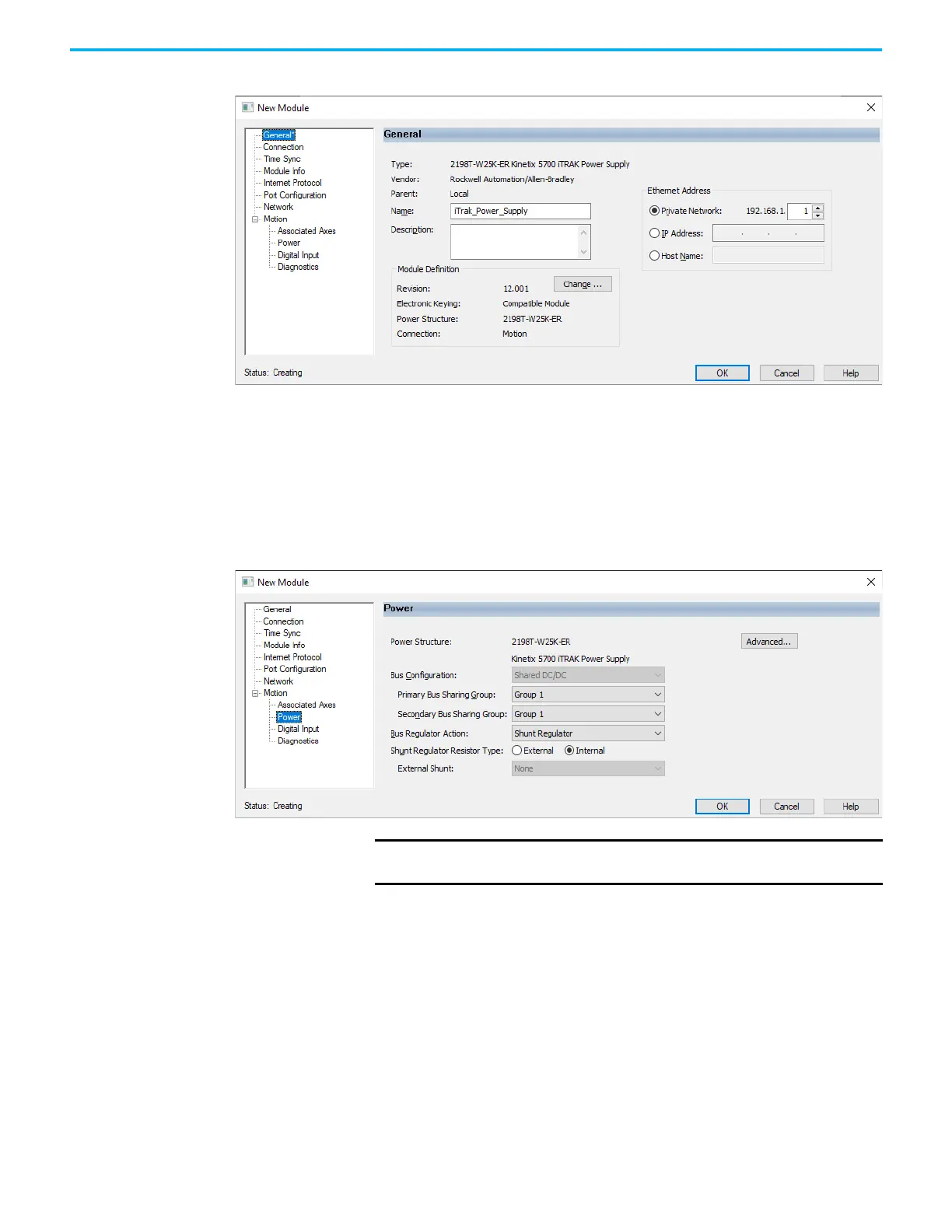Rockwell Automation Publication 2198-UM002L-EN-P - October 2021 201
Chapter 6 Configure and Start the Kinetix 5700 Drive System
The New Module dialog box appears.
4. Configure the new module.
a. Type the module Name.
b. Select an Ethernet Address option.
In this example, the Private Network address is selected.
c. Enter the address of your iTRAK power supply.
In this example, the last octet of the address is 1.
5. Click the Power category.
IMPORTANT
The Logix Designer application enforces shared-bus
configuration rules for Kinetix 5700 drives.
