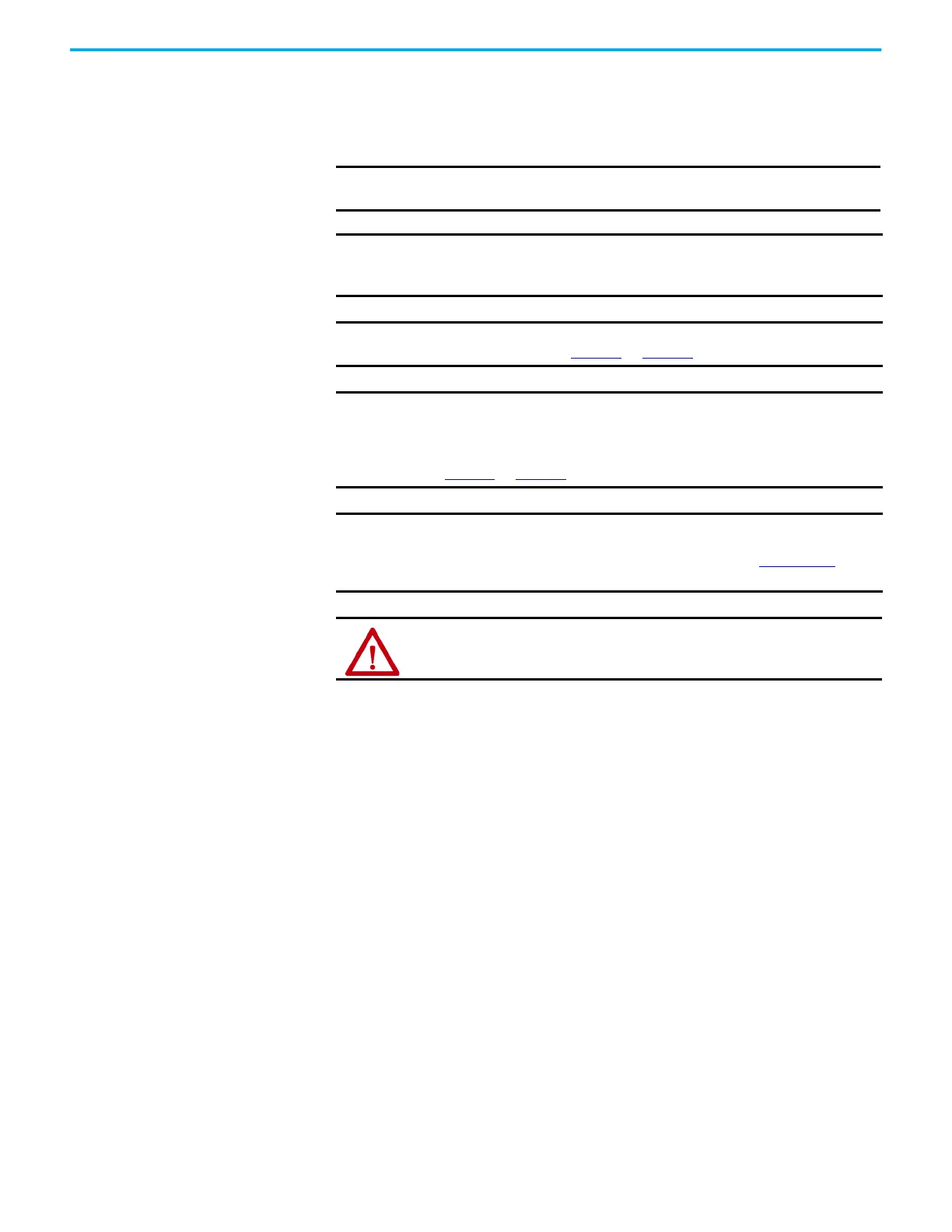362 Rockwell Automation Publication 2198-UM002L-EN-P - October 2021
Appendix B Upgrade the Drive Firmware
Gather this information before you begin your firmware upgrade.
• Network path to the targeted Kinetix 5700 drives you want to upgrade.
• Catalog numbers of the targeted Kinetix 5700 drives you want to
upgrade.
IMPORTANT
Control power must be present at CP-1 (24V+) and CP-2 (24V-) prior to
upgrading your target module.
IMPORTANT
For the DC-bus power supply and inverter modules, the axis state on the
LCD display must be STANDBY, CONFIGURING, or PRECHARGE before
beginning this procedure.
IMPORTANT
The axis state on the LCD display must be STANDBY, when Protected
mode is enabled. See Table 110 on page 183 for more information.
IMPORTANT
For iTRAK® power supplies configured for normal (non-standalone)
operation, the axis state on the LCD display must be in the STANDBY
state. If Protected Flash Update is disabled in the Settings Menu, the
device can also be in either the CONFIGURING or PRECHARGE state. See
Table 113
on page 186 for more information.
IMPORTANT
For iTRAK power supplies configured for standalone operation, the axis
state on the LCD display must be in the START INHIBITED state. See iTRAK
System with TriMax Bearings User Manual, publication 2198T-UM002
, for
information on upgrading firmware on iTRAK L16 motor modules.
ATTENTION: To avoid personal injury or damage to equipment during the
firmware upgrade due to unpredictable motor activity, do not apply three-
phase AC or common-bus DC input power to the drive.
