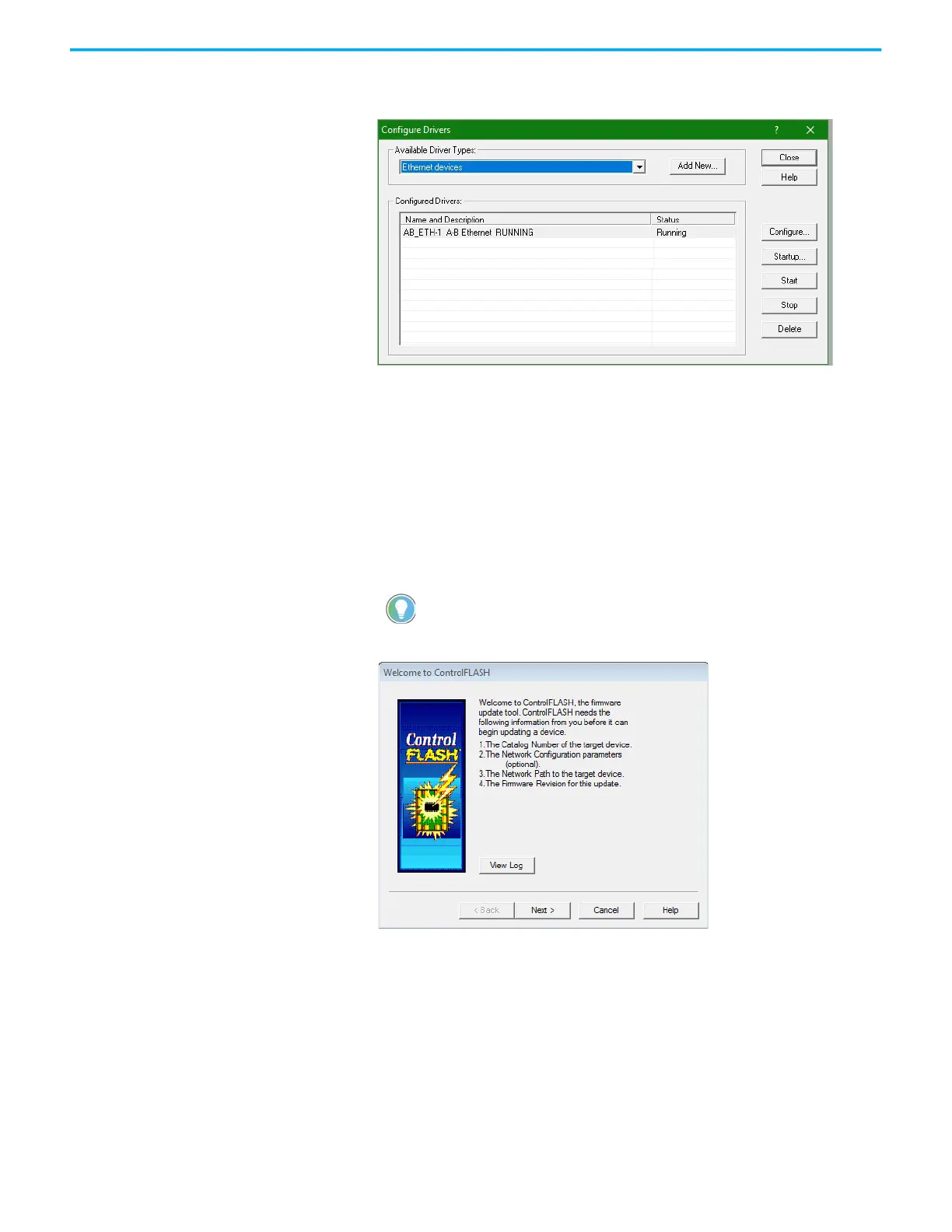368 Rockwell Automation Publication 2198-UM002L-EN-P - October 2021
Appendix B Upgrade the Drive Firmware
9. Click OK.
The new Ethernet driver appears under Configured Drivers.
10. Click Close.
11. Minimize the RSLinx application dialog box.
Start the ControlFLASH Software
Follow these steps to start ControlFLASH software and begin your firmware
upgrade.
1. In the Logix Designer application, from the Tools menu, choose
ControlFLASH.
The Welcome to ControlFLASH dialog box appears.
2. Click Next.
You can also open ControlFLASH software by choosing
Start>Programs>FLASH Programming Tools>ControlFLASH.
