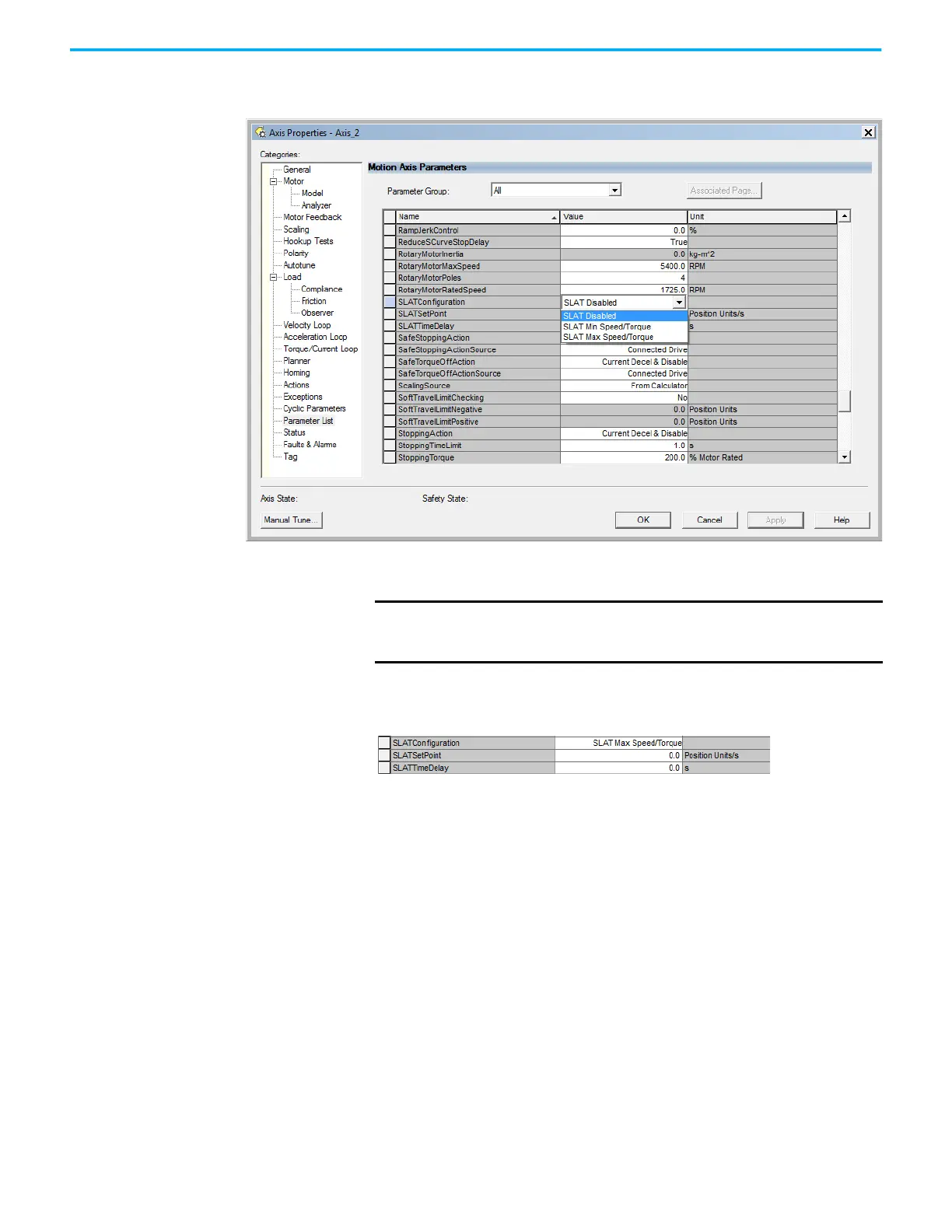424 Rockwell Automation Publication 2198-UM002L-EN-P - October 2021
Appendix F Motor Control Feature Support
6. Select the Parameters List category.
The Motion Axis Parameters dialog box appears.
7. From the SLATConfiguration pull-down menu, choose the SLAT
configuration appropriate for your application.
8. Click Apply.
9. Enter values for SLATSetPoint and SLATTimeDelay attributes
appropriate for your application.
10. Click OK.
IMPORTANT
SLAT parameters are configurable only when Velocity Loop is
chosen from the General category, Axis Configuration pull-down
menu.
