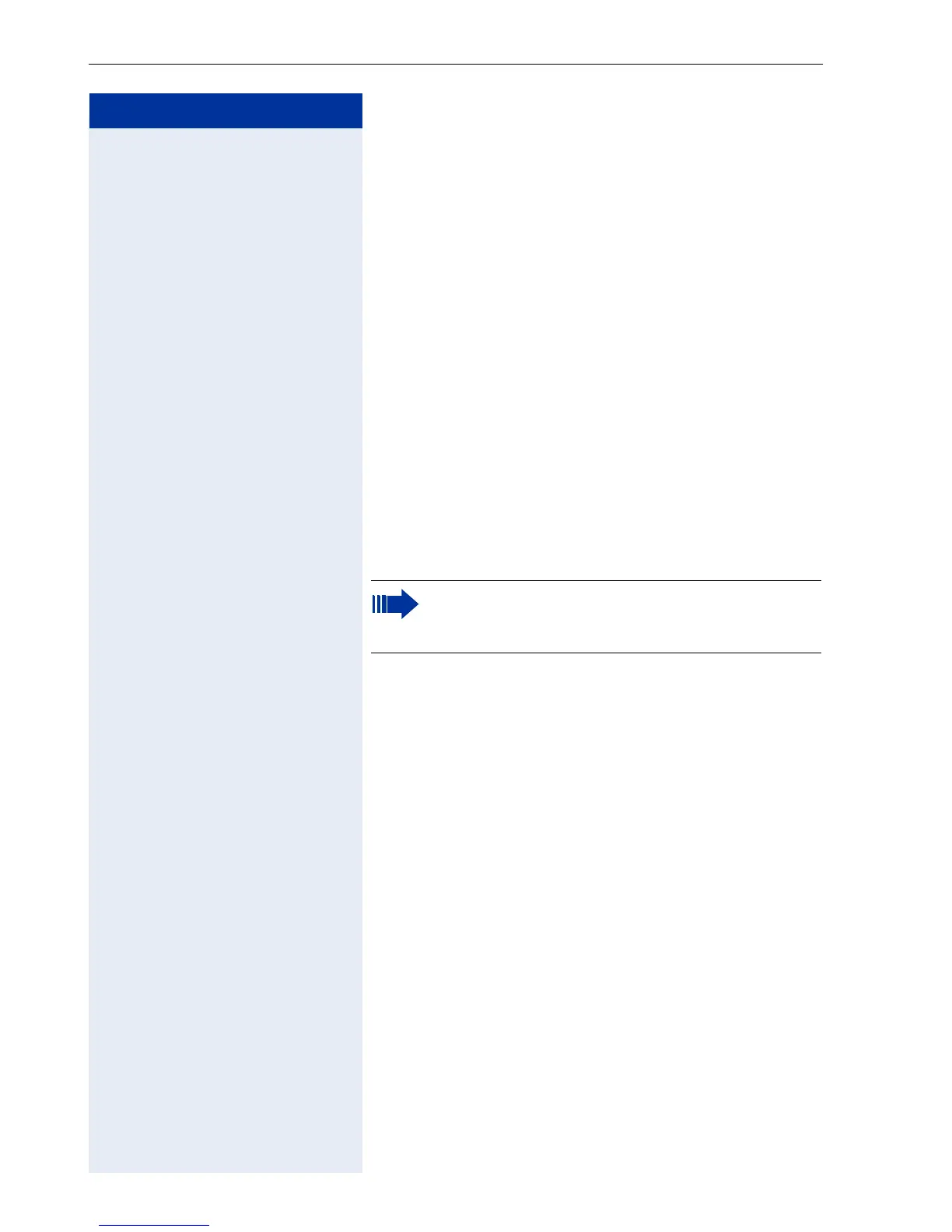Step by step
Fax/DID
144
Fax reception extension
After the detection of a fax signal, the Fax/DID Module
can transfer a call to a preconfigured extension. The DID
Mode does not need to be configured for this feature.
Required: Programming mode must be activated (*95
31994).
efl w Enter the programming code.
p w Select an external line (e.g., 801) for Fax/DID Reception.
p w Enter the extension number for Fax Reception (e.g., 12/
102).
p w Enter the number for the next external line available.
or
r w Press this key.
Initial status for programming mode.
Deleting Fax Reception Extensions
Required: Programming mode must be activated (*95
31994).
efl w Enter the programming code.
p w Enter a number for an external line (e.g., 801) assigned
to Fax Reception.
q w The Fax extension selected is removed.
p w If necessary, enter the number for the next external line
available.
or
r w Press this key.
Initial status for programming mode.
You must first program the extension for fax in
"Type of equipment connected to the extension -
Code 003" before programming Code 28.
