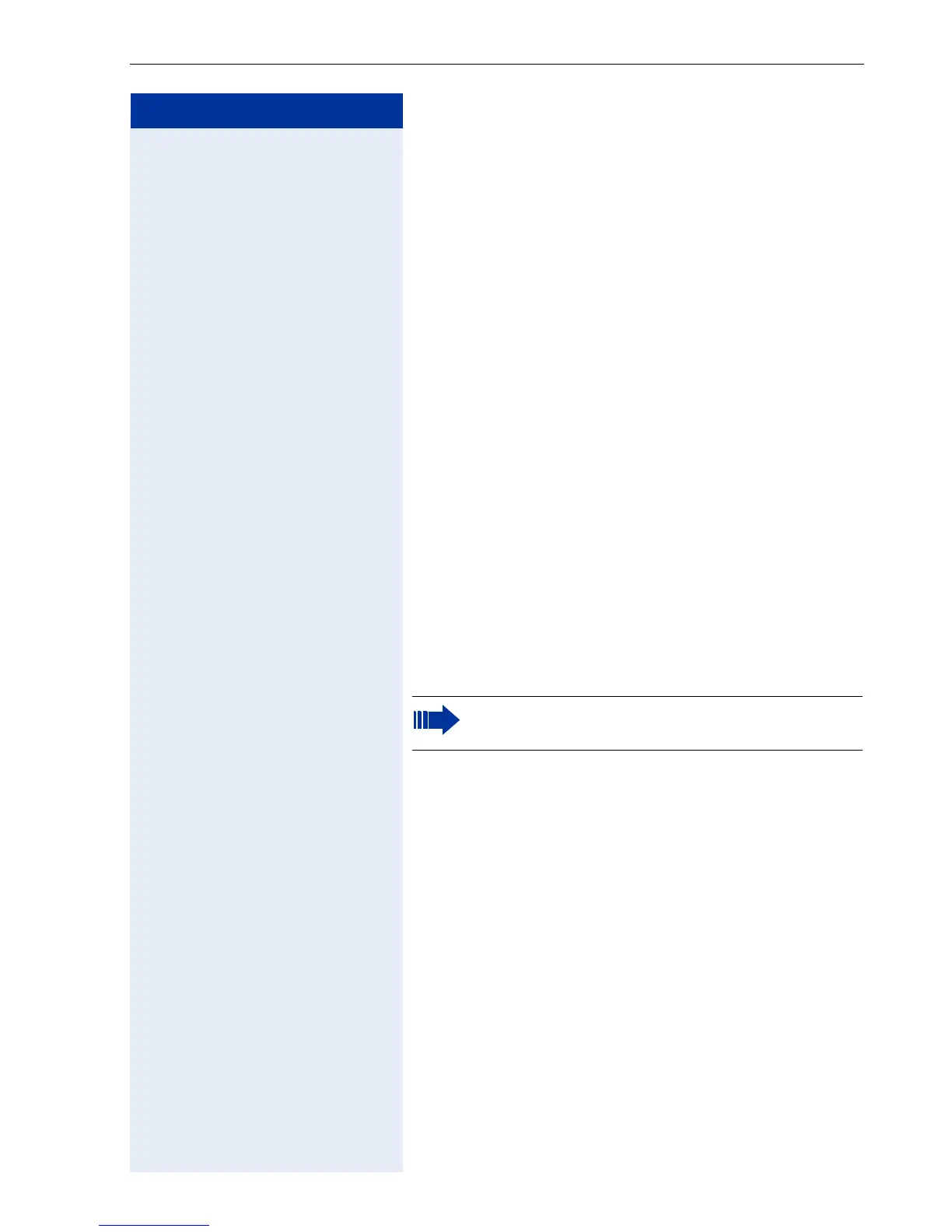Programming an extension
55
Step by step
In the default configuration the first 10 extensions in Hi-
Path 1100 systems belong to Call group 770.
Required: Programming mode must be activated (*95
31994).
eeg w Enter the programming code.
p w Enter the Call group number (770 to 779).
p w .p w Enter the extension numbers (up to 10 extensions -
e.g., 11/101) to be included in the subscriber group.
r w Press this key.
Initial status for programming mode.
Deleting extensions from a Call group (CG)
Required: Programming mode must be activated (*95
31994).
eeg w Enter the programming code.
p w Enter the Call group number (770 to 779).
q w All extensions belonging to the Call group selected are
deleted.
r w Press this key.
Initial status for programming mode.
Call forwarding within a Call group (CG)
This feature works only on digital lines. It provides call
forwarding for extensions belonging to Call groups.
When a call is routed to a Call group, it rings at all exten-
sions at the same time. The extension configured for
call forwarding will ring at its destination. If the call is an-
swered, the other extensions in the group stop ringing.
Otherwise, the call rings again until one of them an-
swers it.
Required: Programming mode must be activated (*95
31994).
fff w Enter the programming code.
q or r w Activate/Disable call forwarding:
q = Activated
r = Deactivated (default)
An extension can be configured for more than
one Call group (CG).
