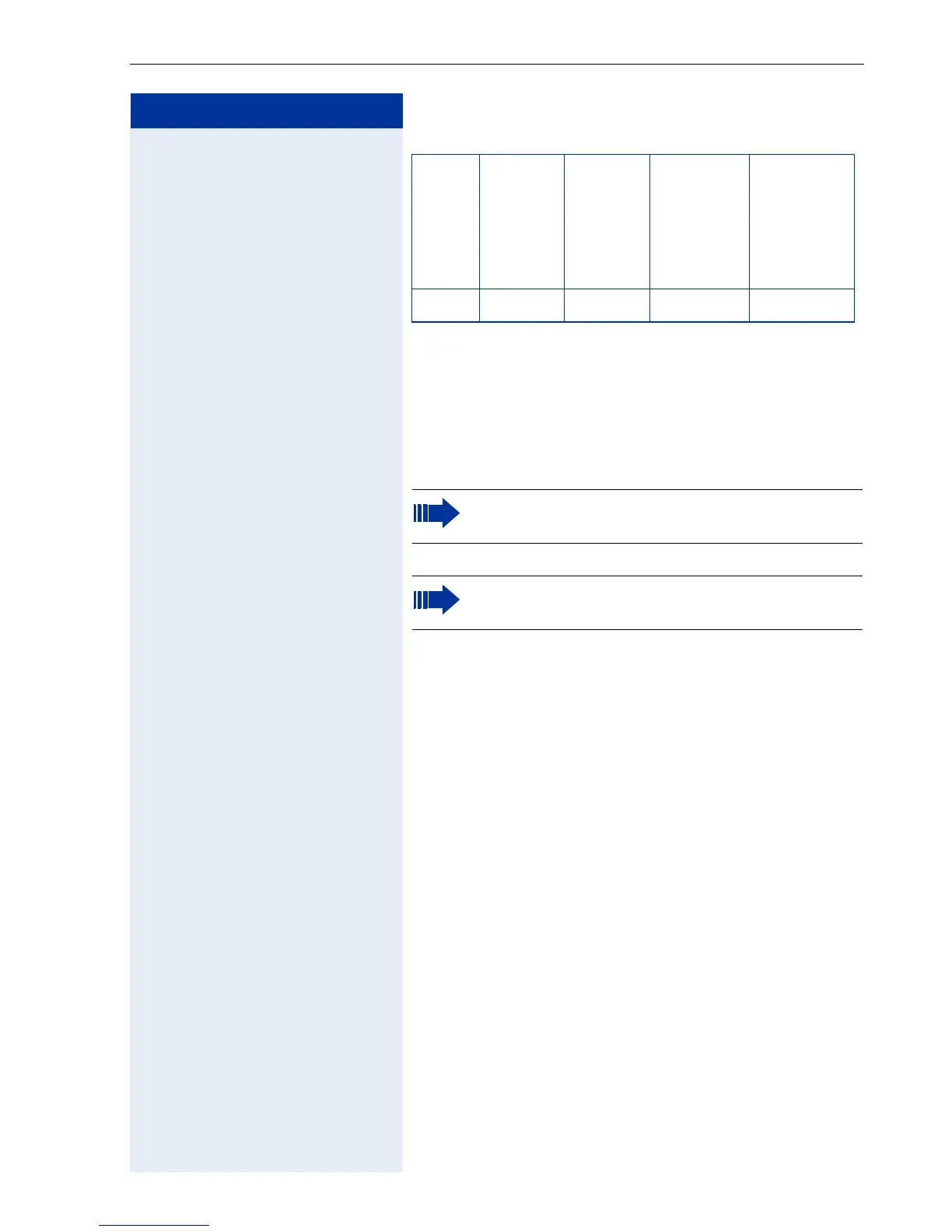External line settings
41
Step by step
The user can use any line or group of external lines to
dial the number 262XXXX, but the system will dial the
number 341XXXX using the 890 group of external lines.
If the lines of this group are busy, the overflow option
will use the 891 group of external lines. It is possible to
insert pauses into the conversion rules (Consult the Hi-
Path 1100 Manager help file).
External line settings
Groups of external lines
Programming allows access to an external line or group
of external lines through a code other than "0."
Required: Programming mode must be activated (*95
31994).
eij w Enter the programming code.
d or lmd to lmm Enter the group code number (default is 0).
p w Enter a number for an external line (e.g., 801).
r w Press this key.
Initial status for programming mode.
Index Number
Select-
ed
Alterna-
tive
number
Group of
external
alterna-
tive lines
Group of
external
overflow
lines
01 267 342 0 890
02 262 341 890 891
You must program the conversion rules using the
HiPath 1100 Manager.
ACS does not affect emergency numbers when
the user dials directly.
