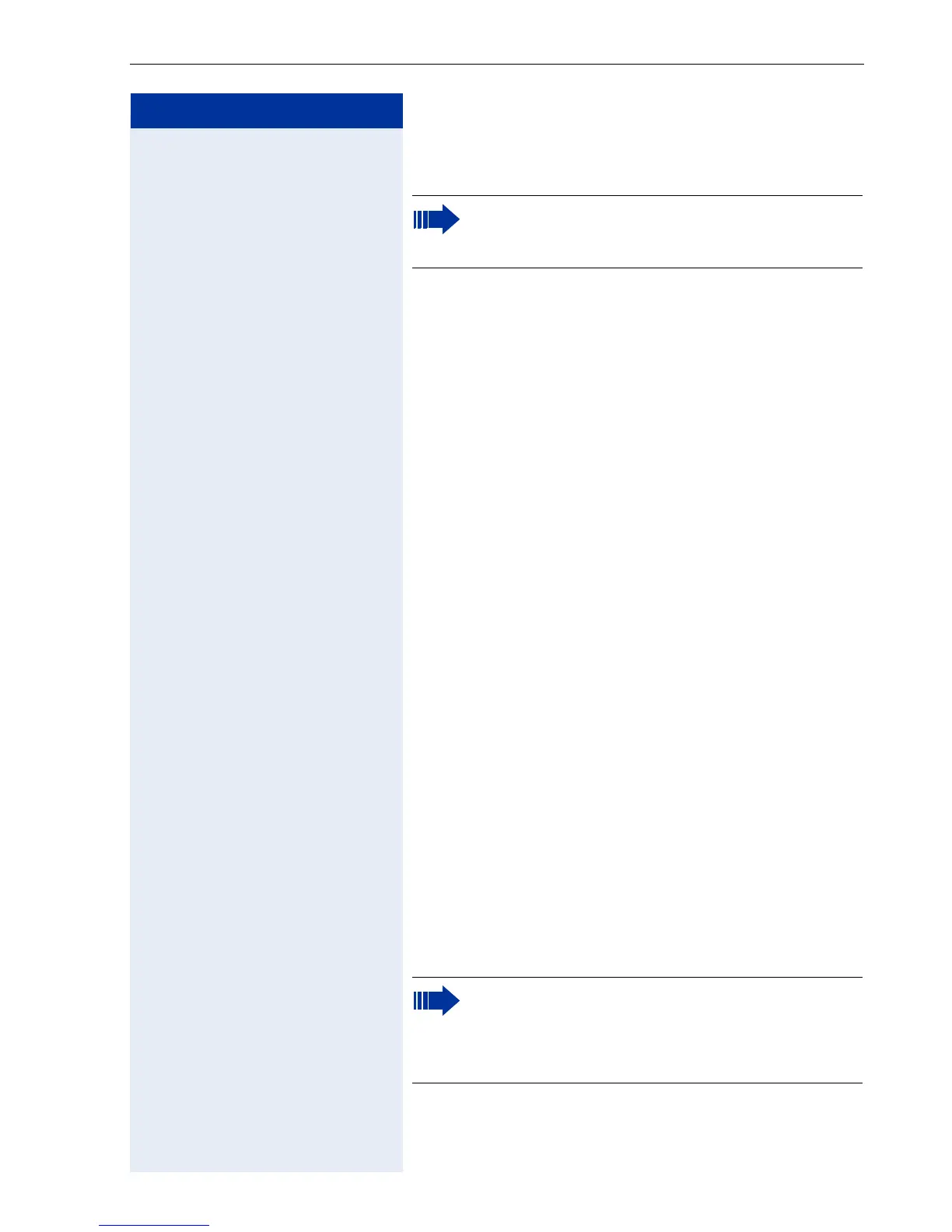Programming an extension
77
Step by step
r
w Press this key.
Initial status for programming mode.
Overflow extension
An overflow extension receives calls when the exten-
sion called is not available.
Examples:
• The extension called is activated for room monitor-
ing (Babyphone)
• The extension that was programmed as the first at-
tendant is currently assigned as internal entrance
telephone
• No extension is configured (all extensions were de-
leted using the code "42").
By default, the first extension of the system is config-
ured as the overflow extension for Busy signal or Wrong
Number.
Required: Programming mode must be activated (*95
31994).
egf w Enter the programming code.
e.gw Choose a list for call forwarding:
e = No answer
f = Busy
g = Wrong number
p Enter the extension number (e.g. 12 /102) to be added
to the list.
w Initial status for programming mode.
The system allows automatic detection of the
flash time using the "Flash detection time on the
extension - *9495" feature - see User Manual.
The overflow extension is accessed using your
own internal number.
The overflow extension cannot be configured or
used for Fax.
