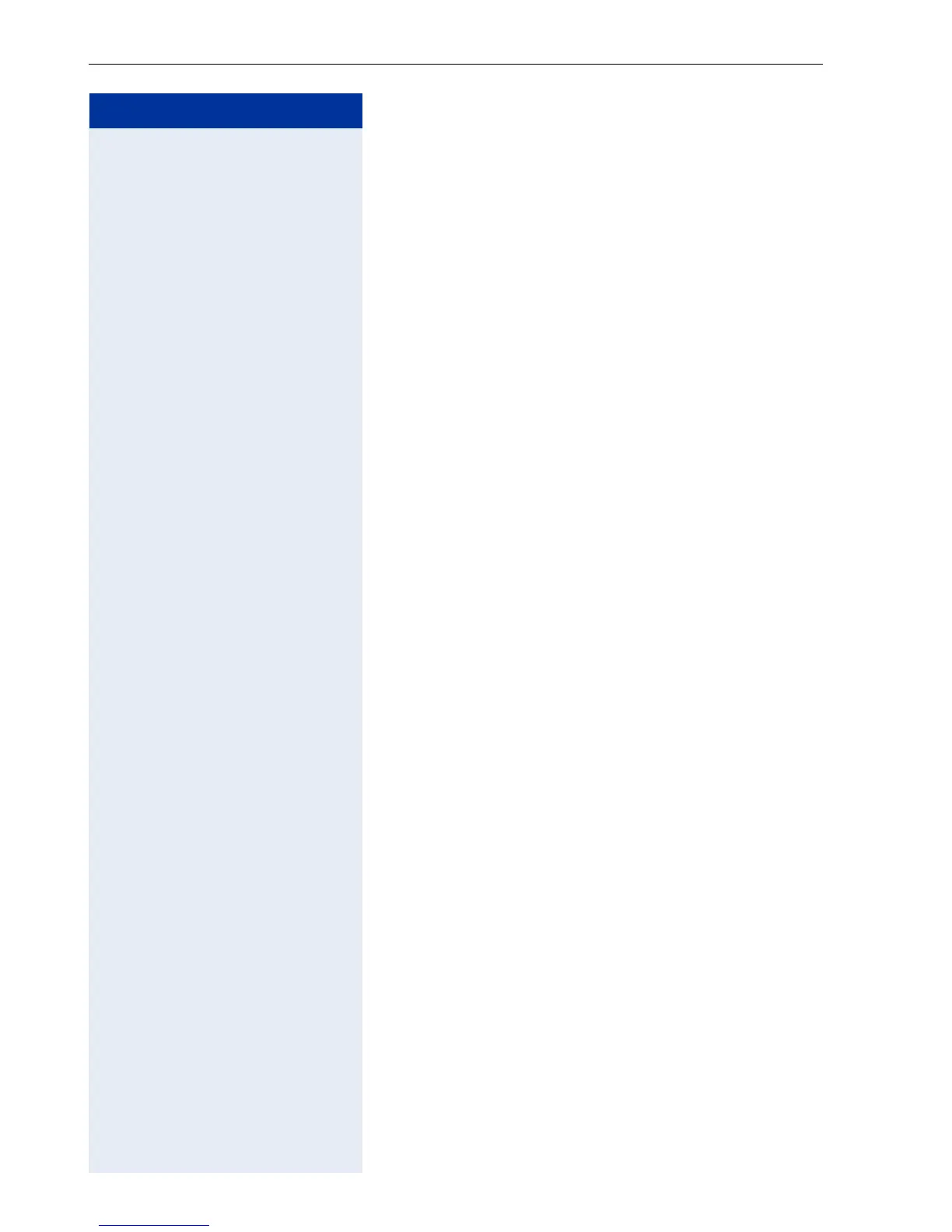Step by step
Digital trunk settings
152
dd . de= For the HiPath 1120 (The Position of
port 00 is only for the external line - PP or PMP)
dd . dh = For the HiPath 1150;
dd . dh = For the HiPath 1190 (For the second
module, place position 11 and port from 00 ... 04).
q or r w Activate/Deactivate ACK setup:
q = Activated
r = Deactivated (default)
w Initial status for programming mode.
Notify
Check with your local carrier to find out which operating
mode should be configured for your system.
Required: Programming mode must be activated (*95
31994).
dkj w Enter the programming code.
de, df, Type in the S
0
module slot on the system
1
.
dg or ee
p
Enter the slot for the S
0
module slot:
dd . de = For the HiPath 1120 (The Position of
port 00 is only for the external line - PP or PMP)
dd . dh= For the HiPath 1150
dd . dh = For the HiPath 1190 (For the second
module, place position 11 and port from 00 ... 04).
q or r w Activate/deactivate notify:
q = Activated (default)
r = Deactivated
w Initial status for programming mode.
Automatic Keypad
This feature allows you to activate the appropriate ISDN
function at the terminal, without the need for external
access.
[1] Module slots are: HiPath 1120 (02), HiPath 1150 (03) and HiPath
1190 (01 and 11).
