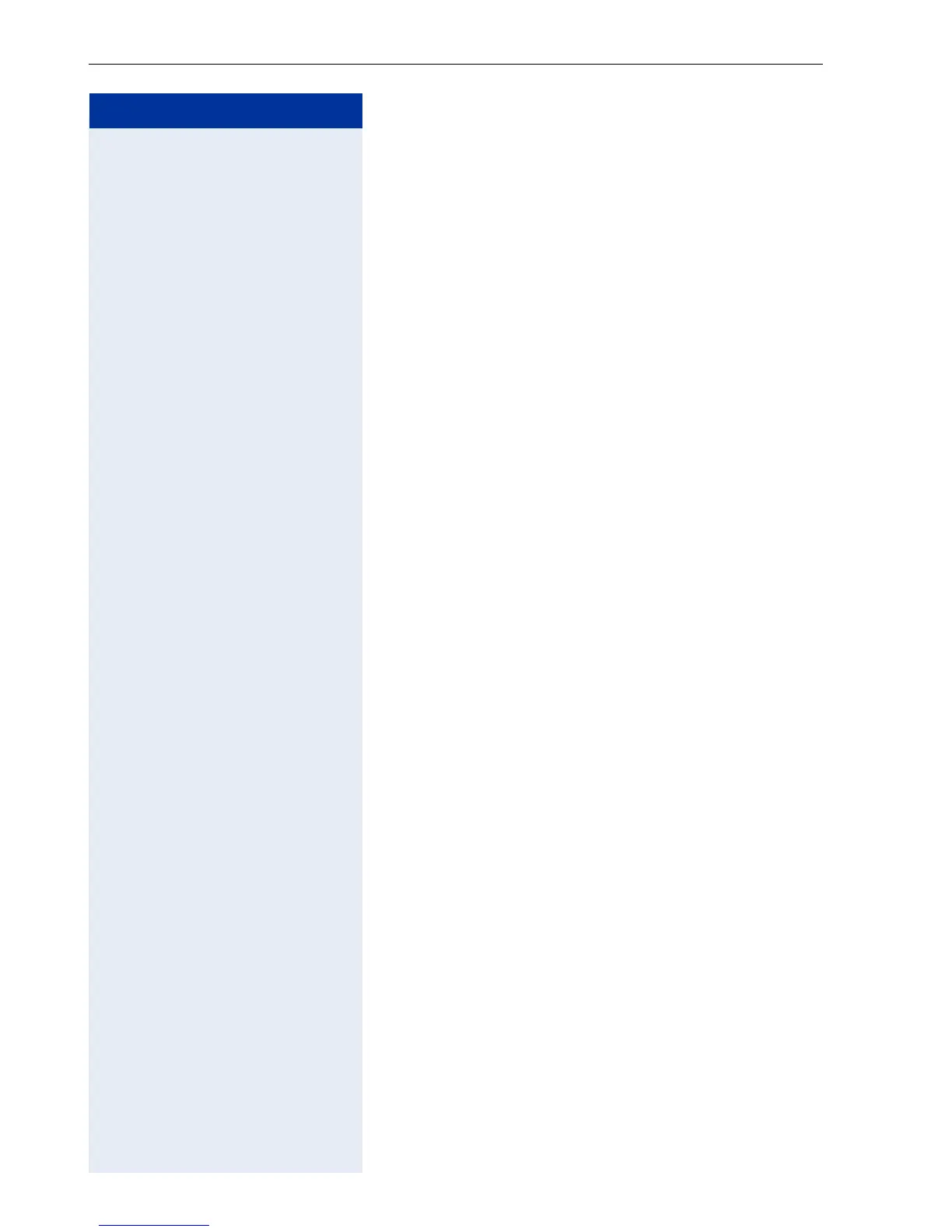Step by step
Programming an extension
90
Answering timeout for a second atten-
dant for calls received over an analog
trunk
This consists of a time period (in seconds) during which
an incoming call rings at the first attendant of an exter-
nal line. If the call is not answered within the specified
amount of time, it will be directed to the second atten-
dant (see MSN and extension assignment for external
outgoing calls in Æ page 90).
The default configuration is set to 30 seconds.
Required: Programming mode must be activated (*95
31994).
dlf w Enter the programming code.
dde . ehd w Enter MSN slot (001 ... 140).
de . fd Enter the delay time (01 to 20 in cycles of 5 seconds)
where 00 = 0 seconds... 06 = 30 seconds (default), etc.
w Initial status for programming mode.
MSN and extension assignment for ex-
ternal outgoing calls
This allows a group extension to make outgoing calls
using one of the selected MSNs.
In the default configuration there are no extensions as-
signed to any slots.
Required: Programming mode must be activated (*95
31994).
dlj w Enter the programming code.
p w Enter the extension number (e.g. 11/101).
e or f w Select a period for operation:
e = Day
f = Night
dde . ehd w Enter MSN slot (001 ... 140).
w Initial status for programming mode.
