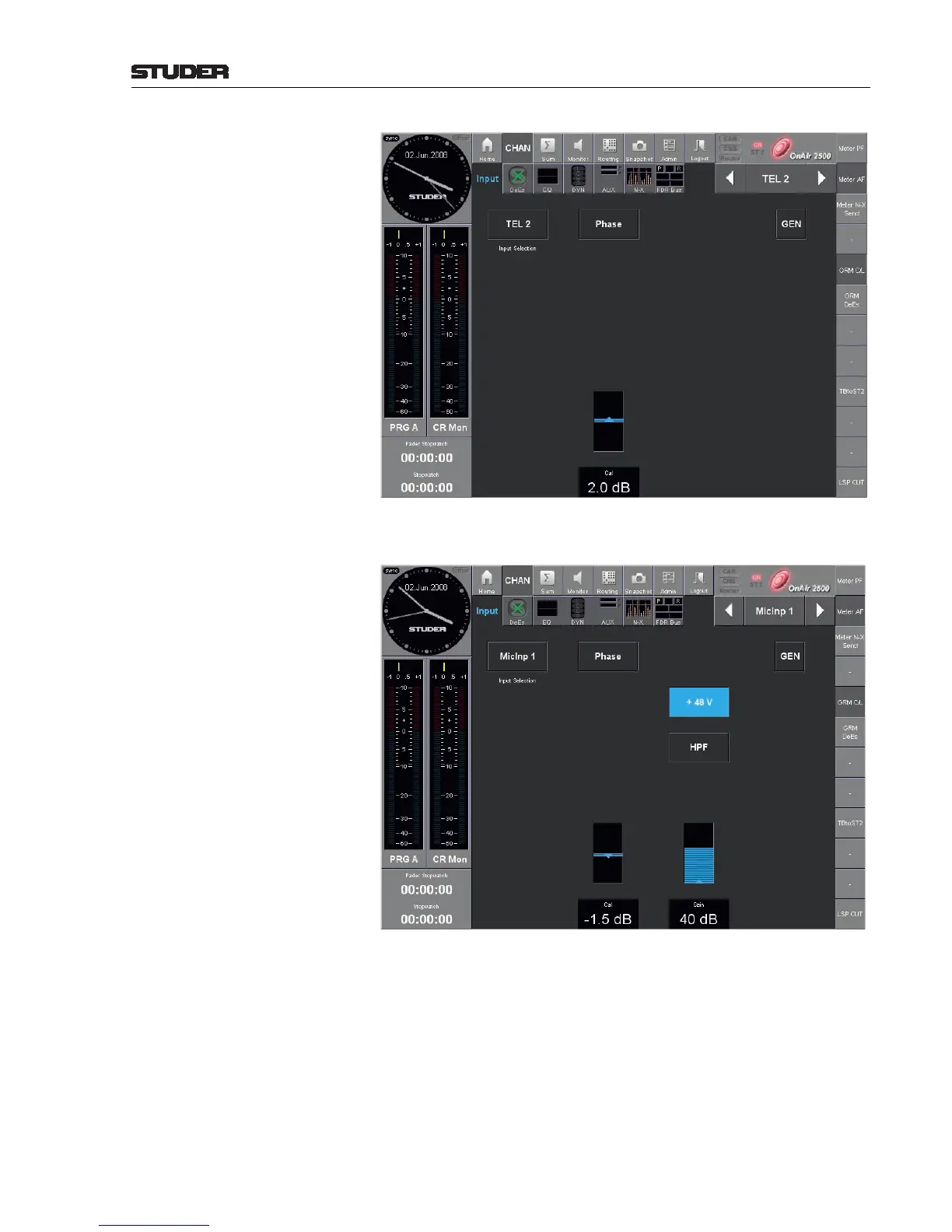OnAir 2500 Digital Mixing Console
Operation 5-7
Date printed: 18.07.08
SW V3.0
Functions for Mono Inputs
Mono inputs have the same functionality as the stereo inputs, but without a
stereo mode selector, as shown above.
Functions for Microphone Inputs
+48 V Enables/disables the phantom power for the corresponding mic input; the
button is highlighted when enabled.
HPF Activates a 75 Hz, 12 dB/oct. high-pass (low-cut) filter only available for
microphone inputs; it is part of the analog front end. The button is highlighted
if the filter is active in the signal path.
Mic Insert This button appears only if an an optional D21m I/O frame with a Mic Input
card and an Analog Insert card is used. It activates the corresponding analog
mic insert.
Gain The microphone input gain can be set in a range of –11 to +75 dB. If gain is
set to 0 dB, an input signal with +15 dBu corresponds to 0 dB
FS
(i.e., the same
level as on an analog line input set to 15 dBu). The gain is indicated by the