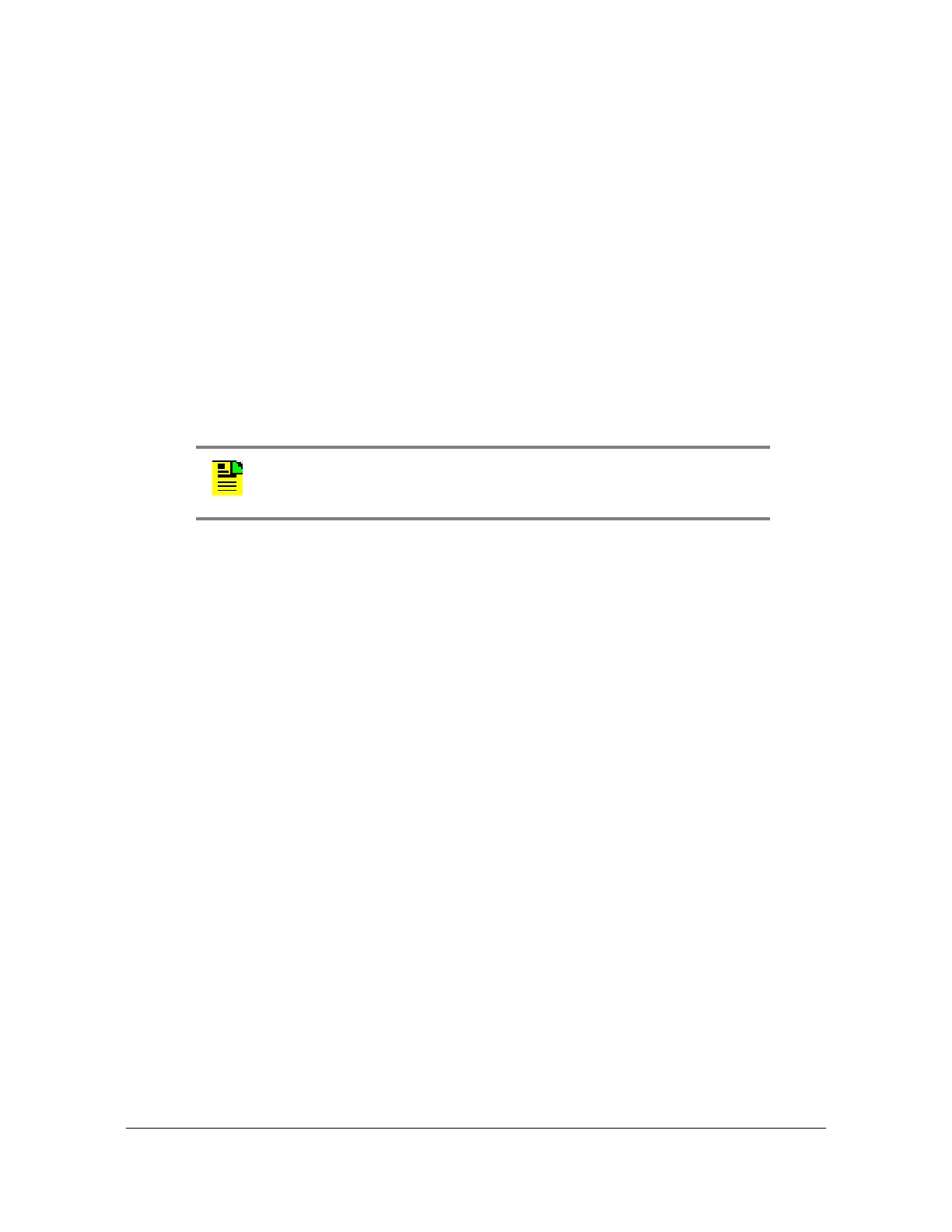098-00564-000 Revision A3 – July, 2013 TimeProvider 2300/2700 User’s Guide 119
Chapter 3
TimeProvider 2300/2700 CLI Command Set
To provision the signal type for the T1/E1 port:
set port-control t1e1 signal-type {e1 | t1}
To provision the port state for the PPS/10M port:
set port-control pps10m state {enable | disable}
To provision the signal type for the PPS/10M port:
set port-control pps10m signal-type {pps | 10m}
To provision port state for the TOD output port:
set port-control tod state {enable | disable}
To provision the TOD message format for the TOD output port:
set port-control tod format {cisco | china_mobile}
Example 1:
To set the T1/E1 port as an E1 input port and to enable it:
TP2700> set port-control t1e1 io input
TP2700> set port-control t1e1 signal-type e1
TP2700> set port-control t1e1 state enable
Example 2:
To set the TOD format for the TOD output port as Cisco format:
TP2700> set port-control tod format cisco
Example 3:
To set the PPS/10M port as an 10 MHz output port and to enable it:
set port-control pps10m signal-type 10m
set port-control pps10m state enable
Remarks: If the T1/E1 port is provisioned as an input port (with any signal types),
and the port state is set to DISABLE, all alarms related to this port will be cleared.
The alarm will be reported again if the alarm condition is still existing when the port
state is set to ENABLE.
Level: Config and Admin
Note: The Cisco TOD message format reports leap seconds using
TAI-UTC. The China Mobile TOD message format reports GPS leap
second using GPS-UTC.
