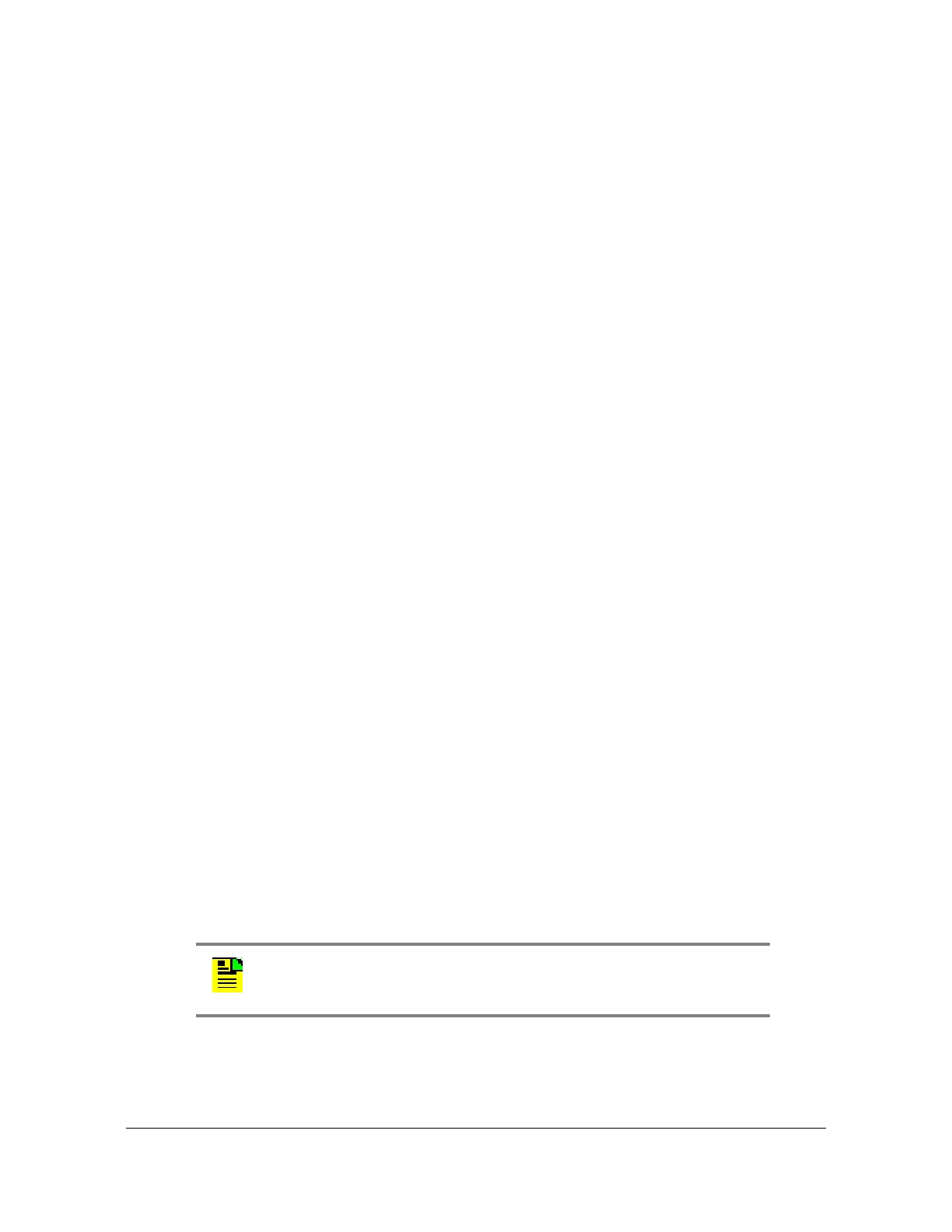098-00564-000 Revision A3 – July, 2013 TimeProvider 2300/2700 User’s Guide 73
Chapter 3
TimeProvider 2300/2700 CLI Command Set
show clock
Displays the system date, time, and leapseconds in several formats.
– Current system date and time
– Accumulated leapseconds between TAI and UTC time
– Pending leapseconds
Command Syntax:
show clock
Example:
TP2700> show clock
Response 1:
system time: 2012-11-30 22:35:24
Leap sec: 34
Leap pending: 0
Response 2:
After the system powered up, the date and time are entered or not entered by user,
but the system has never been locked to GNSS, the response will be as follows:
System time : 2013-05-09 16:11:17
Leap Seconds : 35
Leap pending : +0
Level : User, Config, and Admin
set clock
Provisions the user-assigned Date, Time, and accumulated leapseconds.
Command Syntax:
To set the Date and Time:
Note: The user can only enter the date and time, and accumulated
leap seconds when the system has never acquired time from PTP or
GNSS (GPS or GLONASS) satellite.
