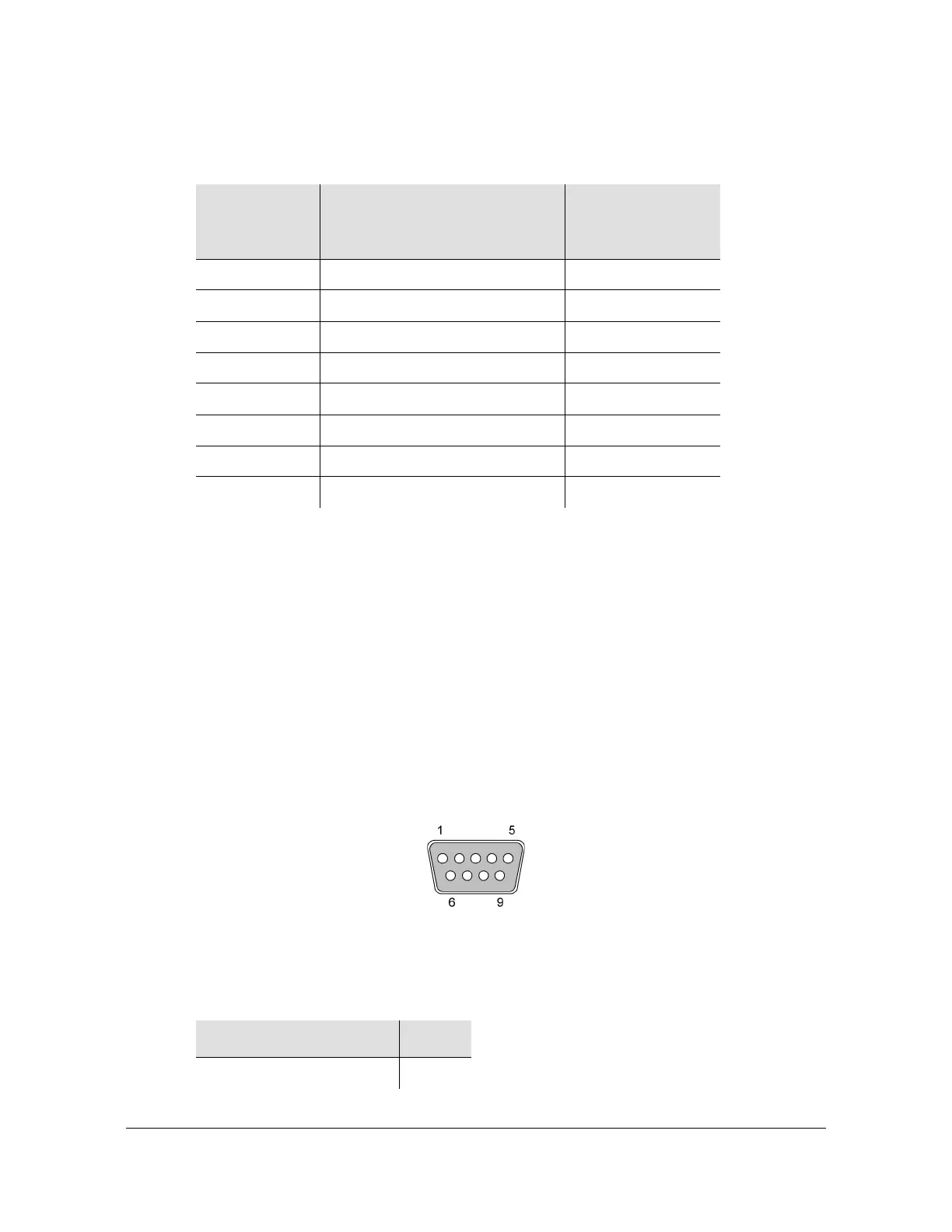098-00564-000 Revision A3 – July, 2013 TimeProvider 2300/2700 User’s Guide 51
Chapter 2 Installing
Signal Connections
Serial (Craft) Port
The serial port connection is made through a DB-9 female connector on the front
panel of the unit. This port, which supports a baud rate of 57.6k (57600-8-1-N-1),
allows you to connect to a terminal or computer using a terminal emulation software
package for remote monitoring and control. When connecting to this port, use a
shielded serial direct connect cable.
Figure 2-13 shows the DB-9 male connector that mates with the serial port on the
TimeProvider 2300/2700.
Figure 2-13. Serial Port Male Mating Connector Pins
Table 2-2 describes the DB-9 connector pin assignments for the serial port.
Table 2-1. System Management Ethernet Connector Pin Assignments
RJ-45 Pin
10Base-T
100Base-T
Signal
1000Base-T
Signal
1 TX+ (Transmit positive) BI_DA+
2 TX- (Transmit negative) BI_DA
3 RX+ (Receive positive) BI_DB+
4 Not Used BI_DC+
5 Not Used BI_DC
6 RX- (Receive negative) BI_DB
7 Not Used BI_DD+
8 Not Used BI_DD
Table 2-2. Serial Port Connector Pin Assignments
Signal Pin
TXD (Received Data) 2
