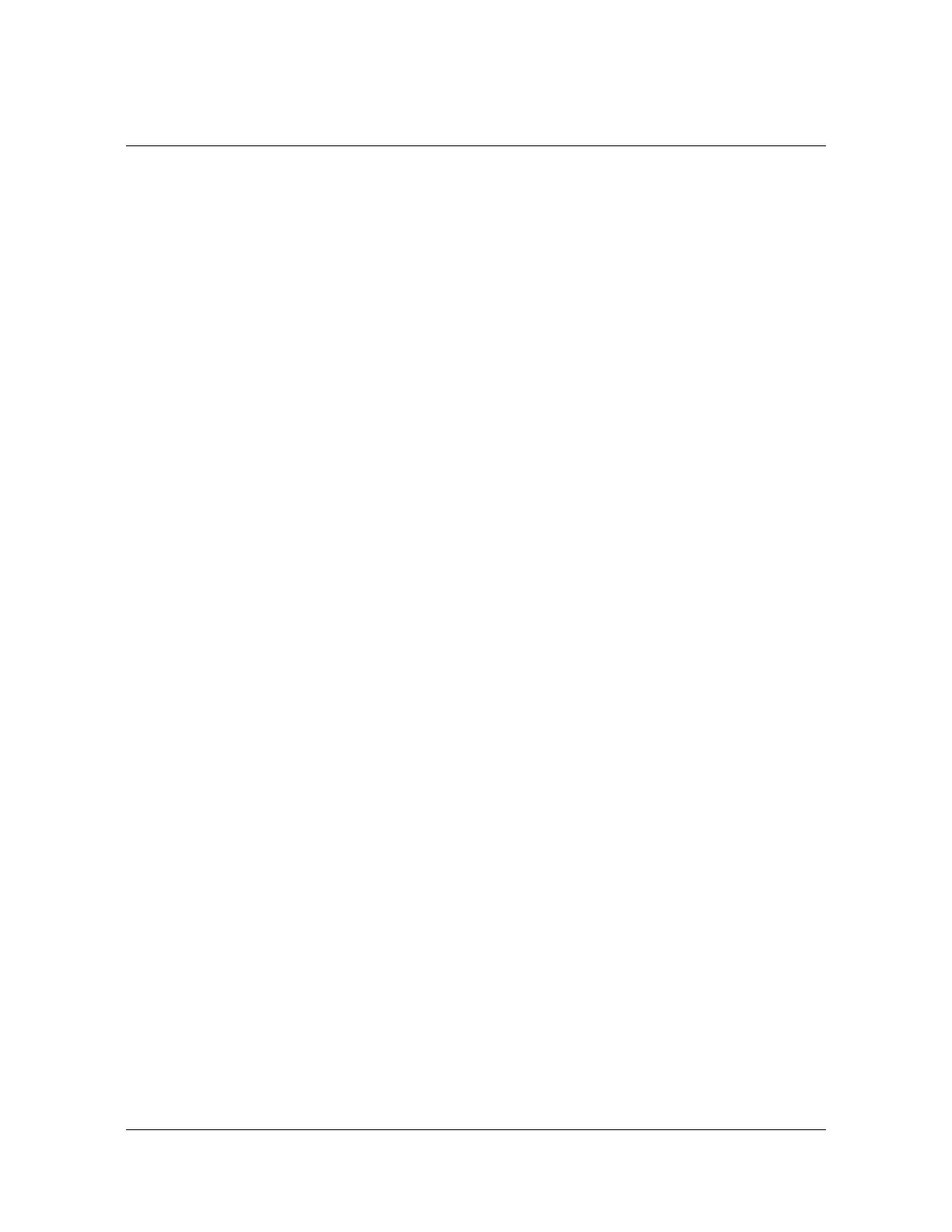62 TimeProvider 2300/2700 User’s Guide 098-00564-000 Revision A3 – July, 2013
Chapter 3
CLI Overview
CLI Overview
The Command Line Interface (CLI), also called the ASCII command set, can be
used to control the TimeProvider 2300/2700 from a terminal connected to the
EIA-232 serial port, or the Ethernet port.
TimeProvider 2300/2700 CLI Command Conventions
The following are conventions used for the TimeProvider 2300/2700 CLI command
set.
Commands are not case sensitive.
{ } Braces indicate more than one parameter data option. When entering
options in the CLI command, enter one option from those available within the
braces. Options within braces { } are separated by a pipe ( | ).
[ ] Brackets provide information about the allowed range. The first value is the
minimum, and the last value is the maximum.
Bold highlights keywords in the command syntax
Italics indicate variable options.
CLI Command Keyboard Usage
You must press the SPACE key, and then press the TAB key after entering a CLI
command. Also, after entering a command, you may see <enter>. This is a
prompt for you to press ENTER to execute the command that you entered.
The interface has built-in features for navigating within the CLI command
hierarchy, which are as follows:
The TAB key can be used at any time while typing a command (including at the
prompt) to provide continuation options. Press the TAB key to display a list of the
available commands. Press the TAB key at any time while typing a command
TimeProvider 2300/2700 will respond with the completion of the keyword or
available completion choices based on the letters you typed.
The ? (SHIFT+QUESTION MARK) accesses the CLI online help. It can be used
at any time while typing a command (including at the prompt) to provide
continuation options. These options include brief descriptions of commands, or
data type, format, and range.
If typing of a keyword is partially complete, the completion will display if it is
unique, otherwise, the completion choices will be available.
If the keyword is complete, and you press the TAB key or ? (SHIFT+QUESTION
MARK), the choices for the next syntax element will display.
