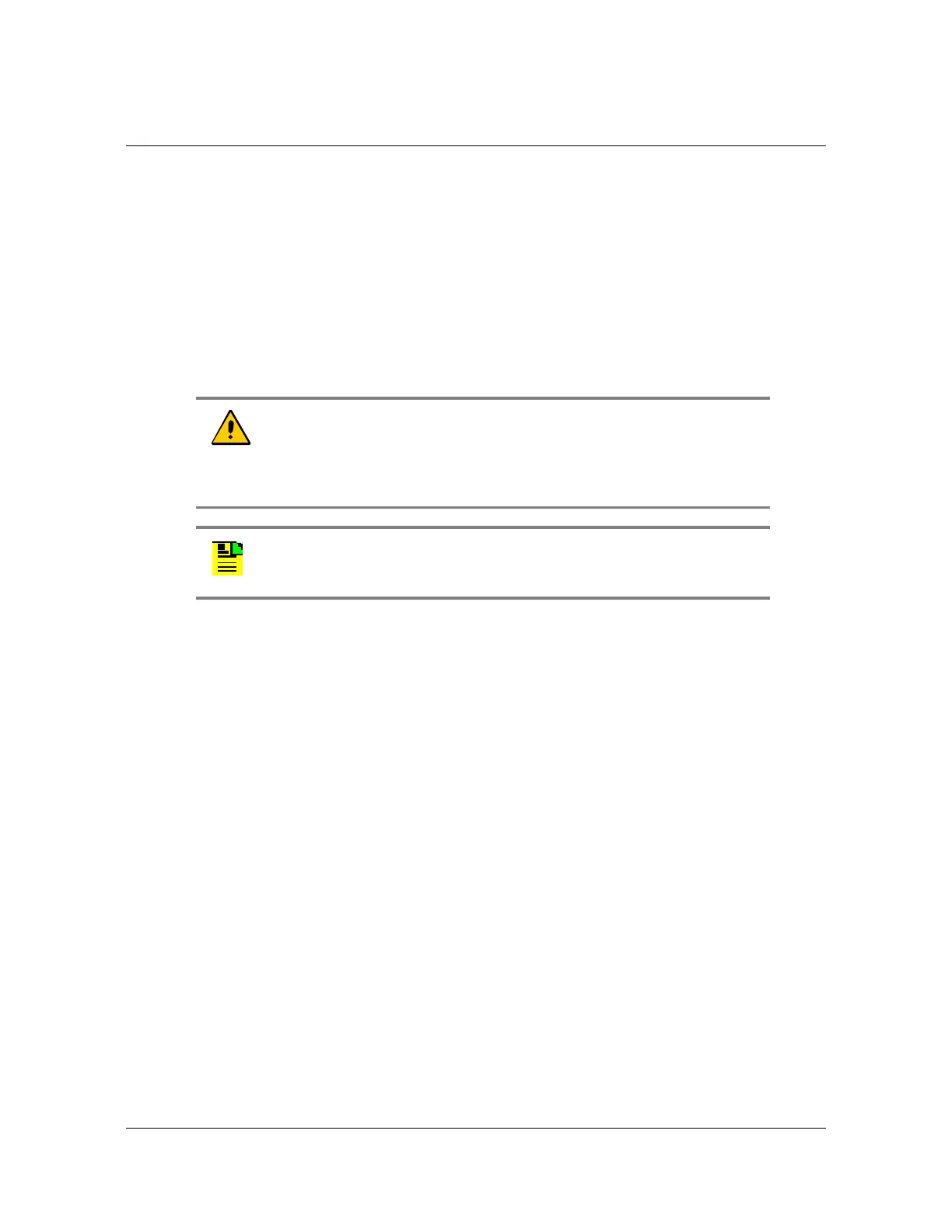098-00564-000 Revision A3 – July, 2013 TimeProvider 2300/2700 User’s Guide 265
Chapter 5 Maintenance and Troubleshooting
Upgrading the Firmware
Upgrading the Firmware
You can upgrade the firmware using CLI commands and software available from
Symmetricom. Only users with Admin level access can execute the
upgrade
command. The command places the TP 2300/2700 in the firmware download mode
and prevents all other sessions from making changes to the configuration. During
the upgrade process, no new sessions are allowed. Refer to Chapter 3, CLI
Commands and the command upgrade, on page 170 for details on the upgrade
process.
Upon receipt of any new/repaired equipment, perform the relevant software
upgrade procedure below prior to putting the shelf into service.
Caution: To avoid a possible service call, do not issue a command to
the TimeProvider 2300/2700 during an upgrade and do not remove
power from the TimeProvider 2300/2700 during an upgrade. Doing so
could corrupt the flash memory, disabling the TimeProvider
2300/2700.
Note: Linux, Windows, and other third-party FTP servers can be used
in the upgrade process of the TP 2300/2700.
