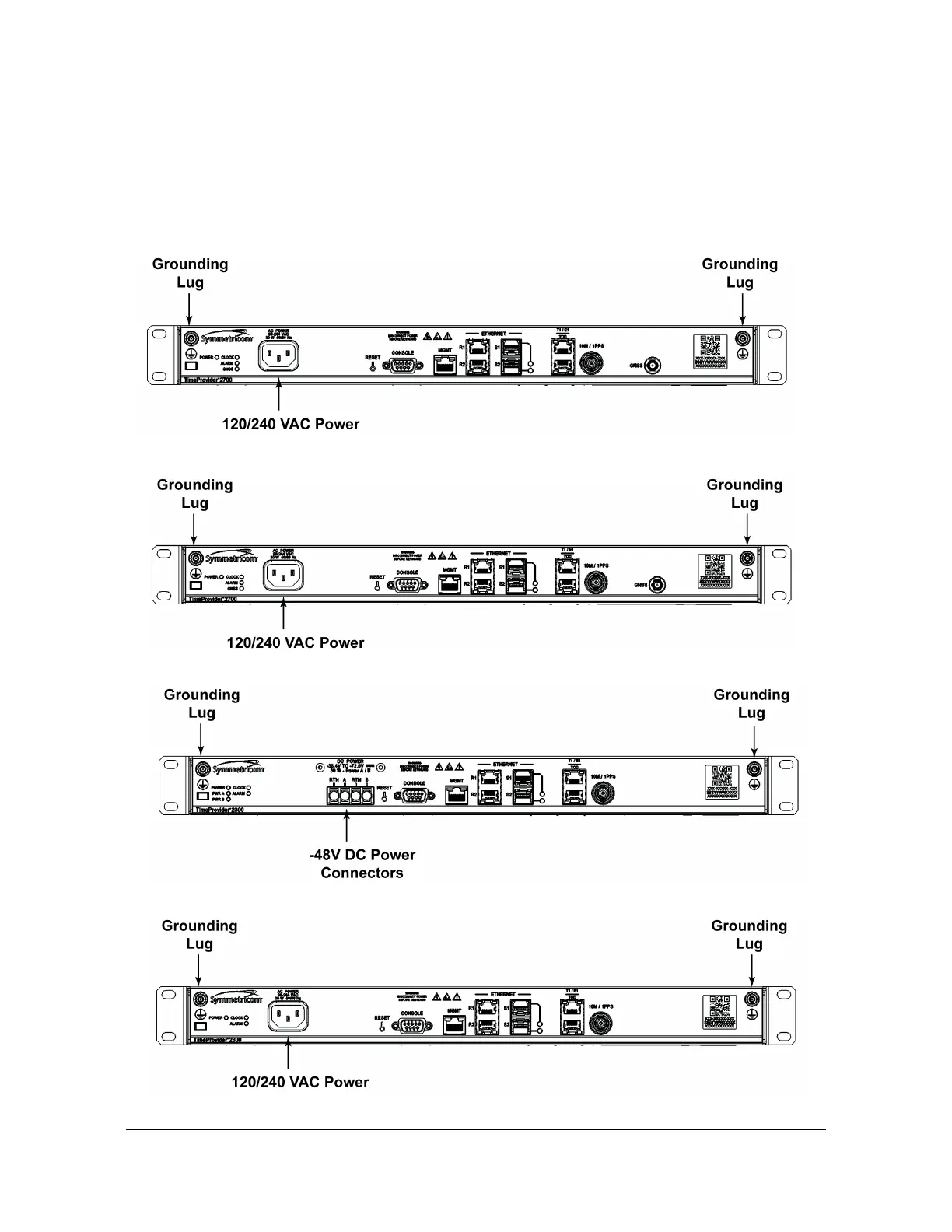46 TimeProvider 2300/2700 User’s Guide 098-00564-000 Revision A3 – July, 2013
Chapter 2 Installing
Making Ground and Power Connections
Ground Connections
Frame ground connections are made using the M4 Grounding Terminal Studs,
which are marked with the universal ground symbol, as shown in Figure 2-9. These
studs are located on the left and right sides of the front panel for the TP 2300/2700.
Figure 2-5. TimeProvider 2700 Power & Ground Connections - DC Version
Figure 2-6. TimeProvider 2700 Power & Ground Connections - AC Version
Figure 2-7. TimeProvider 2300 Power & Ground Connections - DC Version
Figure 2-8. TimeProvider 2300 Power & Ground Connections - AC Version
