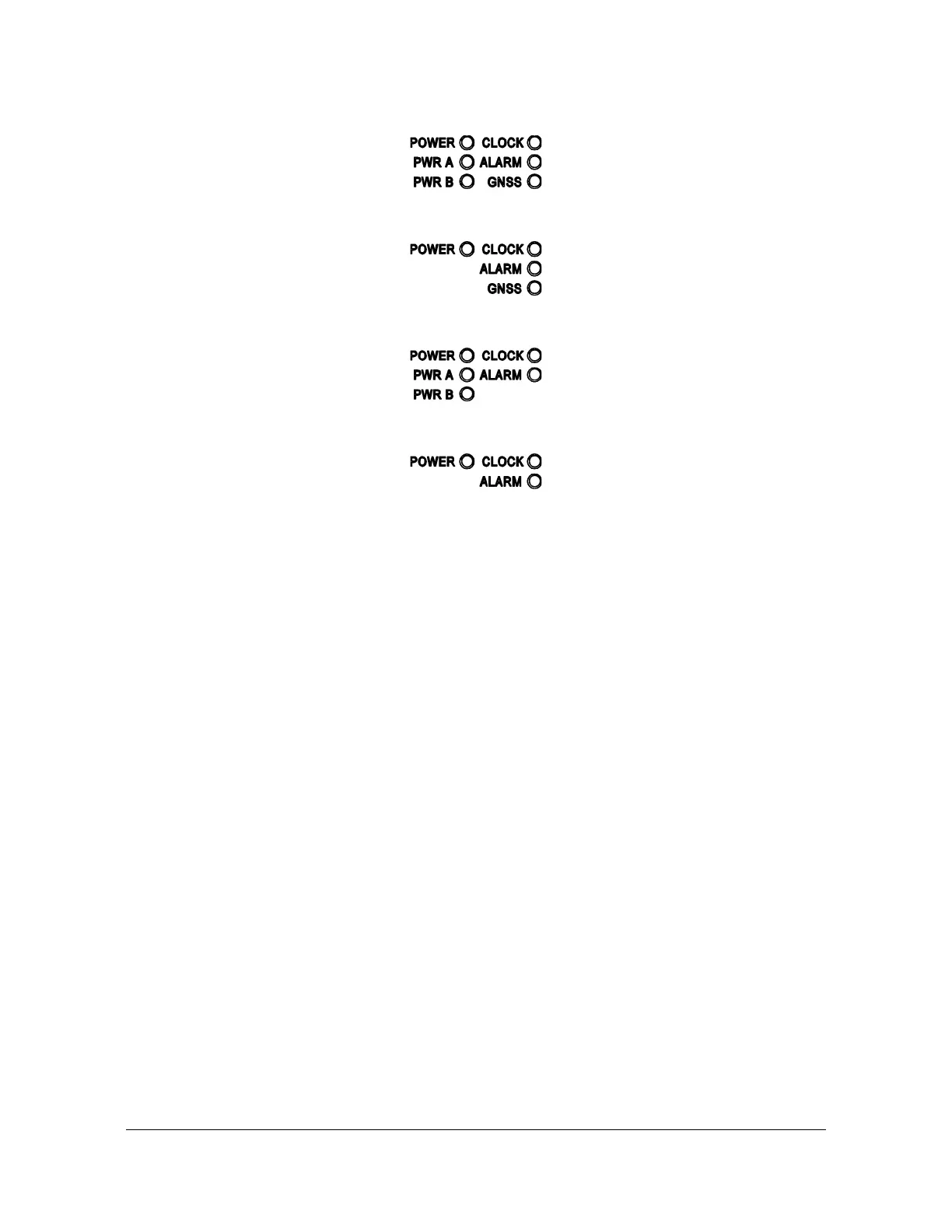34 TimeProvider 2300/2700 User’s Guide 098-00564-000 Revision A3 – July, 2013
Chapter 1 Overview
Functional Description
Figure 1-15. LEDs for TP2700 - DC Version
Figure 1-16. LEDs for TP2700 - AC Version
Figure 1-17. LEDs for TP2300 - DC Version
Figure 1-18. LEDs for TP2300 - AC Version
Communication Ports
Communication ports on the TimeProvider 2300/2700 allow you to provision,
monitor, and troubleshoot the chassis. You can communicate with the TimeProvider
2300/2700 using either CLI or SNMP protocols.
Local Craft Serial Port
The serial port supports local control; you can configure the TimeProvider
2300/2700 with CLI commands using a terminal or computer with terminal
emulation software. The connector is located on the front panel. The Local port is
configured as a DCE interface and the default settings are as follows:
Baud = 57.6K
Data Bits = 8 bits
Parity = None
Stop bits = 1
Flow Control = None
Management Ethernet Port
The Management Ethernet connector provides connectivity to an Ethernet local
area network. Each Ethernet port has a unique internet protocol (IP) address. Once
the IP address is set and a connection is made to a Local Area Network (LAN), you
can access the TimeProvider 2300/2700.
