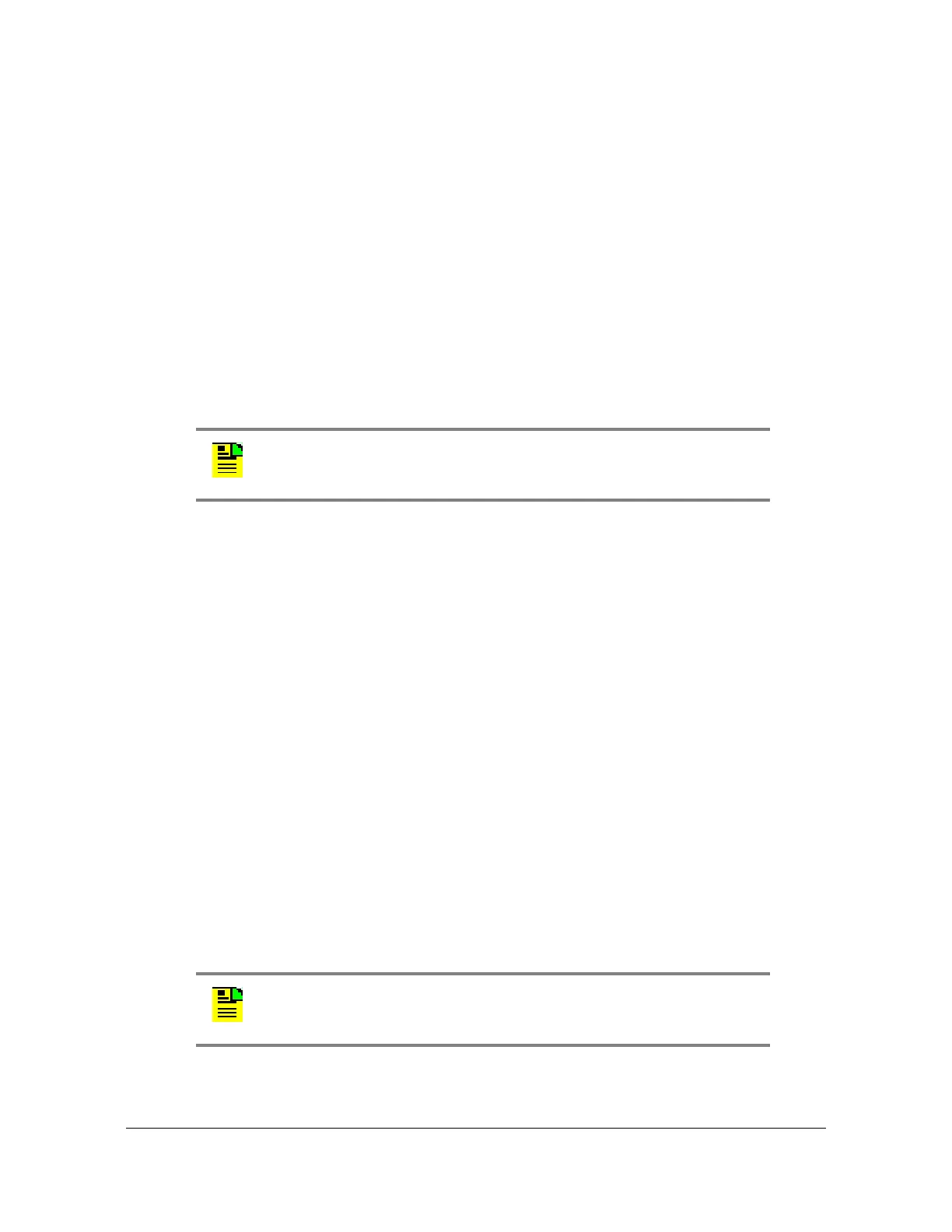098-00564-000 Revision A3 – July, 2013 TimeProvider 2300/2700 User’s Guide 83
Chapter 3
TimeProvider 2300/2700 CLI Command Set
set gnss
Use this command to configure the GNSS port state, mask, position mode, and the
position configuration if the position mode is set as manual. It is also used to select
the track-mode as GPS, GLONASS , or GPS+GLONASS (if the concurrent GPS &
GLONASS feature is enabled by a license):
Command Syntax:
To change GNSS state:
set gnss state {enable | disable}
To select the GNSS track mode:
set gnss track-mode {gps | glonass | gps-glonass}
To change the GNSS position mode:
set gnss posmode auto
or
set gnss posmode manual latitude <lat-value> longitude
<lon-value> height <height-value>
– Position can only be provisioned manually when GNSS posmode is
“manual”.
Where
Latitude is in the format N|Sddd:mm:ss.sss, for example:
N37:22:45.123
S48:33:67.456
Longitude is in the format E|Wddd:mm:ss.sss, for example:
W121:55:36.123
E157:33:47.456
Height is in meters with one digit after the decimal point, for
example:
17.5
To set the GNSS mask value
set gnss mask <mask-value>
Note: The TimeProvider 2300/2700 requires a license to enable
access to the concurrent GPS and GLONASS feature.
Note: Symmetricom recommends that the Auto mode be used. Any
error in the manually-specified system position will generate timing
errors.
