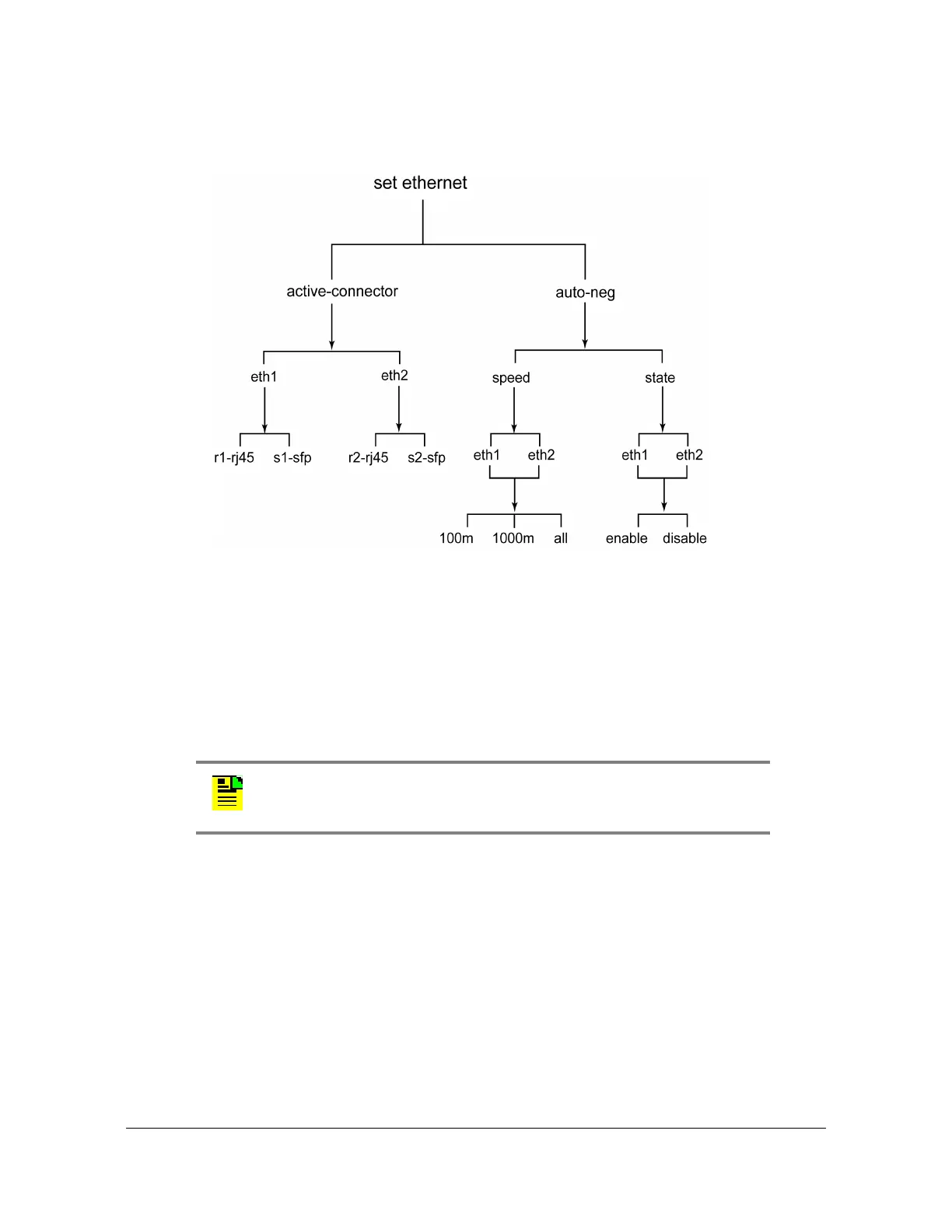098-00564-000 Revision A3 – July, 2013 TimeProvider 2300/2700 User’s Guide 191
Chapter 4 Provisioning
Provisioning the Ethernet Ports
3. Type set ethernet active-connector eth2 s2-sfp and press Enter.
Figure 4-2. Set Ethernet Command Hierarchy
Ethernet Auto-Negotiation
The ETH1 and ETH2 Ethernet ports can be configured to allow automatic
negotiation of their connection speeds. When Ethernet auto-negotiation is enabled,
the TP 2300/2700 will advertise connection speeds of 100/1000M for the RJ45
connectors, R1 and R2, and 1000M for the SFP connectors, S1 and S2. The user
can also specify a connection speed for a port, 100M, 1000M, or All, to configure
the speed used by auto-negotiation. The default for auto-negotiation state is
“enable”. The default value for auto-negotiation speed is “All”.
Use the following procedure to configure both Ethernet ports, ETH1 and ETH2, to
allow Ethernet auto-negotiation. In this example, ETH1 port allows all connection
speeds, and ETH2 port only allows a connection speed of 1000M.
1. Login at the admin or Config-user level.
2. Type
set ethernet auto-neg state eth1 enable and press Enter.
3. Type
set ethernet auto-neg speed eth1 all and press Enter.
4. Type
set set ethernet auto-neg state eth2 enable and press Enter.
5. Type
set ethernet auto-neg speed eth2 1000m and press Enter.
Note: The SFP ports, S1 and S2, only support optical SFPs,
which are 1000M.
