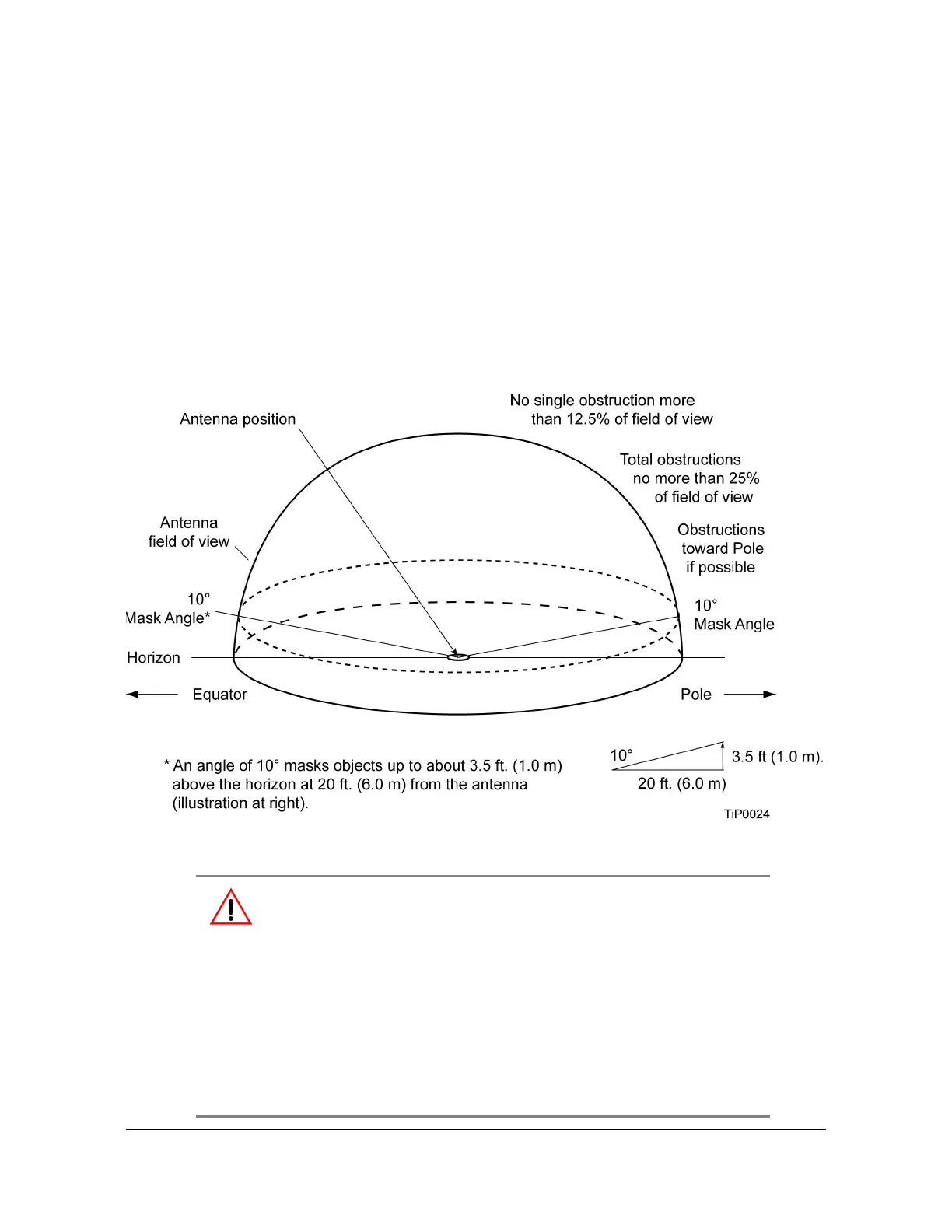326 TimeProvider 2300/2700 User’s Guide 098-00564-000 Revision A3 – July, 2013
Appendix C Installing GNSS Antennas
GNSS Antenna Installation
GNSS Antenna Installation
This section provides information about planning and installing a GNSS antenna.
Planning the Antenna Location
Prior to installing the antenna, you should plan the site, antenna location, grounding
scheme, cable route, and all other details.
Locating the Antenna
Use Figure C-1 as a guide to locate the antenna.
Figure C-1. Locating the GNSS Antenna
Warning: The TimeProvider 2700 GNSS interface uses the electrical
current it supplies to power a GNSS antenna to determine whether or
not the antenna is properly connected and functional. If the
TimeProvider 27000 does not detect any current, it will assume a
failed GNSS antenna and will consequently generate an alarm and
switch to another timing (non-GNSS) source.
Some GNSS splitters can block the DC current, and if used with
TimeProvider 2700, will cause the alarm condition described above.
Usage of such GNSS splitters with the TimeProvider 2700 will require
the installation of a 50 OHM load so that the TimeProvider 2700
GNSS interface is able to detect current and operate normally.
