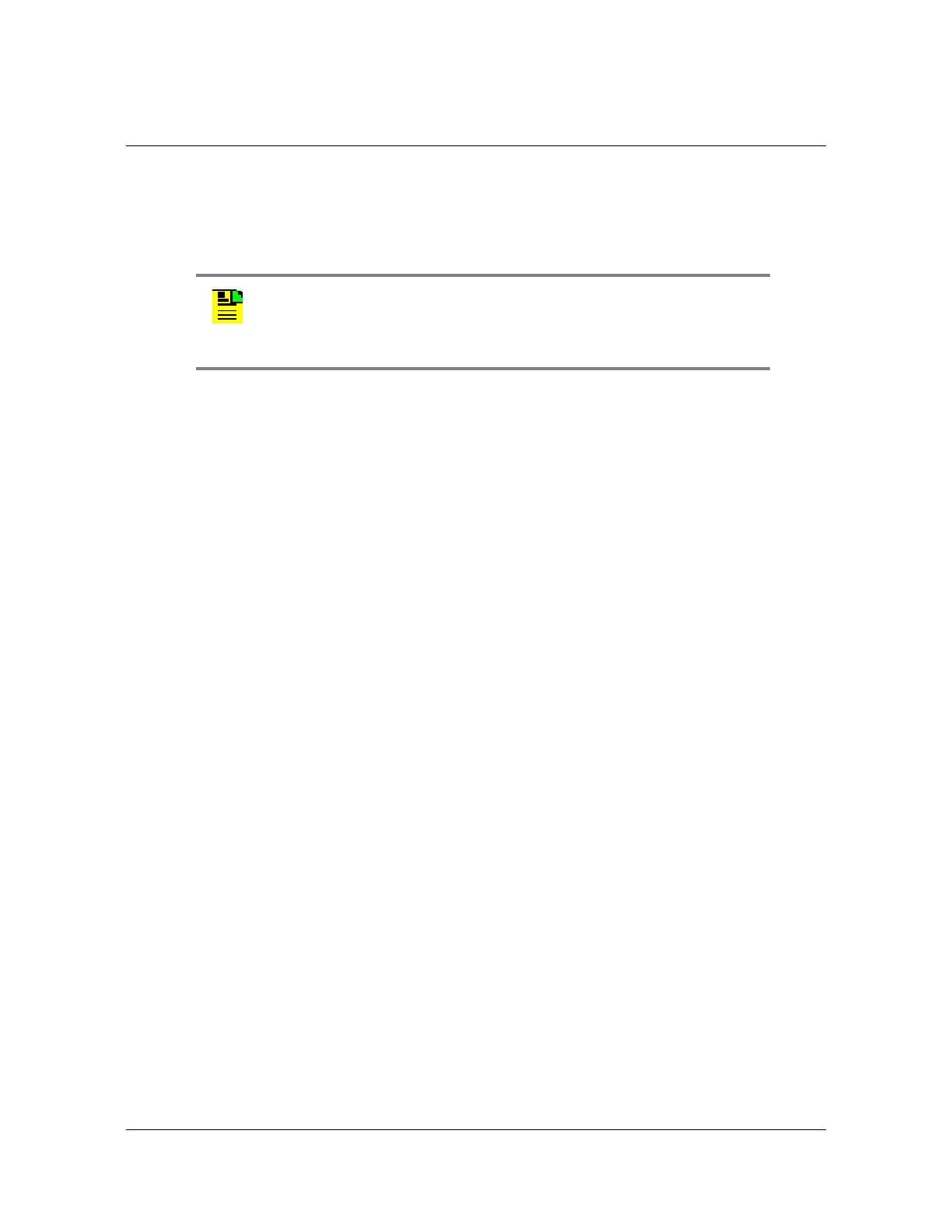36 TimeProvider 2300/2700 User’s Guide 098-00564-000 Revision A3 – July, 2013
Chapter 1 Overview
Configuration Management
Configuration Management
The Command Line Interface (CLI), also called the ASCII command set, can be
used to control the TimeProvider 2300/2700 from a terminal connected to the
EIA-232 serial port, or the Ethernet MGMT port. Refer to Chapter 3, CLI Commands
for further details.
Web Interface for Status Information
The TP 2300/2700 also allows the user to access status information via the MGMT
port using HTTP or HTTPS protocol. To use the TP 2300/2700 web interface, enter
the MGMT port IP address into a web browser. Enter your user name and password
for the TP 2300/2700 when prompted. See Figure 1-19 for an example of the status
screen that will appear.
Note: Before you can communicate with the TimeProvider 2300/2700
through an Ethernet connection, you must first configure the Ethernet
port using the serial connection (see
Provisioning the Ethernet
Ports
, on page 189).
