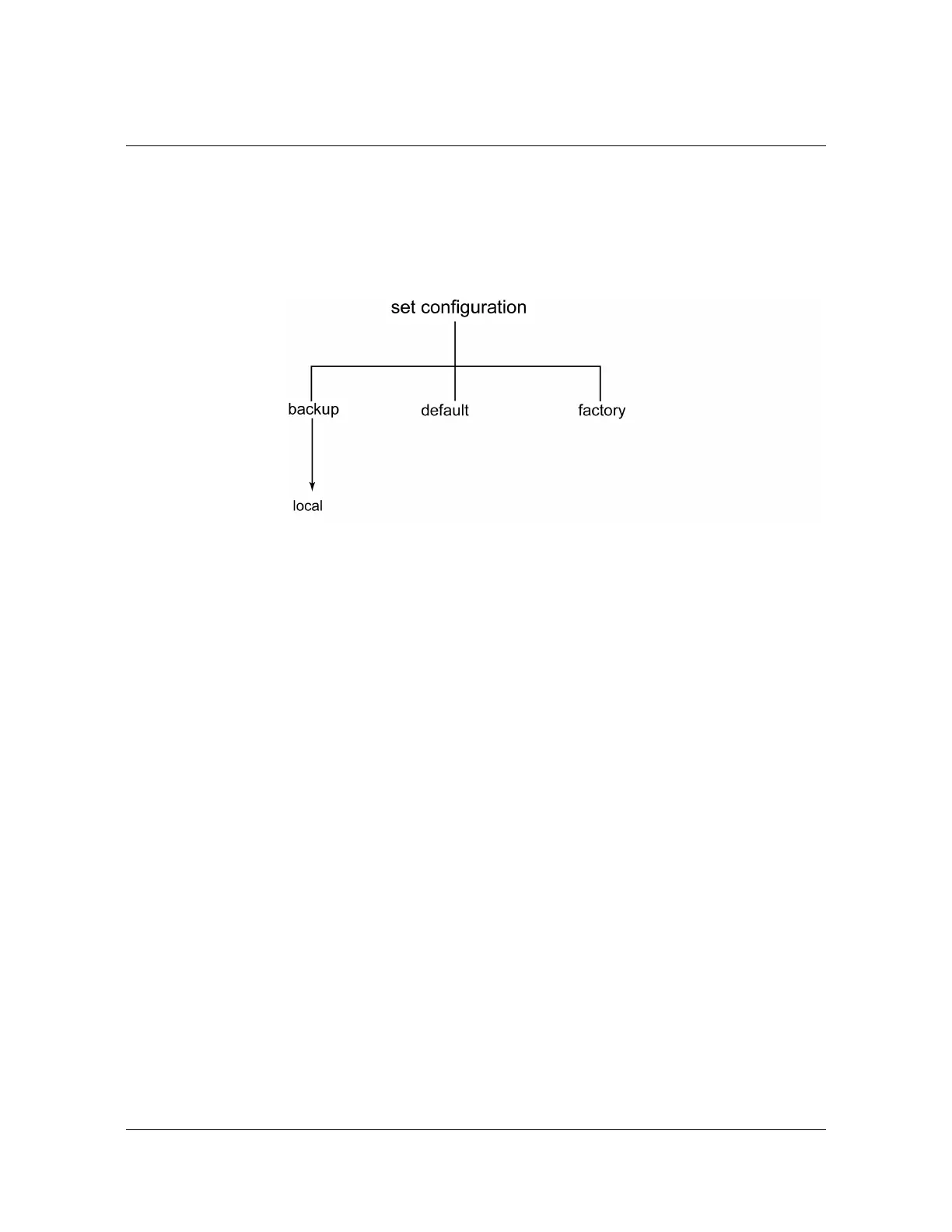230 TimeProvider 2300/2700 User’s Guide 098-00564-000 Revision A3 – July, 2013
Chapter 4 Provisioning
Saving and Restoring Provisioning Data
Saving and Restoring Provisioning Data
Symmetricom recommends that you keep an electronic version and/or a written
version of the provisioning changes you make to the TimeProvider 2300/2700. Use
the set configuration command to back up or restore provisioning data. See Figure
4-25.
Figure 4-25. Set Configuration Command Hierarchy
Backing up Provisioning Data
The configuration is automatically backed up one minute after a configuration
change.
Example 1
To backup up the current configuration immediately, type
set configuration
backup local
and press Enter.
