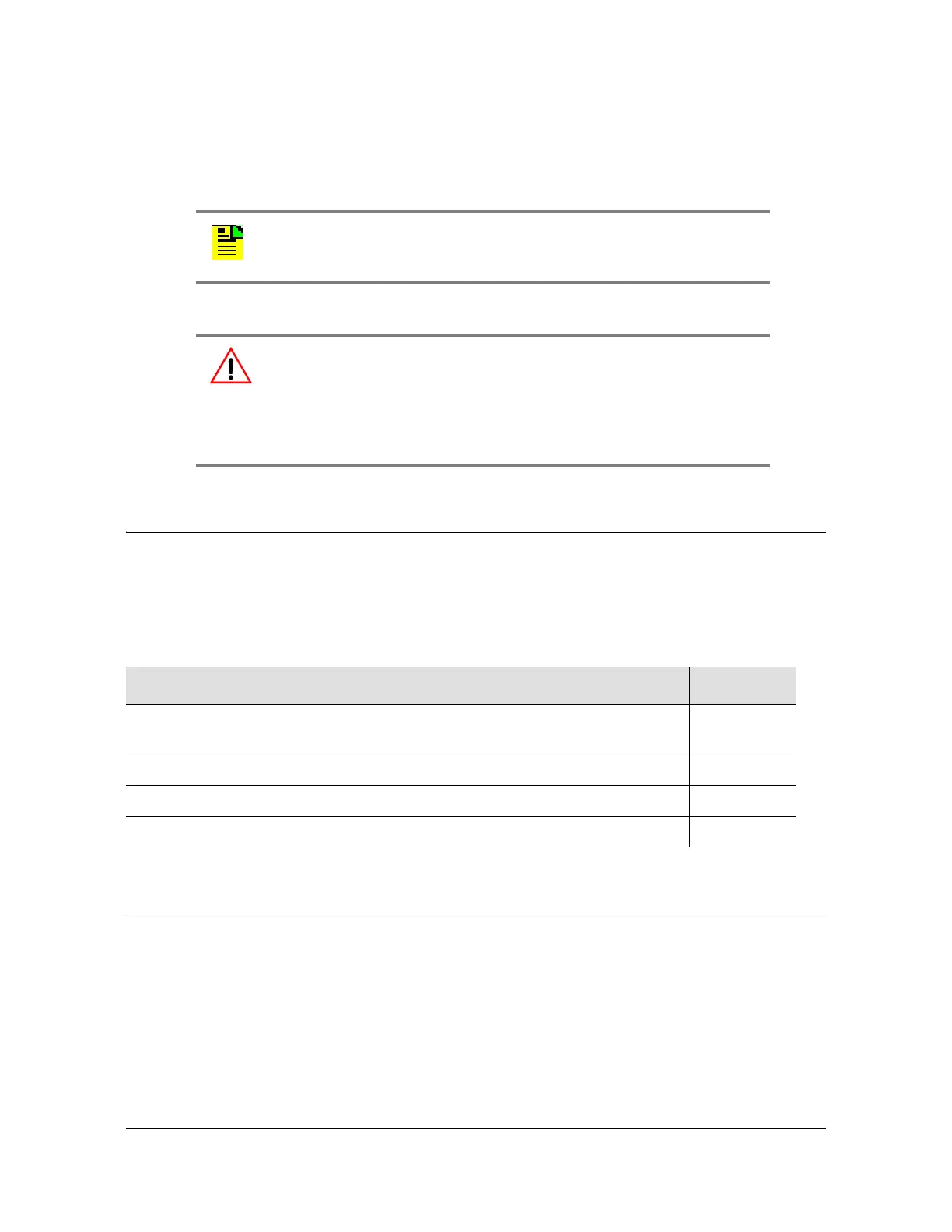098-00564-000 Revision A3 – July, 2013 TimeProvider 2300/2700 User’s Guide 57
Chapter 2 Installing
Installation Check List
Proper cable, grounding techniques, and lightning arrestors should be used. Mount
the antenna outside, preferably on the roof with an unobstructed view of the sky. Do
not mount the antenna near a wall or other obstruction blocking part of the sky.
Mount the antenna well above roads or parking lots.
Installation Check List
To verify that the installation of the TimeProvider 2300/2700 is complete, perform
the checks and procedures in Table 2-7.
Applying Power to the TimeProvider 2300/2700
The TimeProvider 2300/2700 is not equipped with a Power switch. DC power is
controlled by a power distribution panel. After installing the unit in a rack and making
the necessary connections described in previous sections, turn on power at the
distribution panel.
Note: Cable delay must be determined and entered into TP 2700 with
the “
set gnss cable-delay” command.
Warning: To avoid serious personal injury or death, exercise caution
when working near high voltage lines. In particular:
Use extreme caution when installing the antenna near, under, or
around high voltage lines.
Follow local building electrical codes for grounding the chassis.
Table 2-7. Installation Completeness Checklist
Operation Complete
Ensure the TimeProvider 2300/2700 chassis is securely attached to mounting
rack
Verify that all power and ground wires are installed correctly and securely
Verify that all communications cables are properly installed
Verify that all input and output cables are properly installed
