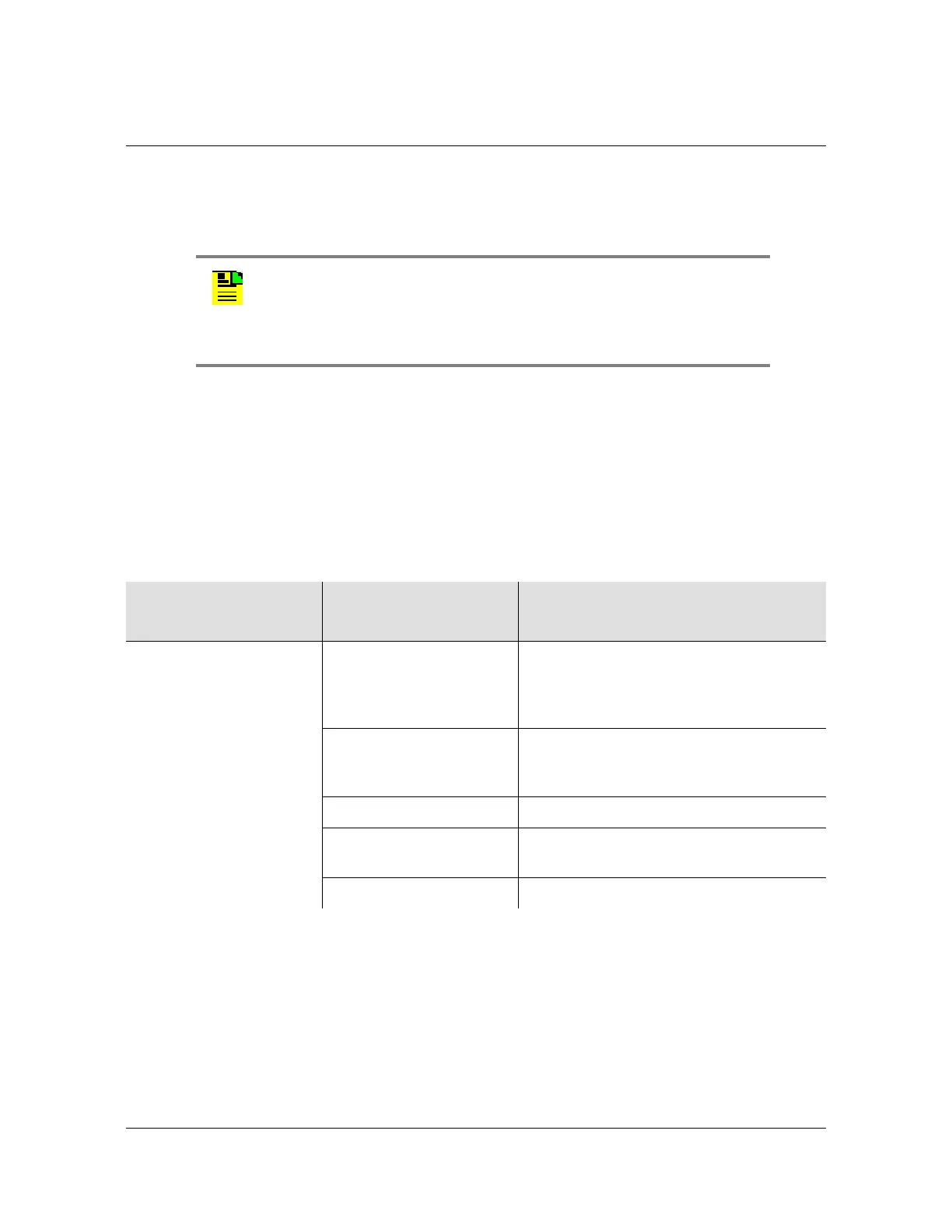098-00564-000 Revision A3 – July, 2013 TimeProvider 2300/2700 User’s Guide 253
Chapter 5 Maintenance and Troubleshooting
Troubleshooting
Troubleshooting
Symptoms, LEDs, and System Messages can all be very helpful in troubleshooting
the TP 2300/2700. Use the
show alarm and show event commands to view
system messages.
Diagnosing the TP 2300/2700 By Symptom
Table 5-2 presents troubleshooting information for the TP 2300/2700 based on
symptoms. Table 5-3 presents diagnostic information for the TP 2300/2700 using
front panel LEDs. See Table A-1 in Appendix A, System Messages for Event IDs,
system messages and associated corrective actions.
Note: The TP2300/2700 incorporates a system reboot function
(watchdog) if any of the system's software become unresponsive. If
the system's software is unresponsive for 15 minutes, then the
watchdog timer will report an event in the event log (add the actual
event here), and the system will reboot.
Table 5-2. Troubleshooting Symptoms
Symptom Probable Cause
Troubleshooting Procedure /
Corrective Action
No LED lit No power to unit Check power supply
Check to ensure that UPS (if applicable) is
operating correctly
Both A and B fuses on
the branch over-current
protection unit are blown
Remove both fuses and replace
Loss of ground Re-attach ground wires
Loose power cabling to
unit
Check that power cables to unit are
securely fastened
Chassis is faulty Contact Symmetricom Global Services
