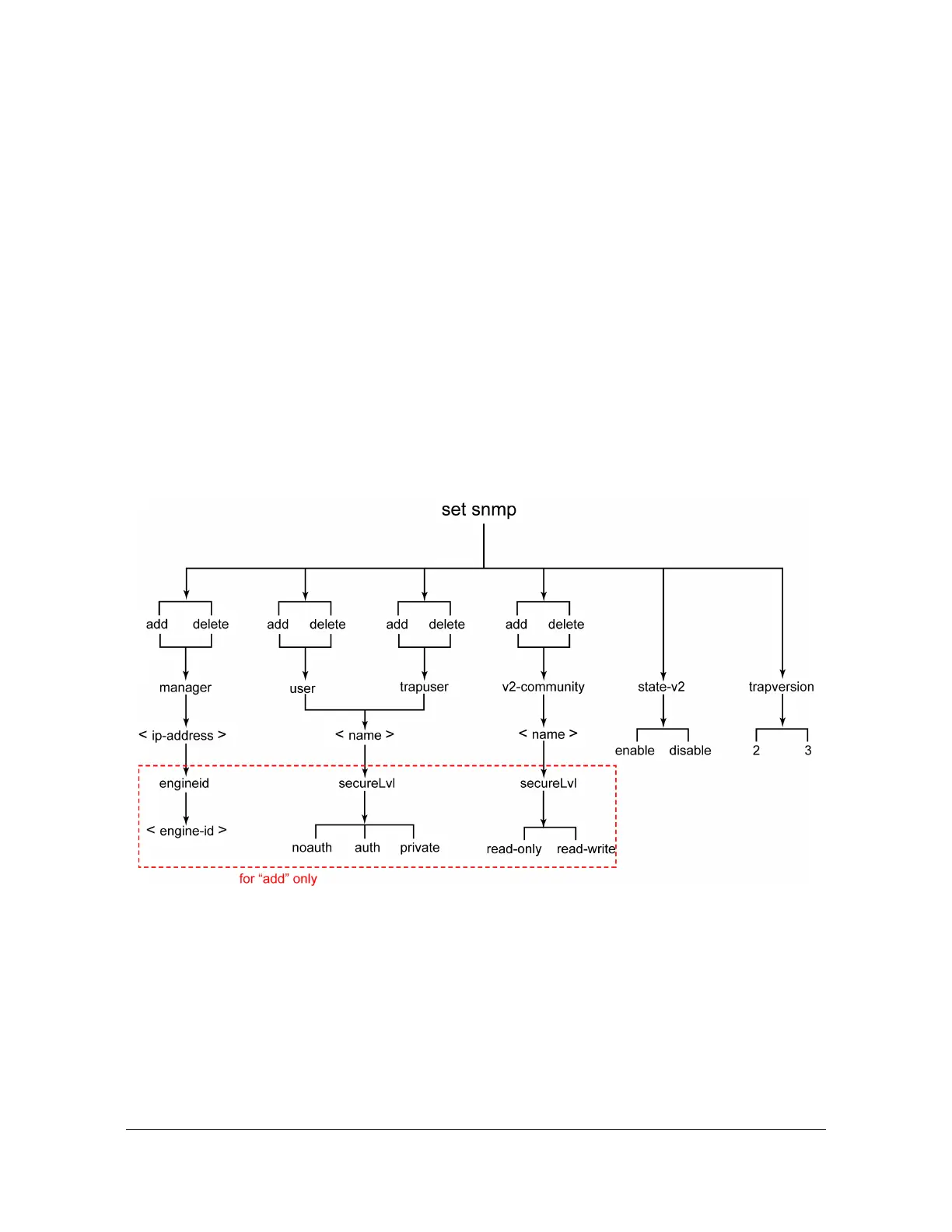232 TimeProvider 2300/2700 User’s Guide 098-00564-000 Revision A3 – July, 2013
Chapter 4 Provisioning
Provisioning for SNMP
Each container contains the following sub-info in its own OID:
Alarm/Event ID
Date&Time
Severity
Alarm/Event Description
Index
Alarm Action
Sequence Number
The alarm OIDs are under 1.3.6.1.4.1.9070.1.2.5.7.3.1.2.
The Alarm/Event ID element should be used to determine which alarm or event was
generated. Alarm and Event IDs are listed in Appendix A, System Messages.
Figure 4-26. Set SNMP Commands
Adding or Deleting a Manager IP Address
Use the “set snmp add manager” command to add a manager IP address. Use the
“set snmp delete manager” command to delete a manager IP address. The TP
2300/2700 will support a maximum of 3 manager IP addresses.
Example:
