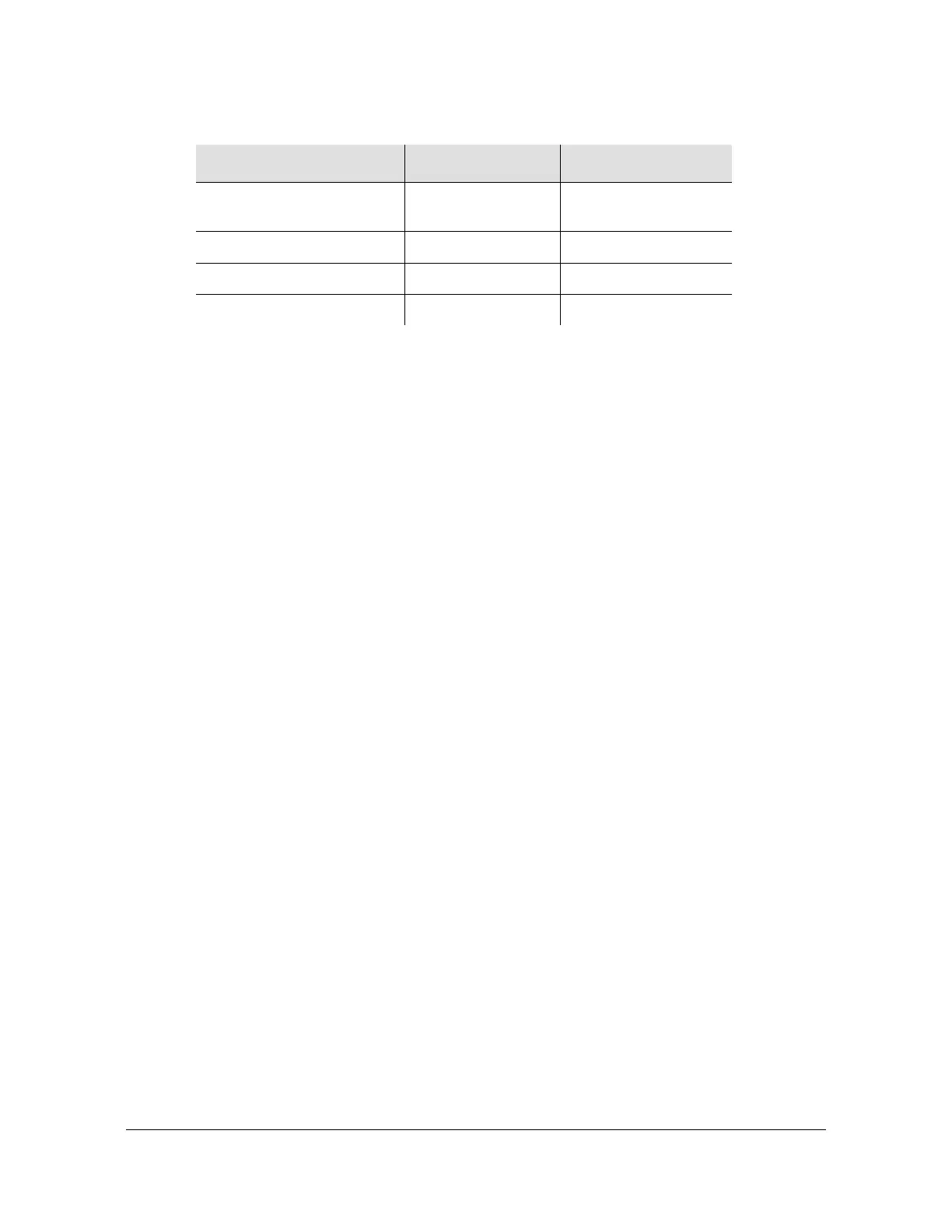202 TimeProvider 2300/2700 User’s Guide 098-00564-000 Revision A3 – July, 2013
Chapter 4 Provisioning
Provisioning the Input Reference
Example
To provision the GNSS reference for a TimeProvider 2300/2700, reference selection
criterion of “Priority”, with a priority value of 1 for Time, in GNSS position mode of
“auto”, perform the following steps:
1. Login at the Admin or Config-user level (see Logging In, on page 185).
2. Type
set ref criteria priority and press Enter.
3. Type
set ref switch-mode auto-return and press Enter.
4. Type
set ref time priority gnss 1 and press Enter.
5. Type
set ref frequency priority gnss 1 and press Enter.
6. Type
set gnss track-mode gps and press Enter.
7. Type
set gnss posmode auto and press Enter.
8. Type
set gnss state enable and press Enter.
Bridging Freq PQL for
Selected Ref.
Freq PQL for
Selected Ref.
Holdover 4 6
Extended Holdover 4 6
Recovery 4 6
Table 4-4. PQL Values for Clock States
CLOCK STATE Rb OCXO
