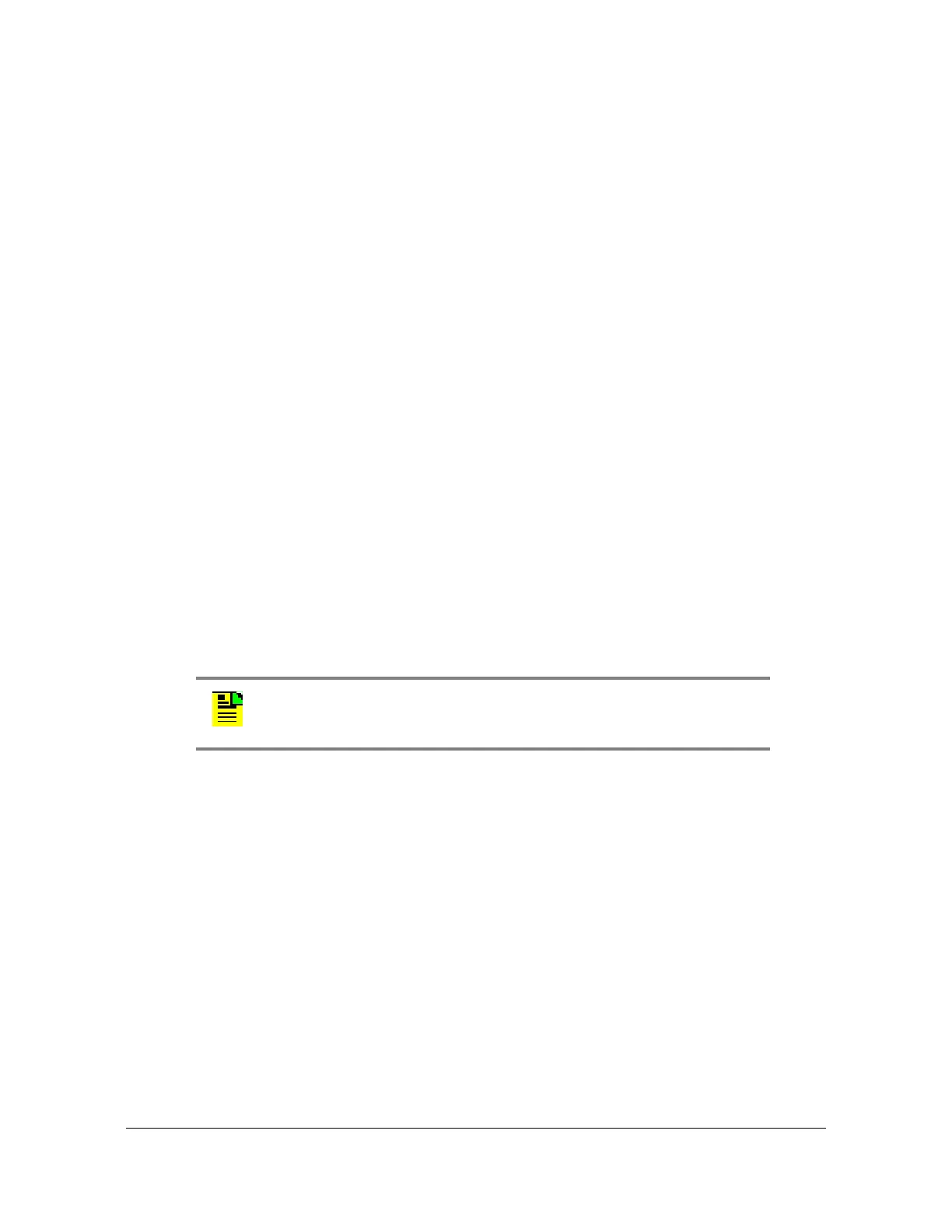098-00564-000 Revision A3 – July, 2013 TimeProvider 2300/2700 User’s Guide 211
Chapter 4 Provisioning
Provisioning Input Parameters
4. Type set input t1 frametype t1e1 freq1544khz and press Enter.
5. Type
set port-control t1e1 state enable and press Enter.
Provisioning E1 Input
Use the following procedure to provision the T1/E1 port as a E1 input:
Example:
To provision TI/E1 port for an E1 output with a frametype of CCS, CRC enabled,
SSM bit of 7, and to enable the port:
1. Login at the Admin or Config-user level.
2. Type
set port-control t1e1 io input and press Enter.
3. Type
set port-control t1e1 signal-type e1 and press Enter.
4. Type
set input e1 frametype t1e1 ccs and press Enter.
5. Type
set input e1 crc t1e1 enable and press Enter.
6. Type
set input e1 ssmbit t1e1 7 and press Enter.
7. Type
set port-control t1e1 state enable and press Enter.
Note: Disabling the input port will clear all alarms and events related
to this port.
