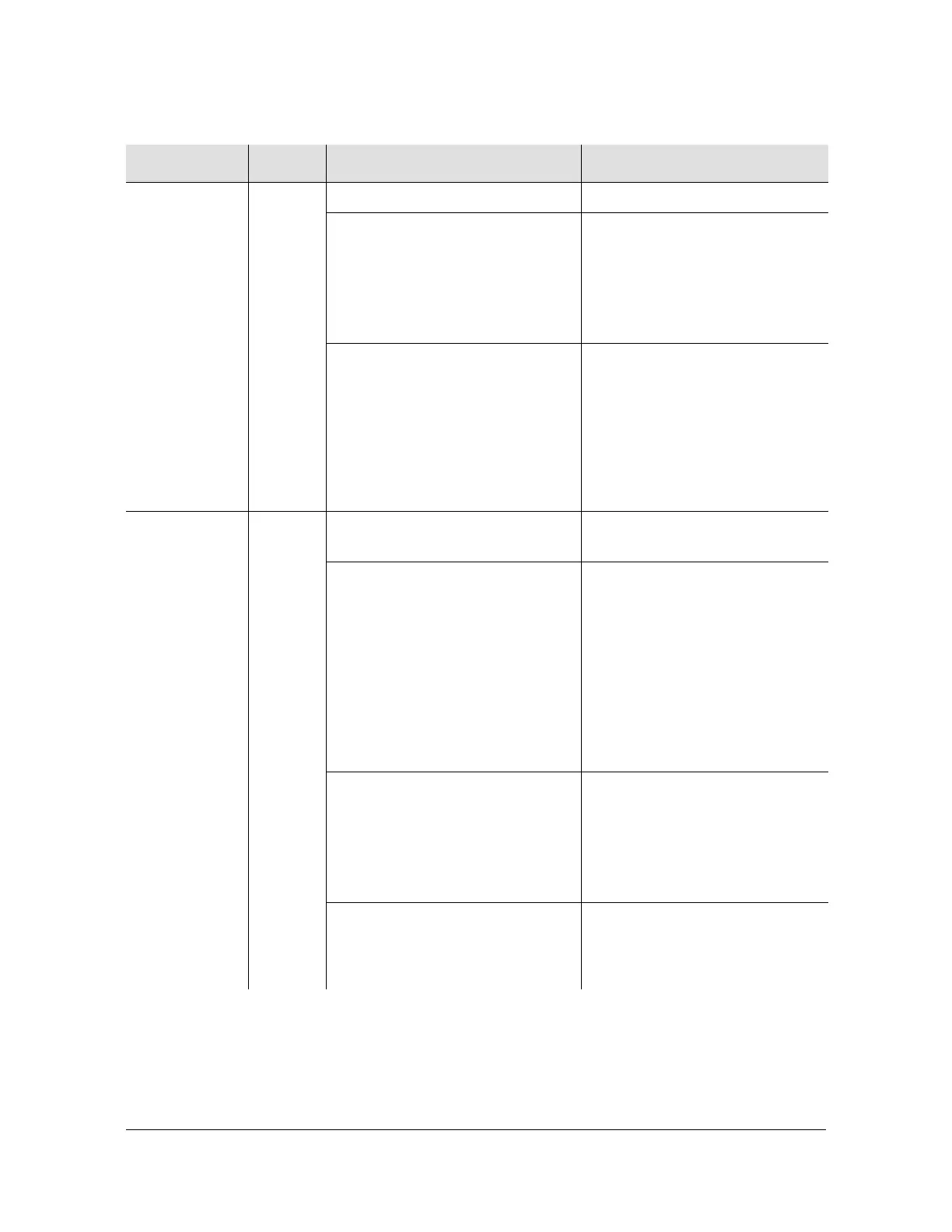260 TimeProvider 2300/2700 User’s Guide 098-00564-000 Revision A3 – July, 2013
Chapter 5 Maintenance and Troubleshooting
Troubleshooting
Alarm/fault
indicator
ALARM Off - Operating normally n/a
Amber - Minor Alarm(s) Use
show alarm command to
view alarm IDs and descriptions.
See
Table A-1 in Appendix A,
System Messages
for
corrective actions.
Red - Major/Critical Alarm(s) Use
show alarm command to
view alarm IDs and descriptions.
See
Table A-1 in Appendix A,
System Messages
for
corrective actions. After taking
corrective actions, use “reboot”
command.
GNSS Status
GNSS engine
status
indicator
GNSS Green - GNSS engine/interface is
operating normally
n/a
Amber - GNSS engine is not
tracking satellite
Use
show alarm command to
view alarm IDs and descriptions.
See
Table 5-2 or Table A-1 in
Appendix A, System
Messages
for corrective actions.
Use
show gnss status
command to see detected
satellites and their signal levels.
Red - GNSS Hardware alarm or
antenna fault
Use
show alarm command to
view alarm IDs and descriptions.
See
Table A-1 in Appendix A,
System Messages
for
corrective actions.
Off - GNSS is disabled This LED should only be OFF if
the TP 2700 is not using GNSS.
If GNSS is being used and the
light is off, contact support.
Table 5-3. LED Conditions (Continued)
Indicator Label Description Corrective Action
