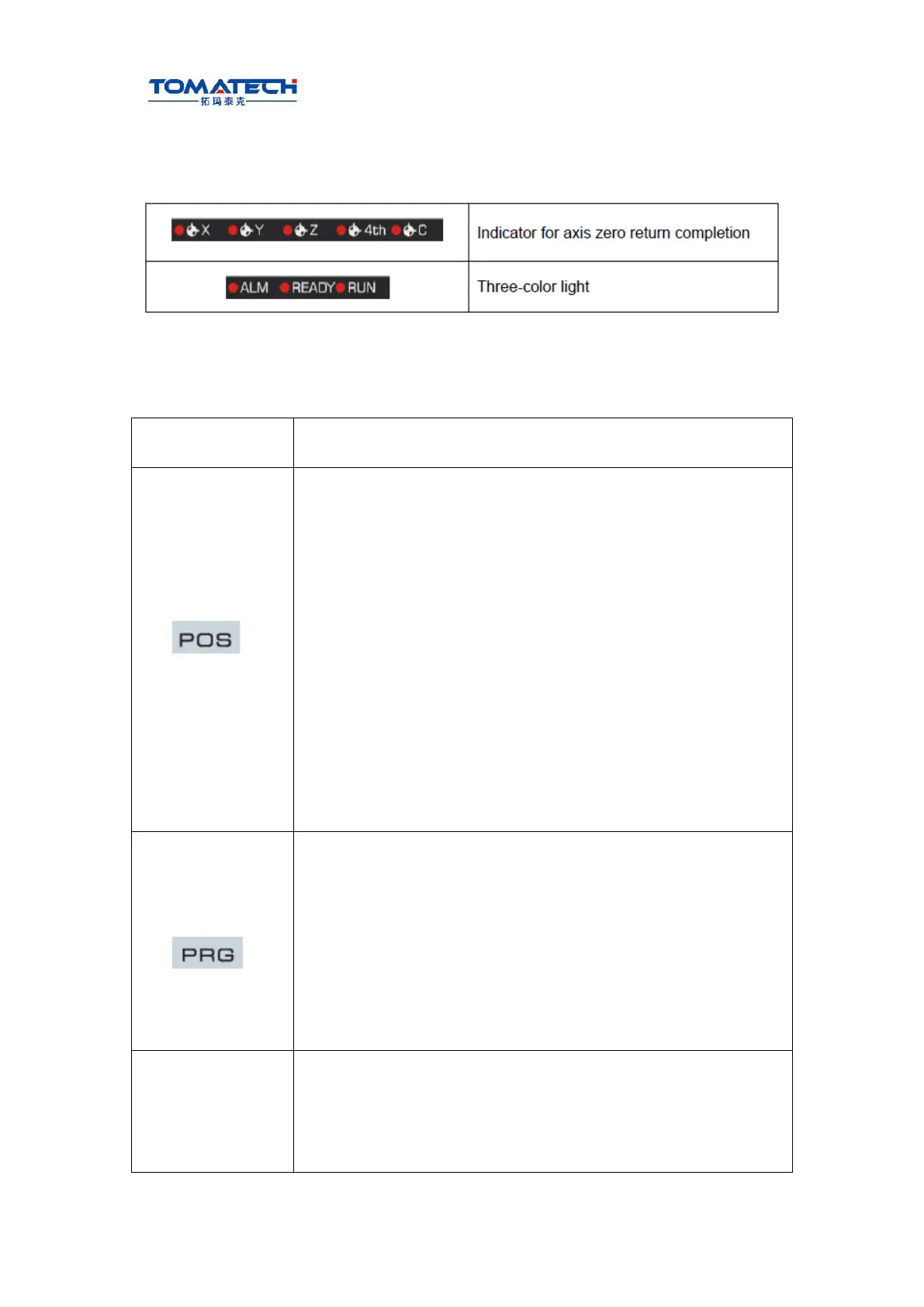TOMATECH AUTOMATION
Ⅱ Operation
1.1.1 State indication
Indicator for axis zero return completion
Three-color light
1.1.2 Display Submenu
To enter Position interface including RELATIVE POS, ABSOLUTE
POS, POS &
PRG, INTEGRATED POS page.
� “ABSOLUTE POS” page can display the current absolute
coordinates, clear
out machining count, machining time;
� “POS & PRG” page can display current coordinate information
and current run
program;
� “RELATIVE POS” page can display current relative coordinates,
clear relative
coordinates;
� “INTEGRATED POS” can display current coordinate information
and clear
machine coordinates
To enter Program interface including program content, program list,
program state page
� Edit/search current open programs in program content page;
� Edit MDI programs, display coordinates, override and modal
state in MDI page;
� Display, preview, open, copy machining programs in CNC in
local catalog page;
� Display, preview, open and copy machining programs in U disk
in U disk catalog page
Enter tool offset interface including offset setting, macro variables,
workpiece coordinate system and tool life page
� Set/search tool offset value and wear value in tool offset setting
page;
� Set/search CNC macro variables in macro variable page;