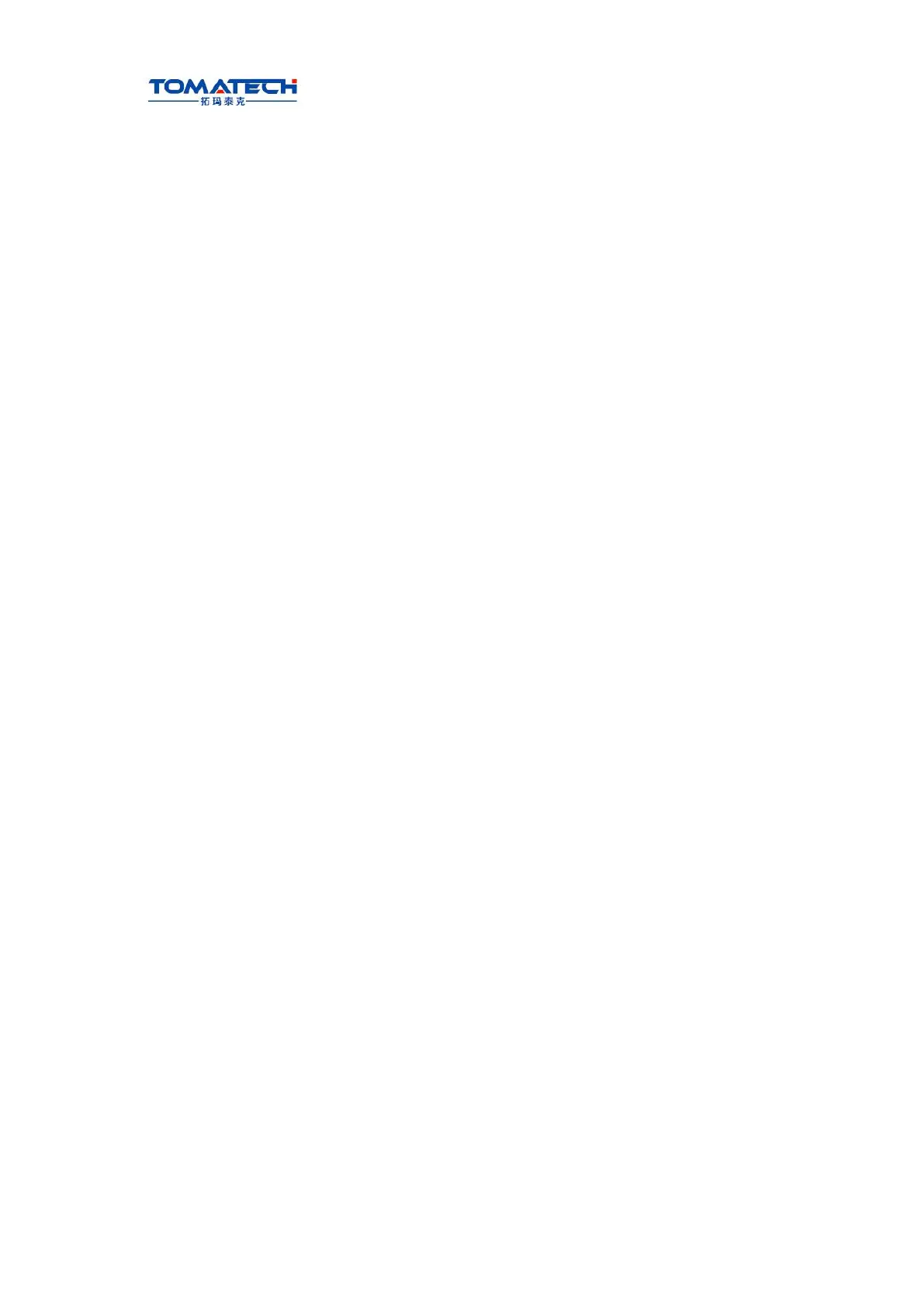TOMATECH AUTOMATION
recovered
(read). Programs can be stored in the CNC when the backup or recovery is executed. The
display is
shown below:
1) Option explanation:
Backup current parameters (user): the user to backup the CNC data (store)
Resume backup parameters(user): the user resumes the backup data (read)
Resume parameter 1(servo 1u level): the user reads the original parameter data matched
Chapter 10 Data Setting, Backup and Restore
271
Ⅱ Operation
with the servo drive with the precision 1um
Resume parameter 2(stepper 1u level): the user reads the original parameter data
matched
with the stepper drive
Resume parameter 3(servo 0.1u level): the user reads the original parameter data
matched
with the servo drive with the precision 0.1um
Note: When the level is the 2nd grade, the backuping current parameters (user ) and resuming
backup
parameters (user) become backuping current parameters (machine manufacturer) and resuming
backup
parameters (machine manufacturer), which is used to backup and resume the manufacturer’s
data.
2) Operation methods:
a) Open the parameter switch;
b) Press to enter the MDI mode, move the cursor the required item;
c) Press (or simultaneously press , ), and the system prompts
whether to confirm the current operation.
d) Press again(or ), and the system prompts the backup or resume is
done successfully. When the recovery is done, the system prompts power-on again.
Note: Don’t turn off the system and execute other operations when the backup or resuming is
executed.
10.2 Clock Setting
Press and then to enter the system clock page. The operator can alter the
current data and time as follows:
Press to enter the alteration mode, press , to move the cursor to the required
modification (Year/Month/Date/Minute/Second), input directly numbers, and press , then
to escape from the alteration mode.
272
Ⅱ Operation