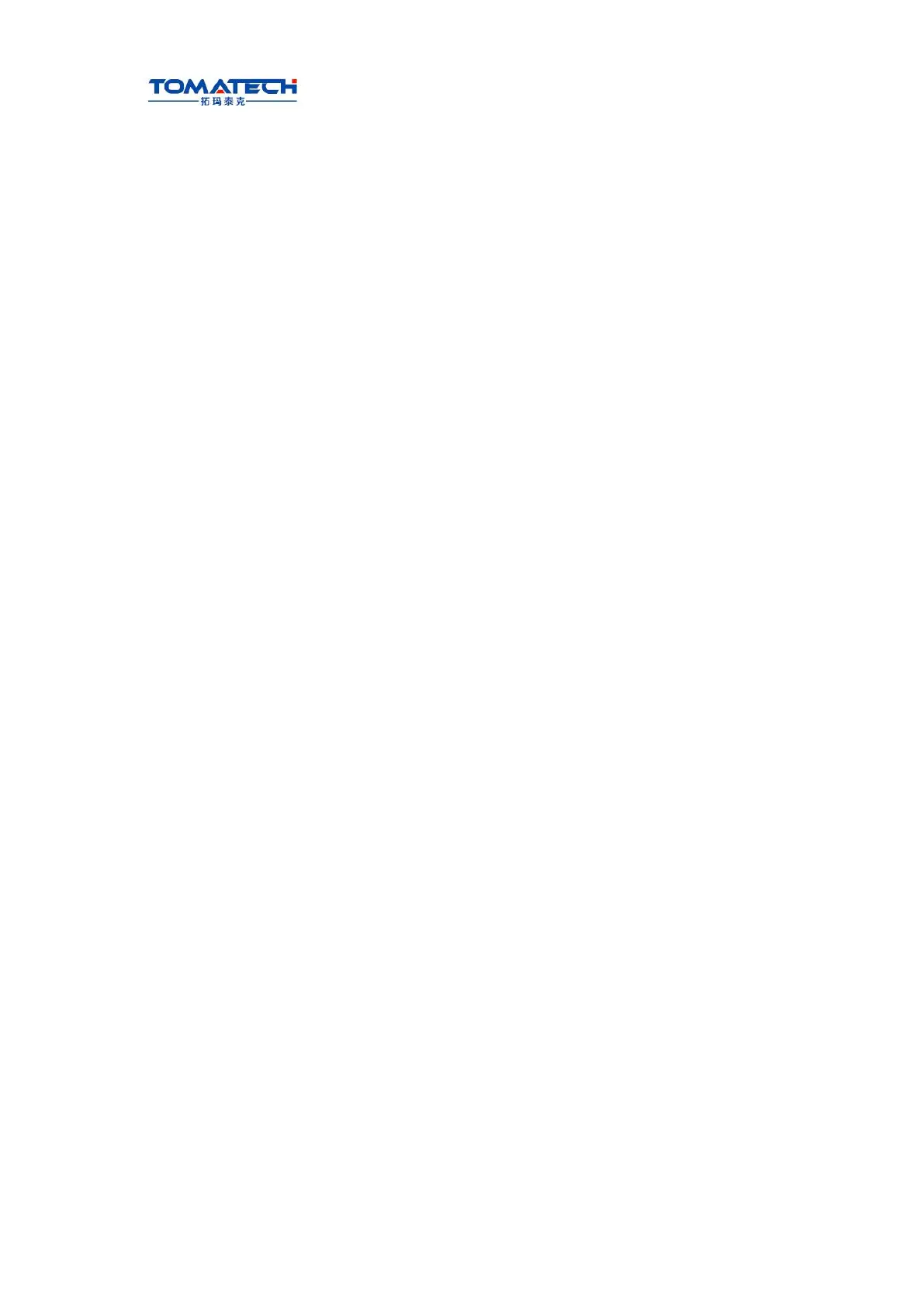TOMATECH AUTOMATION
9.3 Other Operations in Zero Return
1) The spindle rotates (CW, CCW), stops.
2) The cooling is ON or OFF.
3) The lubricating control.
4) Manual relative tool change.
5) The spindle override tuning.
6) Rapid override tuning.
7) Feedrate override tuning.
8) Hydraulic chuck control (be applied to onlyTAC-1002T-V);
9) Hydraulic tailstock control (be applied to onlyTAC-1002T-V).
Chapter 10 Data Setting, Backup and Restore
267
Ⅱ Operation
CHAPTER 10 DATA SETTING
10.1 Data Setting
Press and then to enter the CNC setting page which includes the switch setting,
level setting and parameter operation function as follows:
10.1.1 Switch setting
When the cursor is in the switch set column, the system can set parameters, programs,
automatic sequence number ON/OFF state.
1) Switch explanation:
Parameter switch: parameters can be modified when the parameter switch is ON; they are
forbidden to alter when it is OFF.
Program switch: programs can be edited when the program switch is ON; they are
forbidden to
edit when it is OFF.
Automatic block number: the block number is automatically generated when the automatic
sequence number switch is ON and a program is edited; when the switch is OFF, the
block number is input manually instead of being automatically generated.
2) Switch setting method:
a) Move the cursor to the setting item;
b) Press (or )to open the switch, press (or )to close
it;
Note: When the parameter switch is shifted from “OFF” to “ON”, an alarm will be issued by CNC
system. The
alarm can be cancelled by pressing . If the PARM SWT is shifted again, no alarm is issued. For
security it should set the PARM SWT for “OFF” after the parameter alteration is finished.
10.1.2 Level setting
To prevent programs, CNC parameters from being modified at will,TAC-1002T provides
