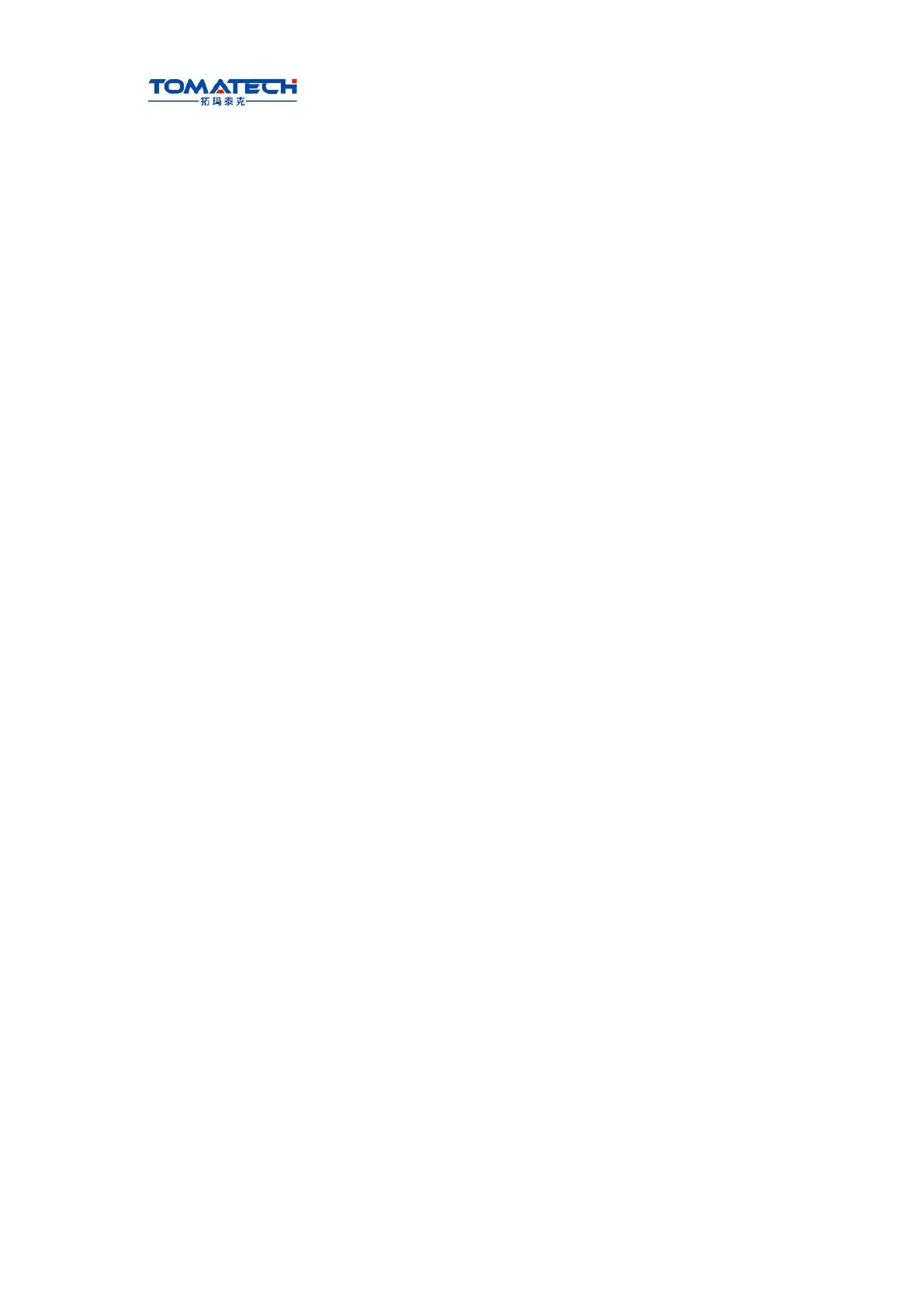TOMATECH AUTOMATION
automatically
generated when inserting the code address; if the cursor is located at the row head, the space will
not be generated, and it should be inserted manually.
Note 2: In the Insert mode, if the previous bit before the cursor is a decimal point and the cursor is
not
located at the row end, input an address word, the “0” will be added automatically following the
decimal point.
Note 3: In the Insert state, if the previous bit before the cursor is a decimal point and the cursor is
not
located at the row end, the “0” will be added automatically following the decimal point by
pressing
key.
6.1.5 Deleting a character
Steps:
1) Press to enter PRG CONTENT page in Edit mode;
2) Press key to delete the character before the cursor; press key to delete the
character where the cursor locates.
6.1.6 Altering a character
There are 2 methods for the character alteration:
Insertion: First delete the character altered by the methods in Section 6.1.5, then insert
the
character required by the methods in Section 6.1.5 of this part.
Direct alteration:
1) Select the PRG CONTENT page in Edit mode;
2) Press key to enter the ALT state (the cursor is a backlight rectangle), the display page
is as follows:
Chapter 6 Program Edit and Management
231
Ⅱ Operation
3) Input the modified character(as the above figure, alter X300 to X250, input , ,
), it displays as follows:
Note 1: In ALTER state, the current character where the cursor locates is altered for the input one,
and the
cursor moves a byte forward;
Note 2: In ALTER state, if the cursor is located at the “;” sign, the input character will substitute
this sign,
and the next block will shift upward a row.
6.1.7 Deleting a single block
Steps:
232
